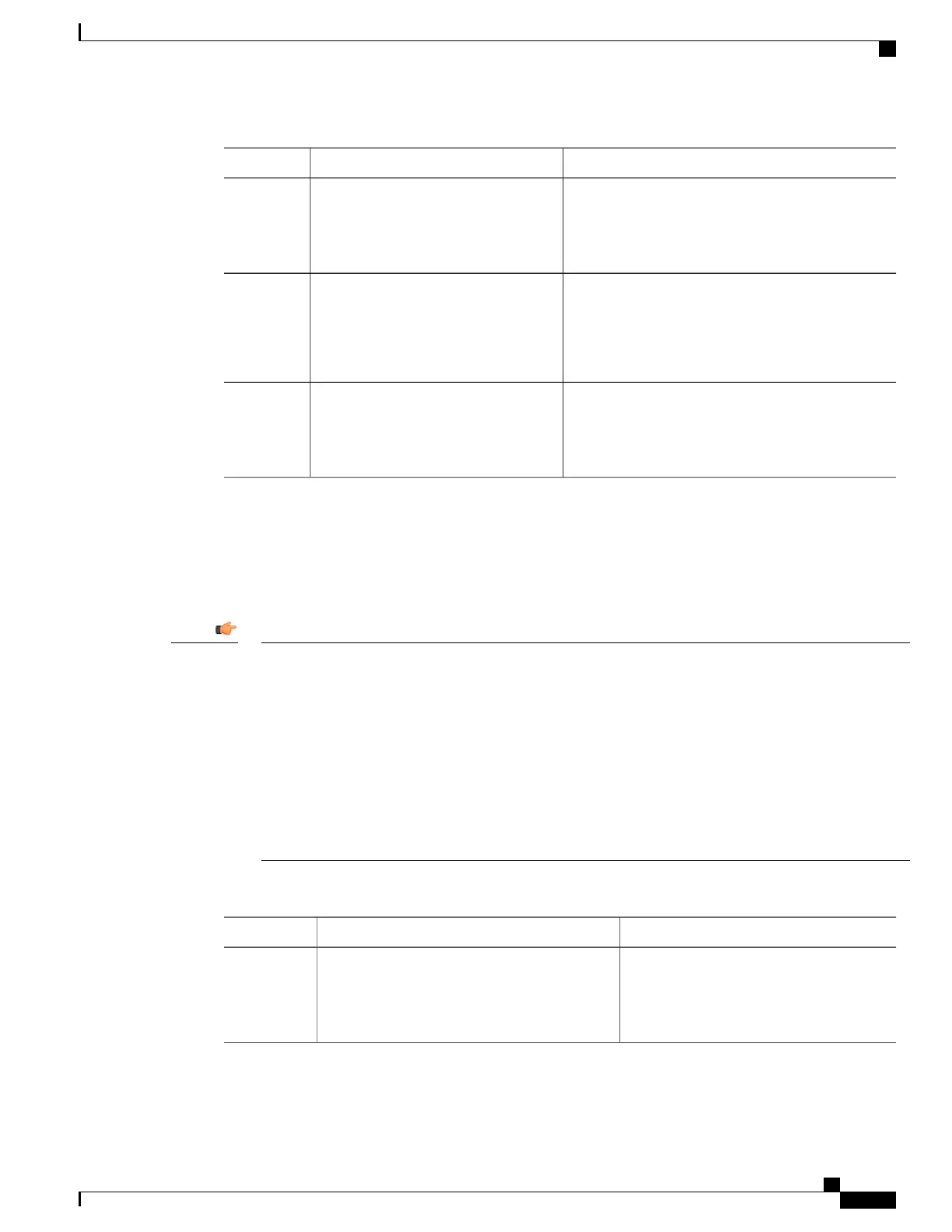PurposeCommand or Action
Enters global configuration mode.configure terminal
Example:
Router# configure terminal
Step 2
Deletes the enforce-rule with the specified name . This
enforce-rule and its configuration are removed from
no cable qos enforce-rulename
Example:
Router(config)# no cable qos
enforce-rule ef-rule
Step 3
the CMTS configuration, and any subscriber traffic
management that uses this rule ends.
Exits global configuration mode and returns to
privileged EXEC mode.
end
Example:
Router(config)# end
Step 4
Changing a Cable Modem Service Class
Use the following procedure to change a QoS service class for a particular DOCSIS 1.1 cable modem.
Restriction
•
The command is supported only on DOCSIS 1.1 CM primary service flows.
•
You can specify the cable modem service-class-name command only after the CM has been online
for at least 200 seconds.
•
The parameters defined by the named service class should always be a compatible subset of the
registered set of parameters for the CM. Only certain options can be changed using a CMTS router
service class, such as the max-rate, priority, or tos-overwrite options. The max-burst option in
both the enforced and registered CMTS router service classes must strictly match the value for
max-burst in the registered DOCSIS configuration file. If the service class value does not match,
then CM registration will fail with a reject-c state, or the enforced class will fail.
Procedure
PurposeCommand or Action
Enables privileged EXEC mode. Enter your
password if prompted.
enable
Example:
Router> enable
Step 1
Cisco cBR Series Converged Broadband Routers Quality of Services Configuration Guide for Cisco IOS XE Fuji
16.7.x
135
Subscriber Traffic Management
Changing a Cable Modem Service Class
