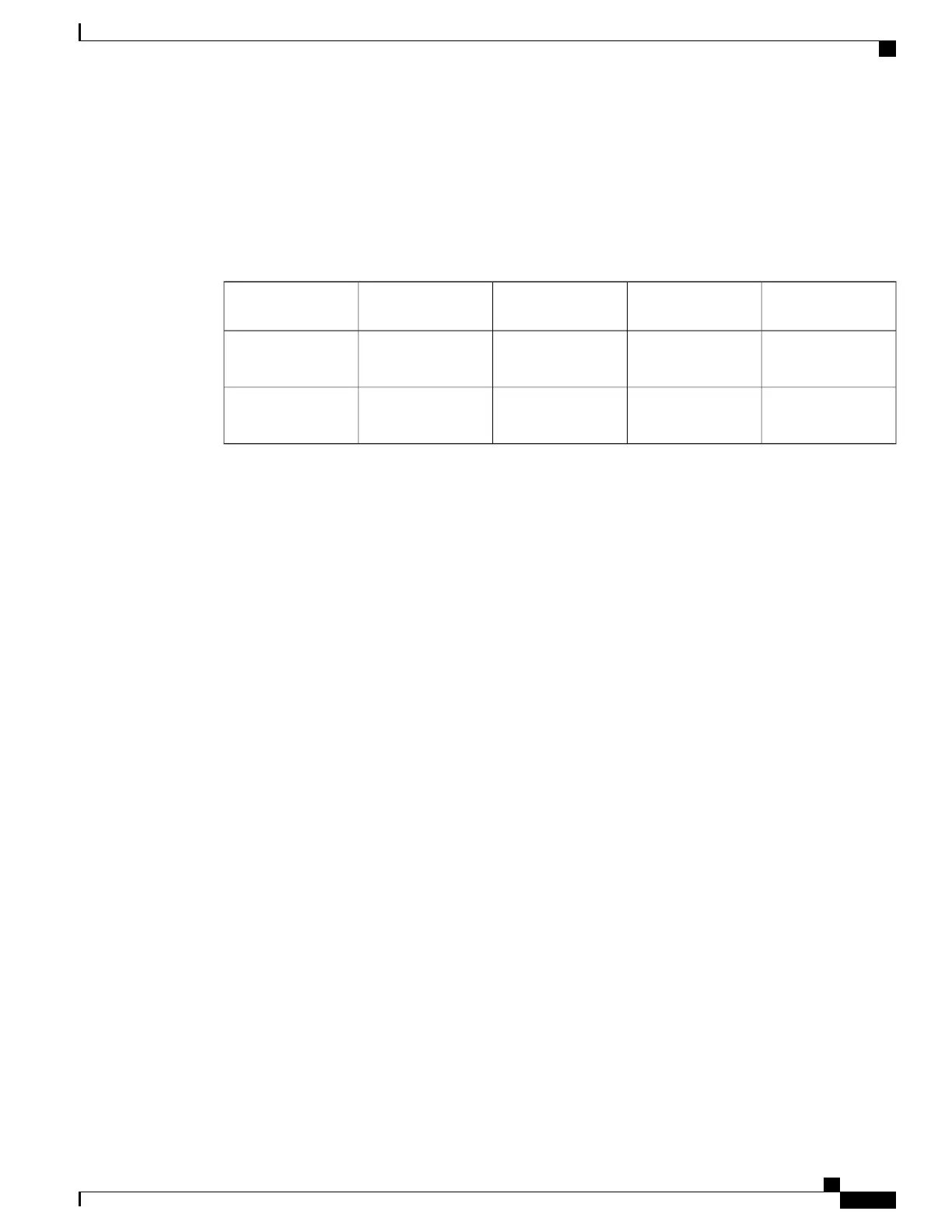bucket shaper has two independent token buckets for each service flow. The maximum rate of one bucket is
configured to MSR and the maximum tokens are set to maximum traffic burst. The other bucket is configured
with the refilling rate of the peak rate and the maximum tokens are set to the default level of 4 milliseconds.
Packets are shaped if any of the two buckets are exhausted.
Table below summarizes the ERBA dual token bucket configuration for the Cisco cBR-8 routers.
Table 10: ERBA Dual Token Bucket Configuration
Token Bucket Size
(Two)
Token Bucket Rate
(Two)
Token Bucket Size
(One)
Token Bucket Rate
(One)
N/AN/A4ms * MSRMaximum Sustained
Traffic Rate
Traditional Service
Flow
4ms * Peak RatePeak RateMaximum Traffic
Burst or 4ms * MSR
Maximum Sustained
Traffic Rate
ERBA-enabled
Service Flow
Suppressing Upstream and Downstream Peak Rate TLVs for pre DOCSIS 3.0
Cable Modems
The DOCSIS 3.0 upstream (US) peak rate TLV 24.27 and downstream (DS) peak rate TLV 25.27 are enabled
on the Cisco CMTS through the cable service class command or the CM configuration file. The DOCSIS 1.x
and DOCSIS 2.0 CMs do not support these TLVs. Ideally, if a DOCSIS 1.x or DOCSIS 2.0 CM receives peak
rate TLVs during registration, it should ignore these TLVs and proceed with the registration. However there
are a few old non-compliant pre DOCSIS 3.0 CMs, which may fail to come online when peak-rate TLVs are
received in the registration response from the Cisco CMTS. To overcome this, the Cisco CMTS enables
suppression of the DOCSIS 3.0 peak rate TLVs for the pre-DOCSIS3.0 CMs.
To suppress the DOCSIS 3.0 US and DS peak rate TLVs, use the cable service attribute withhold-TLVs
command with the peak-rate keyword in global configuration mode. When configured, this command
restricts the Cisco CMTS from sending US and DS peak rate TLVs to the DOCSIS 1.x and DOCSIS 2.0 CMs.
The decision to send the TLVs is based on the DOCSIS version of the CM received during registration. If the
registration request is from a pre DOCSIS 3.0 CM, the peak rate TLVs are not sent in the registration response.
However this command does not restrict sending of DOCSIS 3.0 peak-rate TLVs to DOCSIS 3.0 CMs.
Downstream Classification Enhancement with MAC Addresses
Downstream classifiers, specified in the cable modem configuration file, are used to map packets to service
flows based on DOCSIS specifications. New combinations of downstream classifiers with a destination MAC
address are supported. This enhancement enables service providers to better manage high priority service
flows associated with a downstream classifier. For example, a single User Datagram Protocol (UDP) port can
be shared by high priority and low priority traffic.
Downstream classification is automatically enabled on the Cisco CMTS router. The downstream classifier
combinations that are supported on the router are listed below:
Without Combination
•
IP (IPv4)
Cisco cBR Series Converged Broadband Routers Quality of Services Configuration Guide for Cisco IOS XE Fuji
16.7.x
45
DOCSIS 1.1 for the Cisco CMTS Routers
Suppressing Upstream and Downstream Peak Rate TLVs for pre DOCSIS 3.0 Cable Modems
