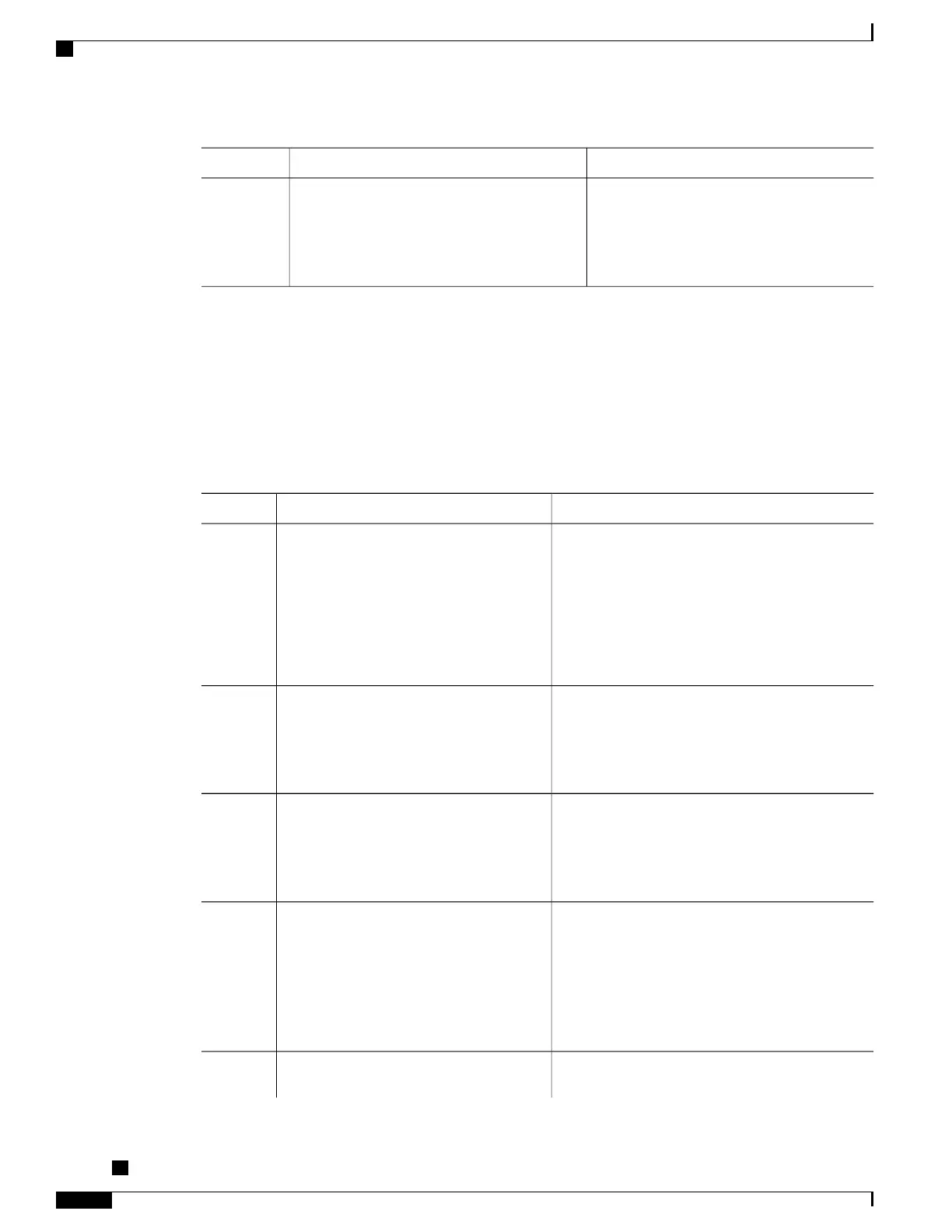PurposeCommand or Action
Exits global configuration mode.exit
Example:
Router(config)# exit
Router#
Step 6
Enabling DOCSIS Fragmentation
To enable DOCSIS fragmentation for one or more upstreams on a cable interface (which is the default
configuration), use the following procedure:
Procedure
PurposeCommand or Action
Enables privileged EXEC mode. Enter your
password if prompted.
enable
Example:
Router> enable
Step 1
Example:
Router#
Enters global configuration mode.configure terminal
Example:
Router# configure terminal
Router(config)#
Step 2
Enters interface configuration mode for the cable
interface line card at this particular slot.
interface cableslot /port
Example:
Router(config)# interface cable 6/0
Router(config-if)#
Step 3
Enables fragmentation for the specified upstream
on the cable interface.
cable upstreamn fragmentation
Example:
Router(config-if)# cable upstream 2
Step 4
Repeat this command for each upstream on
the interface.
Note
fragmentation
Router(config-if)# cable upstream 3
fragmentation
Router(config-if)#
(Optional) Specifies the amount of jitter that can be
tolerated on the upstream due to unfragmentable
cable upstream n unfrag-slot-jitter
[limitjitter | cac-enforce]
Step 5
Cisco cBR Series Converged Broadband Routers Quality of Services Configuration Guide for Cisco IOS XE
Fuji 16.7.x
58
DOCSIS 1.1 for the Cisco CMTS Routers
Enabling DOCSIS Fragmentation
