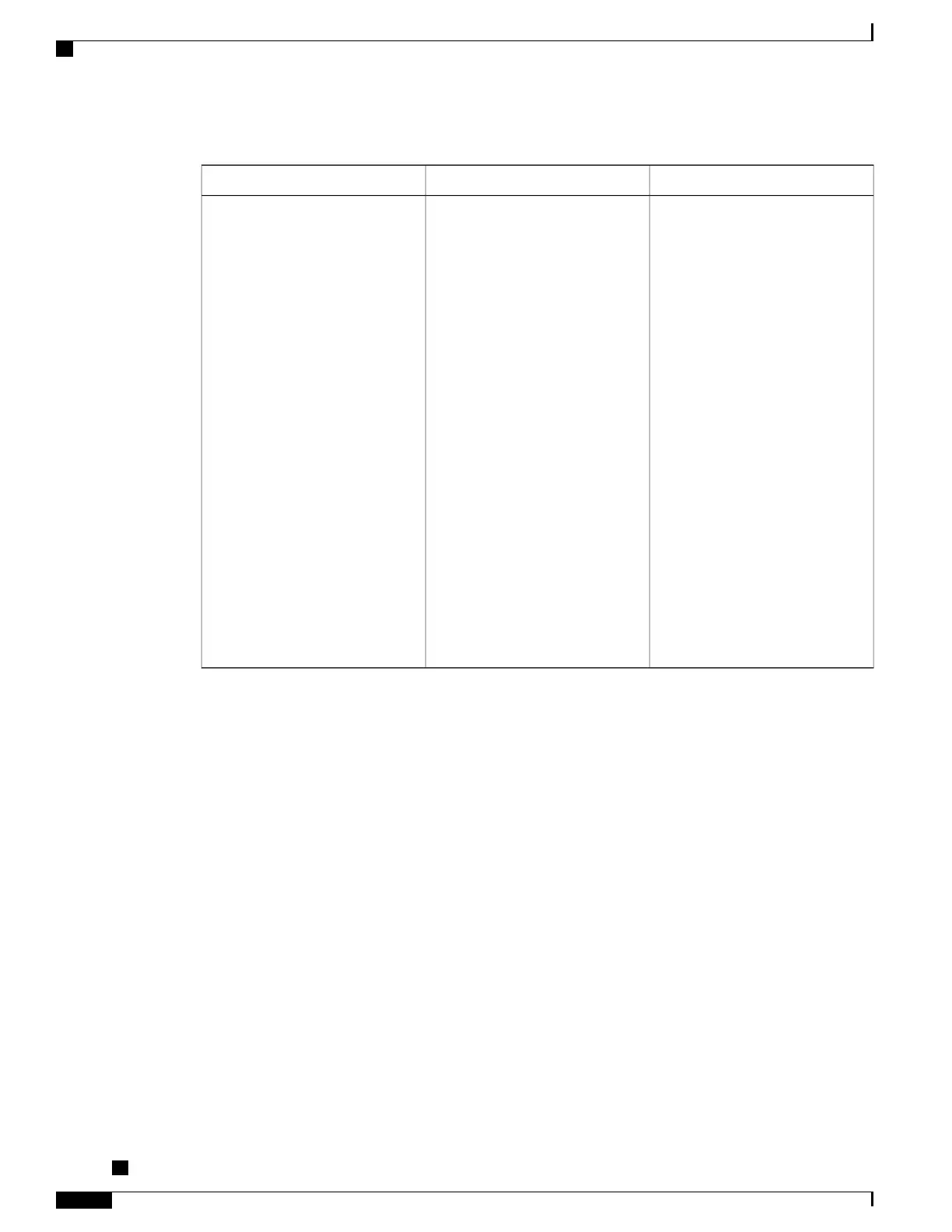Table 15: Hardware Compatibility Matrix for the Cisco cBR Series Routers
Interface CardsProcessor EngineCisco CMTS Platform
Cisco IOS-XE Release 16.5.1 and
Later Releases
Cisco cBR-8 CCAP Line Cards:
• PID—CBR-LC-8D30-16U30
• PID—CBR-LC-8D31-16U30
• PID—CBR-RF-PIC
• PID—CBR-RF-PROT-PIC
• PID—CBR-CCAP-LC-40G-R
Cisco cBR-8 Downstream PHY
Modules:
• PID—CBR-D30-DS-MOD
• PID—CBR-D31-DS-MOD
Cisco cBR-8 Upstream PHY
Modules:
• PID—CBR-D30-US-MOD
• PID—CBR-D31-US-MOD
Cisco IOS-XE Release 16.5.1 and
Later Releases
Cisco cBR-8 Supervisor:
• PID—CBR-CCAP-SUP-160G
• PID—CBR-CCAP-SUP-60G
• PID—CBR-SUP-8X10G-PIC
Cisco cBR-8 Converged
Broadband Router
Restrictions for Default DOCSIS 1.0 ToS Overwrite
•
The Default DOCSIS 1.0 ToS Overwrite feature is only applicable to CMs running DOCSIS version
1.0.
•
Once the Default DOCSIS 1.0 ToS Overwrite feature is configured, all CMs will need to be reset in
order for the effect to take place.
•
Once the Default DOCSIS 1.0 ToS Overwrite feature is configured, all CMs will display the default
values that were configured. After which, overwrite values can only be changed by editing the QoS
profiles.
Information About Default DOCSIS 1.0 ToS Overwrite
To configure the Default DOCSIS 1.0 ToS Overwrite feature, you should understand the following topic:
Cisco cBR Series Converged Broadband Routers Quality of Services Configuration Guide for Cisco IOS XE
Fuji 16.7.x
74
Default DOCSIS 1.0 ToS Overwrite
Restrictions for Default DOCSIS 1.0 ToS Overwrite
