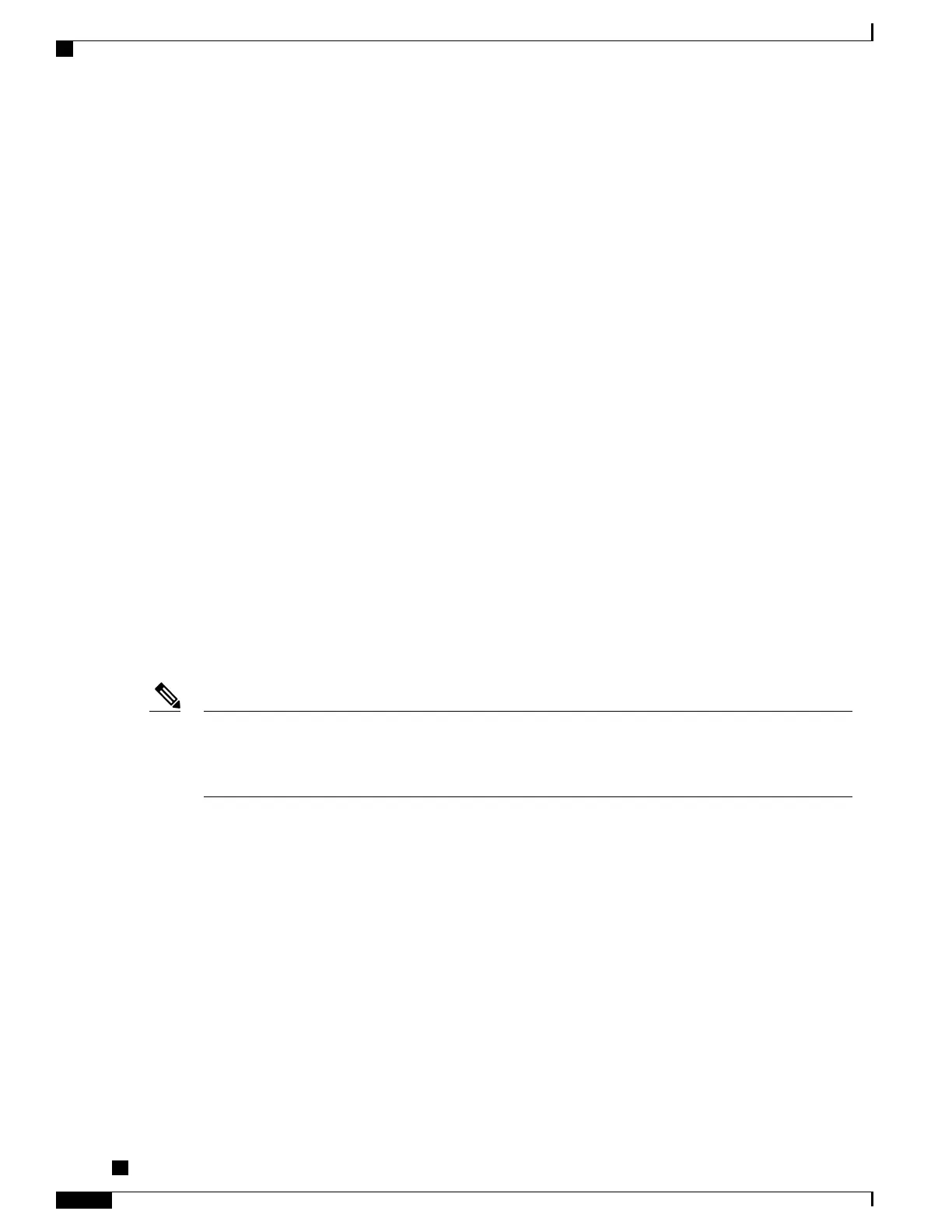•
ccqmEnfRuleViolateMacAddr
•
ccqmEnfRuleViolateRuleName
•
ccqmEnfRuleViolateByteCount
•
ccqmEnfRuleViolateLastDetectTime
•
ccqmEnfRuleViolatePenaltyExpTime
•
ccqmEnfRuleViolateAvgRate
Cable Modem Interaction with the Subscriber Traffic Management Feature
The Subscriber Traffic Management feature ensures that users cannot bypass the QoS restrictions by rebooting
their cable modems or performing other configuration changes. The service provider, however, continues to
be able to change the modems’ profiles and other configuration parameters as desired.
When the Subscriber Traffic Management feature is enabled, the following behavior is in effect:
•
The primary service flow counters for downstream and upstream traffic are preserved when the cable
modem reboots. The service provider, however, can reset the counters by changing the QoS profile for
the cable modem using the cable modem qos profile command and resetting the cable modem.
•
Secondary service flow counters are reset whenever the cable modem reboots. This happens regardless
of the enforce-rule configuration.
•
The cable modem retains its current primary downstream and upstream service flows when it reboots.
If the cable modem is in an enforced QoS profile penalty period when it reboots, it continues using the
enforced QoS profile after the reboot. Service providers can manually change the profile by assigning
a new QoS profile using the cable modem qos profile command.
Changing the QoS profile for a cable modem using the cable modem qos profile command, also changes
the enforce-rule for the cable modem when it reboots. When the cable modem comes back online, it begins
operating under the enforce-rule whose registered QoS profile (see the qos-profile registered command)
matches the new QoS profile the modem is using.
Note
•
Service providers can also change the enforce-rule configuration. The following happens when the
provider changes the enforce-rule configuration:
◦ If the enforce-rule is disabled (using the no enabled command), all cable modems using that rule’s
registered QoS profile are no longer managed by the Subscriber Traffic Management feature.
Configuring no enabled, deactivates the enforce-rule and moves all the modems in penalty to its
registered QoS.
◦
If the registered QoS profile for the rule is changed (using the qos-profile registered command),
the cable modems that are using the previous registered QoS profile are no longer managed by the
Subscriber Traffic Management feature. Instead, any cable modems that use the new registered
QoS profile begin being managed by this rule.
◦
If the enforced QoS profile for the rule is changed (using the qos-profile enforced command),
any cable modems using this rule that are currently in the penalty period continue using the
Cisco cBR Series Converged Broadband Routers Quality of Services Configuration Guide for Cisco IOS XE
Fuji 16.7.x
124
Subscriber Traffic Management
Cable Modem Interaction with the Subscriber Traffic Management Feature
