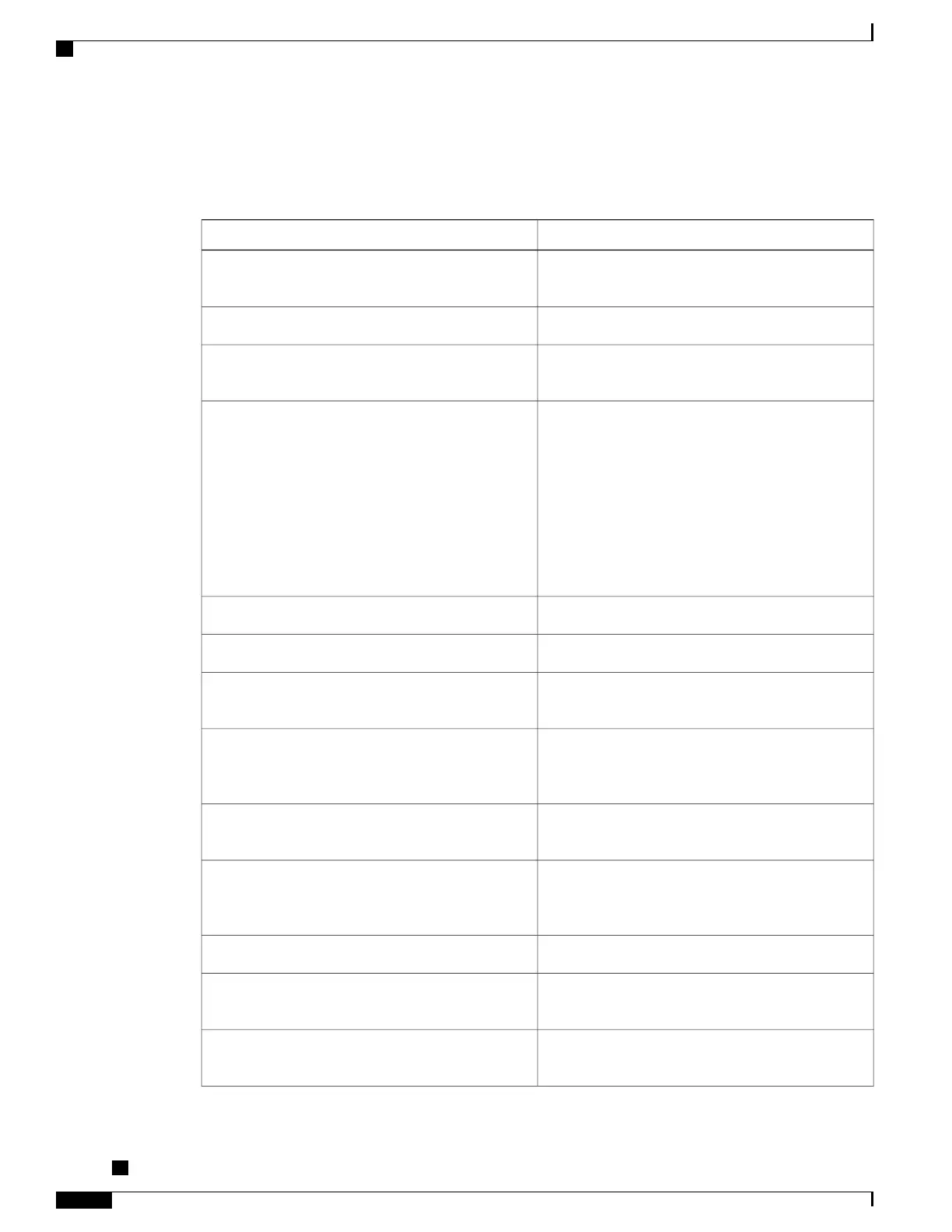For more information about a specific QoS feature that you want to enable, see the appropriate module of the
Cisco IOS XE Quality of Service Solutions Configuration Guide.
Table 5: Commands Used to Enable QoS Features
PurposeCommand
Configures a minimum bandwidth guarantee for a
class.
bandwidth
Configures an excess weight for a class.bandwidth remaining
Enables the flow-based queueing feature within a
traffic class.
fair-queue
Configures and checks whether the qos pre-classify
command can be used for fair queue. When the qos
pre-classify command is enabled on the tunnel
inteface, and then the fair-queue pre-classify
command is enabled for the policy-map, the
policy-map is attached to either the tunnel interface
or the physical interface.
The inner IP header of the tunnel will be used for the
hash algorithm of the fair queue.
fair-queue pre-classify
Discards the packets in the specified traffic class.drop
Configures traffic policing.police
Configures traffic policing on the basis of a
percentage of bandwidth available on an interface.
police (percent)
Configures traffic policing using two rates, the
committed information rate (CIR) and the peak
information rate (PIR).
police (two rates)
Gives priority to a class of traffic belonging to a
policy map.
priority
Specifies or modifies the maximum number of packets
the queue can hold for a class configured in a policy
map.
queue-limit
Enables Weighted Random Early Detection (WRED).random-detect
Configures the WRED parameters for a discard-class
value for a class in a policy map.
random-detect discard-class
Configures WRED on the basis of the discard class
value of a packet.
random-detect discard-class-based
Cisco cBR Series Converged Broadband Routers Quality of Services Configuration Guide for Cisco IOS XE
Fuji 16.7.x
14
Modular Quality of Service Command-Line Interface QoS
Elements of a Traffic Policy
