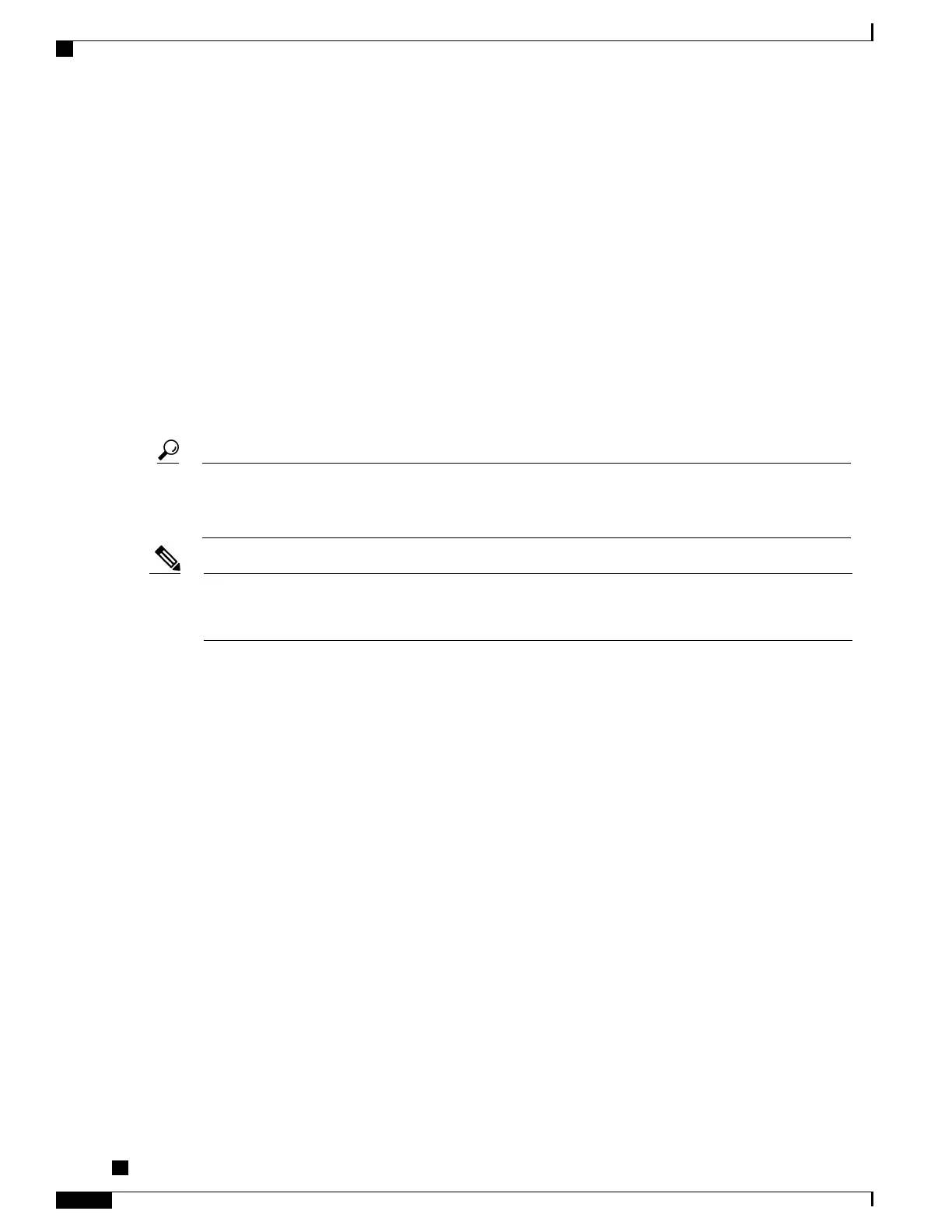• docsBpi2CmtsCACert—The hexadecimal data, as an X509Certificate value, for the actual X.509
certificate.
• docsBpi2CmtsCACertTrust—An Integer value from 1 to 4 specifying the certificate’s trust status:
1=trusted, 2=untrusted, 3= chained, 4=root. When adding a certificate to the hotlist, set this attribute to
2 for untrusted.
Similarly, to add a CM certificate to the hotlist, add an entry to the docsBpi2CmtsProvisionedCmCertTable
table. Specify the following attributes for each entry:
• docsBpi2CmtsProvisionedCmCertStatus—Set to 4 to create the row entry.
• docsBpi2CmtsProvisionedCmCert—The hexadecimal data, as an X509Certificate value, for the actual
X.509 certificate.
• docsBpi2CmtsProvisionedCmCertTrust—An Integer value from 1 to 2 specifying the certificate’s trust
status: 1=trusted, 2=untrusted. When adding a certificate to the hotlist, set this attribute to 2 for untrusted.
Always set the CertStatus attributes before loading the actual certificate data, because otherwise the CMTS
will assume the certificate is chained and will immediately attempt to verify it with the manufacturers and
root certificates.
Tip
This procedure is identical to the one given for adding a certificate as a trusted certificate in the Adding
a Certificate as a Trusted Certificate Using SNMP Commands, on page 54, except that the
docsBpi2CmtsProvisionedCmCertTrust attribute is set to 2 instead of 1.
Note
For example, to use the Unix command-line SNMP utility to add a manufacturer’s certificate to the hotlist on
the CMTS at IP address 192.168.100.113, enter the following command (be sure to substitute a valid index
pointer for the table entry for the <index> value).
% setany -v2c 192.168.100.113 private docsBpi2CmtsCACertStatus.
<index>
-i 4
docsBpi2CmtsCACert.
<index>
-o
'<hex_data>' docsBpi2CmtsCACertTrust.
<index>
-i 2
To do the same thing for a CM certificate, use the following command:
% setany -v2c 192.168.100.113 private docsBpi2CmtsProvisionedCmCertStatus.
<index>
-i 4
docsBpi2CmtsProvisionedCmCert.
<index>
-o
'<hex_data>' docsBpi2CmtsProvisionedCmCertTrust.
<index>
-i 2
Cisco cBR Series Converged Broadband Routers Quality of Services Configuration Guide for Cisco IOS XE
Fuji 16.7.x
56
DOCSIS 1.1 for the Cisco CMTS Routers
Adding a Manufacturer’s or CM Certificate to the Hotlist
