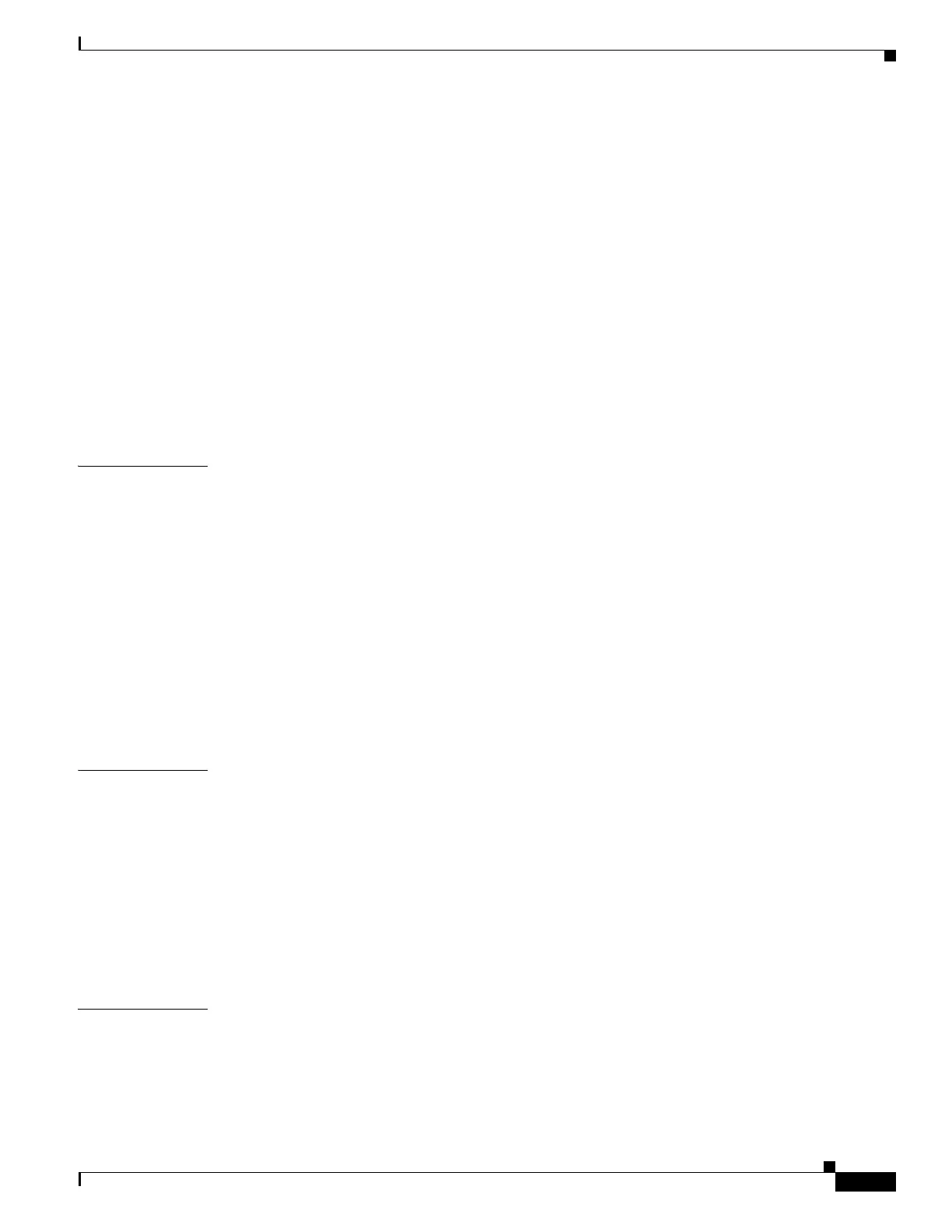Contents
vii
Cisco Content Delivery Engine 205/220/250/280/285/420/460/475 Hardware Installation Guide
Launching a New CDE280 for the First Time 6-1
Configure the CIMC IP 6-1
Configure Remote Presence 6-2
Connect to the Console 6-2
Configure VQE Software 6-2
Configuring SNMP 6-2
Re-manufacturing a CDE 6-2
Before You Begin 6-2
Installing a CDE 6-3
Re-Manufacturing and Installing CDE280 6-3
Installing the VQE Software 6-6
BIOS Settings 6-7
APPENDIX
A Technical Specifications A-1
CDE205 Specifications A-1
CDE220 Specifications A-2
CDE280 Specifications A-3
CDE285 Specifications A-4
CDE420 Specifications A-5
CDE460 Specifications A-6
CDE475 Specifications A-7
CDE Management A-7
CDE Heat Rate Load A-8
APPENDIX
B Connector Pin Assignments B-1
Serial Console-Interface Connector Pin Assignments B-1
Serial Port Connector B-2
KVM Console B-3
Ethernet Connector Pin Assignments B-3
Ethernet Port Connector B-5
Fiber Connector Type B-5
Cable Pin Assignments B-6
APPENDIX
C Power Cord Specifications C-1
Supported Power Cords and Plugs C-1
AC Power Cord Illustrations C-3
