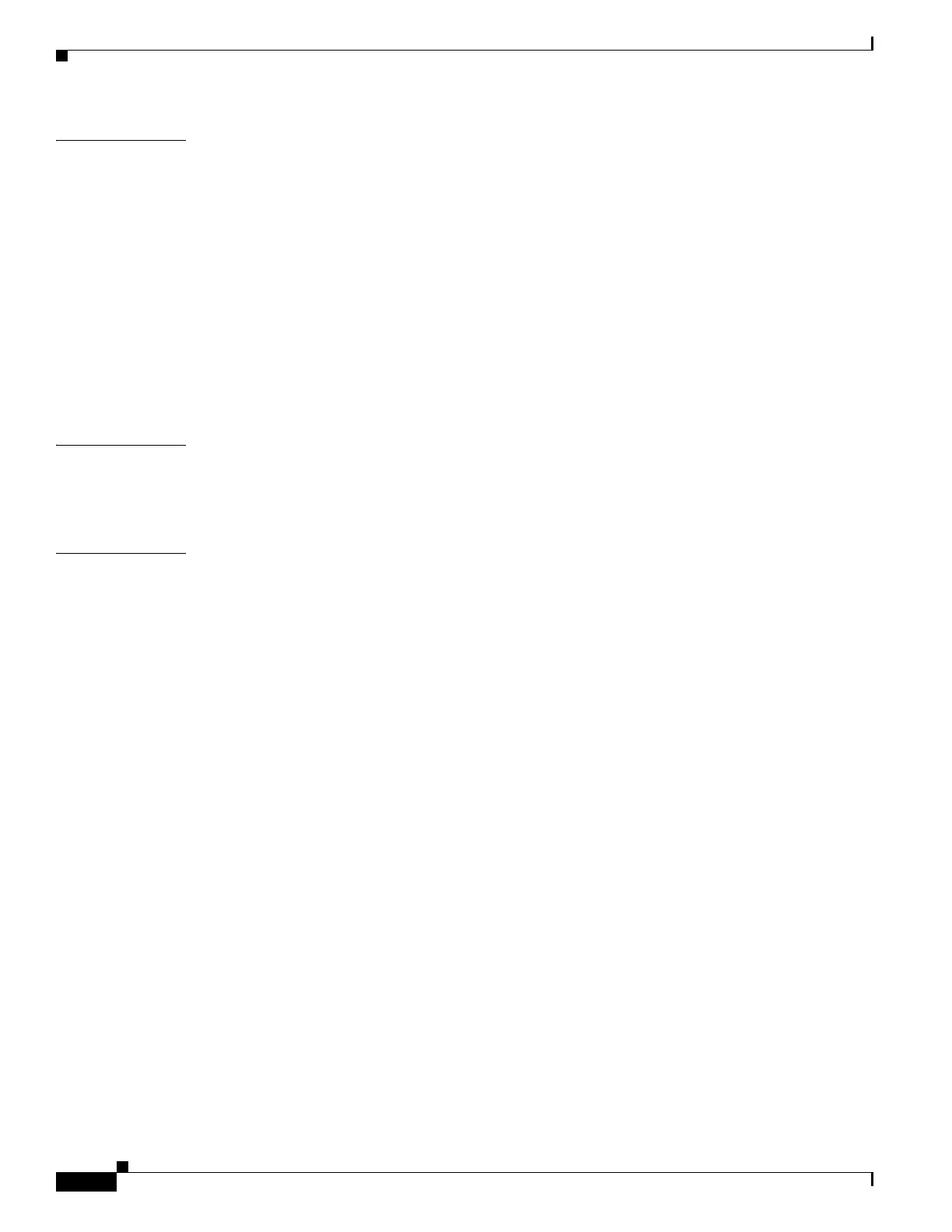Contents
viii
Cisco Content Delivery Engine 205/220/250/280/285/420/460/475 Hardware Installation Guide
APPENDIX
D CDE280 and CDE285 Troubleshooting Tips D-1
Troubleshooting Tips D-1
Obtaining Show Tech Support to TAC D-1
Display of System Event Log Events D-4
Display of Sensor Readings D-4
Display of CIMC Log D-5
Common Troubleshooting Scenarios D-6
Common Troubleshooting Scenarios Host Does not Boot D-7
Common Troubleshooting Scenarios - BMC D-7
Accessing CIMC on CDE280 Service Engine D-7
Connecting to the console D-9
APPENDIX
E Configuring VDS-IS CDE280 Disks E-1
Changing the Disk Status Using KVM Console E-1
Changing Drive Status Using CIMC Console E-9
APPENDIX
F VDS-IS and VQE CDE280 and CDE285 CIMC / BIOS Firmware F-1
VDS-IS and VQE CDE 280 CIMC Firmware and BIOS Firmware Upgrade F-1
VDS-IS and VQE CDE280 CIMC Firmware and BIOS Firmware Downgrade F-11
OMD CDE285 CIMC Firmware and BIOS Firmware Upgrade F-15
