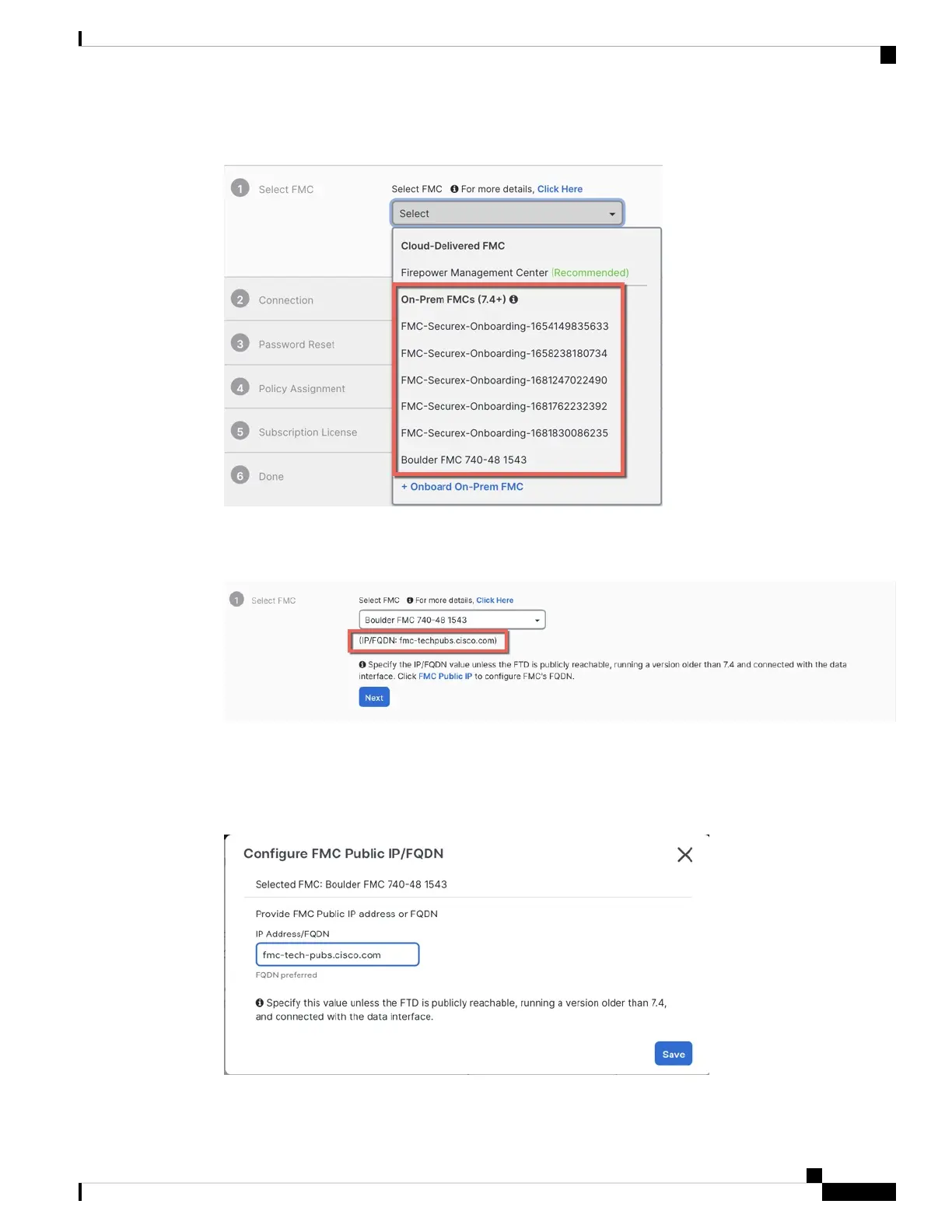Figure 43: Select FMC
If the management center has a public IP address or FQDN set, it will show after you choose it.
Figure 44: Public IP Address/FQDN
The management center needs a public IP address/FQDN if the device does not have a public IP address/FQDN
or if you use the Management interface for low-touch provisioning. You can set the management center public
IP address/FQDN by clicking the FMC Public IP link. You see the following dialog box.
Figure 45: Configure FMC Public IP/FQDN
Cisco Firepower 2100 Getting Started Guide
73
Threat Defense Deployment with a Remote Management Center
Add a Device to the Management Center Using Low-Touch Provisioning
