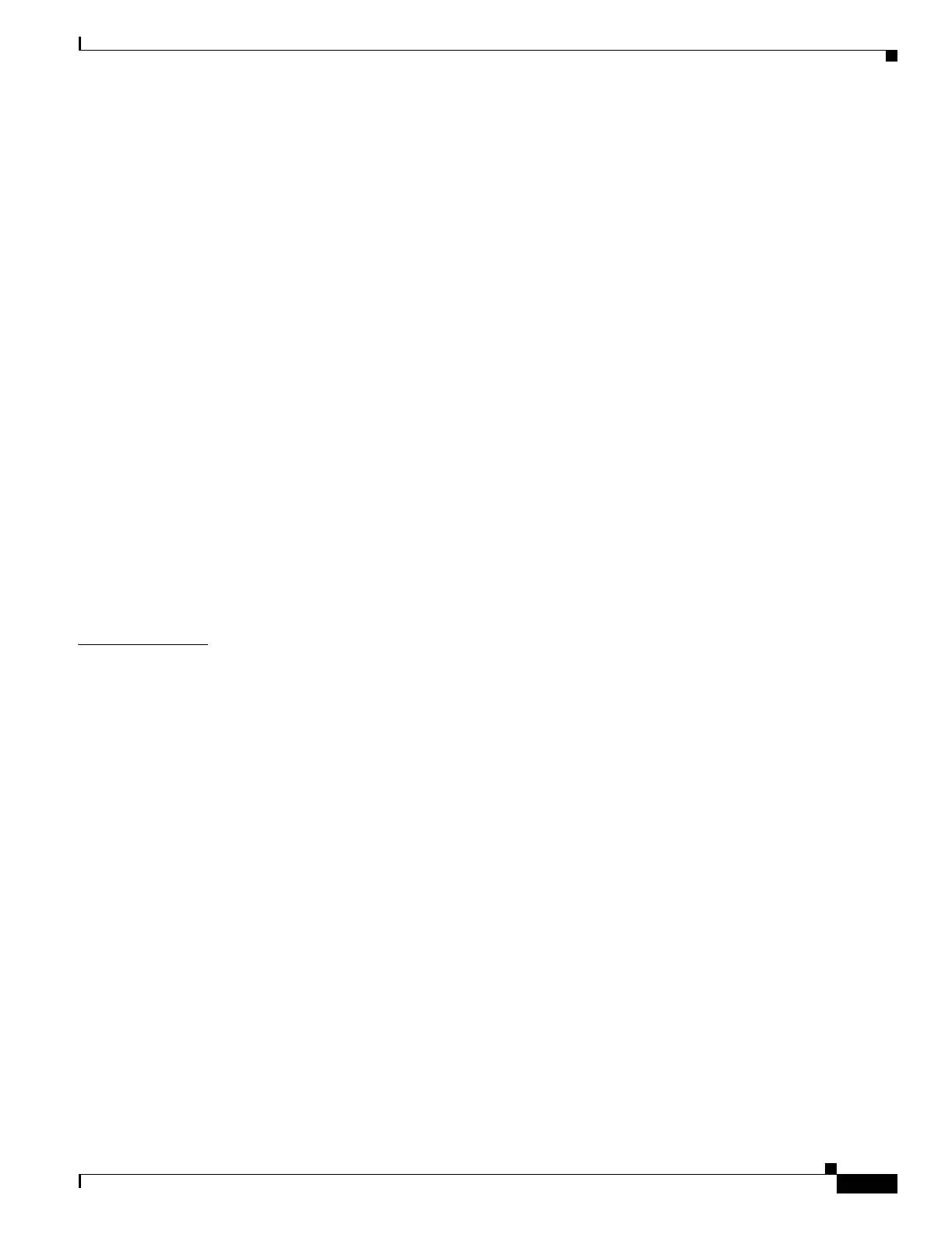Contents
vii
Cisco Security Appliance Command Line Configuration Guide
OL-10088-01
Configuring Route Summarization When Redistributing Routes into OSPF 9-14
Defining Static OSPF Neighbors 9-15
Generating a Default Route 9-16
Configuring Route Calculation Timers 9-16
Logging Neighbors Going Up or Down 9-17
Displaying OSPF Update Packet Pacing 9-17
Monitoring OSPF 9-18
Restarting the OSPF Process 9-18
Configuring RIP 9-19
Enabling and Configuring RIP 9-19
Redistributing Routes into the RIP Routing Process 9-20
Configuring RIP Send/Receive Version on an Interface 9-21
Enabling RIP Authentication 9-21
Monitoring RIP 9-22
The Routing Table 9-22
Displaying the Routing Table 9-22
How the Routing Table is Populated 9-23
Backup Routes 9-24
How Forwarding Decisions are Made 9-24
CHAPTER
10 Configuring DHCP, DDNS, and WCCP Services 10-1
Configuring a DHCP Server 10-1
Enabling the DHCP Server 10-2
Configuring DHCP Options 10-3
Using Cisco IP Phones with a DHCP Server 10-4
Configuring DHCP Relay Services 10-5
Configuring Dynamic DNS 10-6
Example 1: Client Updates Both A and PTR RRs for Static IP Addresses 10-7
Example 2: Client Updates Both A and PTR RRs; DHCP Server Honors Client Update Request; FQDN
Provided Through Configuration
10-7
Example 3: Client Includes FQDN Option Instructing Server Not to Update Either RR; Server Overrides
Client and Updates Both RRs.
10-8
Example 4: Client Asks Server To Perform Both Updates; Server Configured to Update PTR RR Only;
Honors Client Request and Updates Both A and PTR RR
10-8
Example 5: Client Updates A RR; Server Updates PTR RR 10-9
Configuring Web Cache Services Using WCCP 10-9
WCCP Feature Support 10-9
WCCP Interaction With Other Features 10-10
Enabling WCCP Redirection 10-10
