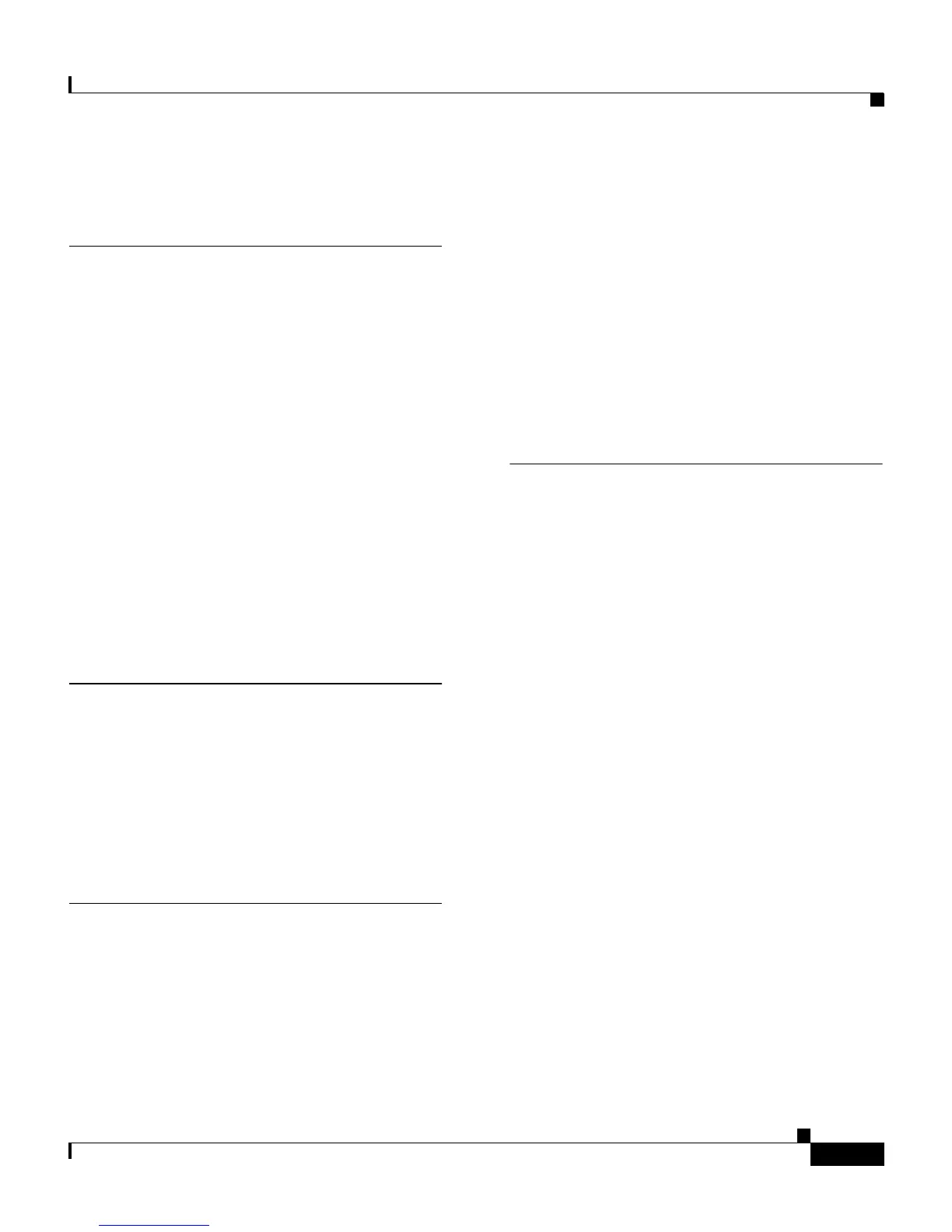IN-5
Cisco IP Communicator Administration Guide for Cisco CallManager
OL-4698-01
Index
external phone mask, and TAPS 2-12
F
fast user switching 2-4
features
description of
1-2
illustration of 1-2
file format
RingList.xml
6-2
filters
applying
4-14
with low bandwidth 4-14
firewalls, selecting port range for 4-16
forward 5-3
G
G.729 audio format, using 4-15
getIP.asp
creating for audio IP address detection
4-11
group call pickup 5-3
H
hardware requirements 2-3
headset button, identifying 1-4
help button
identifying
1-3
using A-2
hold 5-4
HTTP
at startup
1-10
configuring access for 2-14
use of 1-8
with AutoUpdate 1-11, 3-8
hypertext transfer protocol (HTTP) 1-8
I
idle display, configuring 6-9
illustration of Cisco IP Communicator 1-2
installer package, deploying with 3-5
installing
adding devices to Cisco CallManager
2-10
audio devices 3-1
Cisco CallManager configuration
requirements
2-3
client PC requirements 2-3
network requirements 2-2
preparation checklist 2-5
prerequisites 2-2
resolving problems with 8-2
with installer packages 3-2
internet protocol (IP) 1-7
IP, use of 1-7