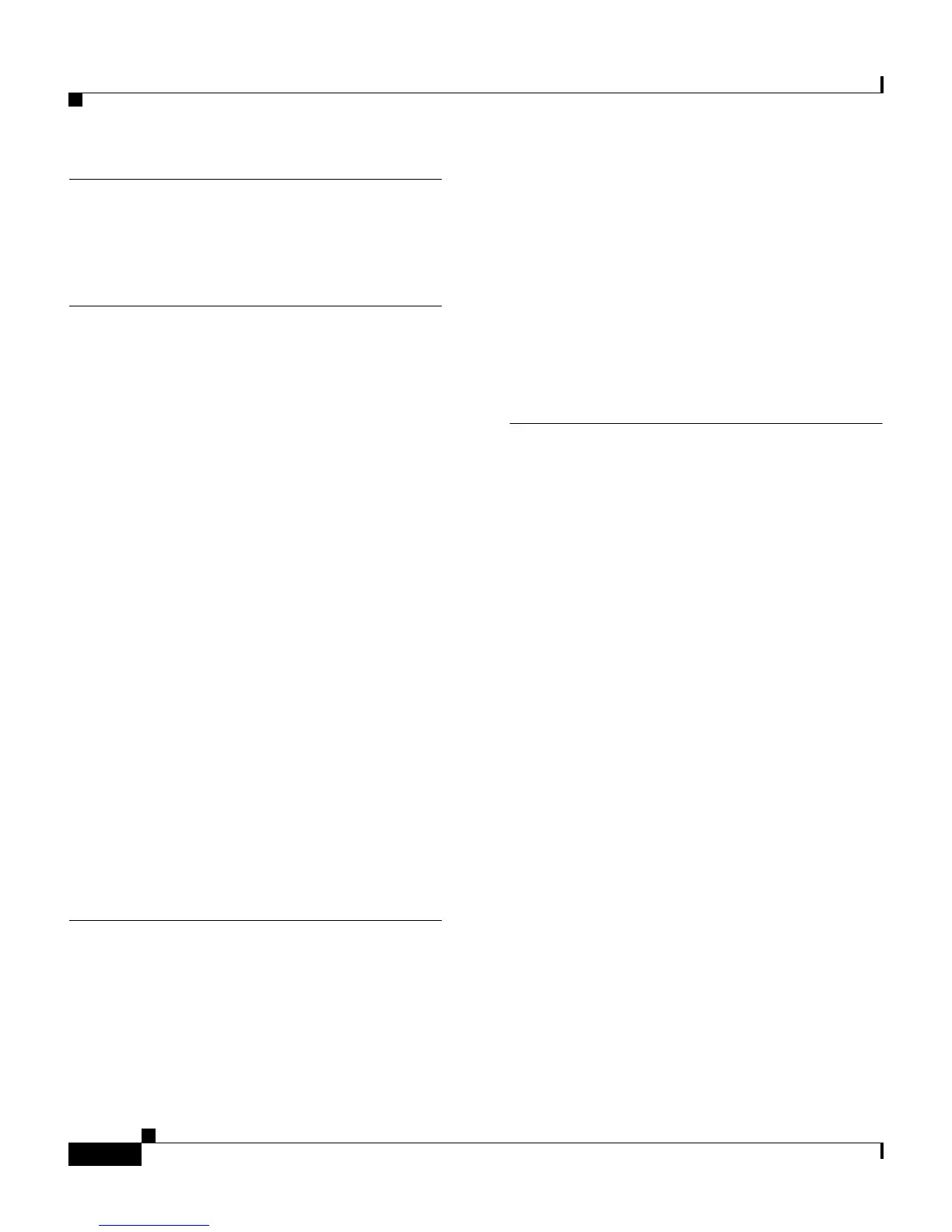Index
IN-6
Cisco IP Communicator Administration Guide for Cisco CallManager
OL-4698-01
K
keyboard shortcuts, description of 1-6
L
languages, support for 1-13
laptops, and network interfaces 4-10
LDAP
and personal directories
5-13
use of 1-8
with Quick Search 5-7
lightweight directory access protocol
(LDAP)
1-8
line buttons
identifying
1-3
templates for 5-15
local configuration, understanding 4-19
logging, enabling 8-11, A-5
low bandwidth
and digital cell phones
8-5
enabling 4-15
with filters 4-14
M
MAC address
and device name
4-9
and network interface 4-9
collecting before adding devices 2-14
meet-me conference 5-4
messages button, identifying 1-3
message waiting 5-4
Microsoft Windows Installer package (MSI),
using
3-2
music-on-hold 5-4
mute button, identifying 1-4
N
network configuration web page 7-11
networking protocol
CDP
1-7
DHCP 1-7
HTTP 1-8
IP 1-7
LDAP 1-8
RTP 1-8
TCP 1-8
TFTP 1-8
UDP 1-8
XML 1-8
network interface
and device name
4-9
and docking stations 4-10
and laptops 4-10
and MAC address 4-9
ethernet 4-10
removing or disabling 4-10, 8-4
requirements for 2-5