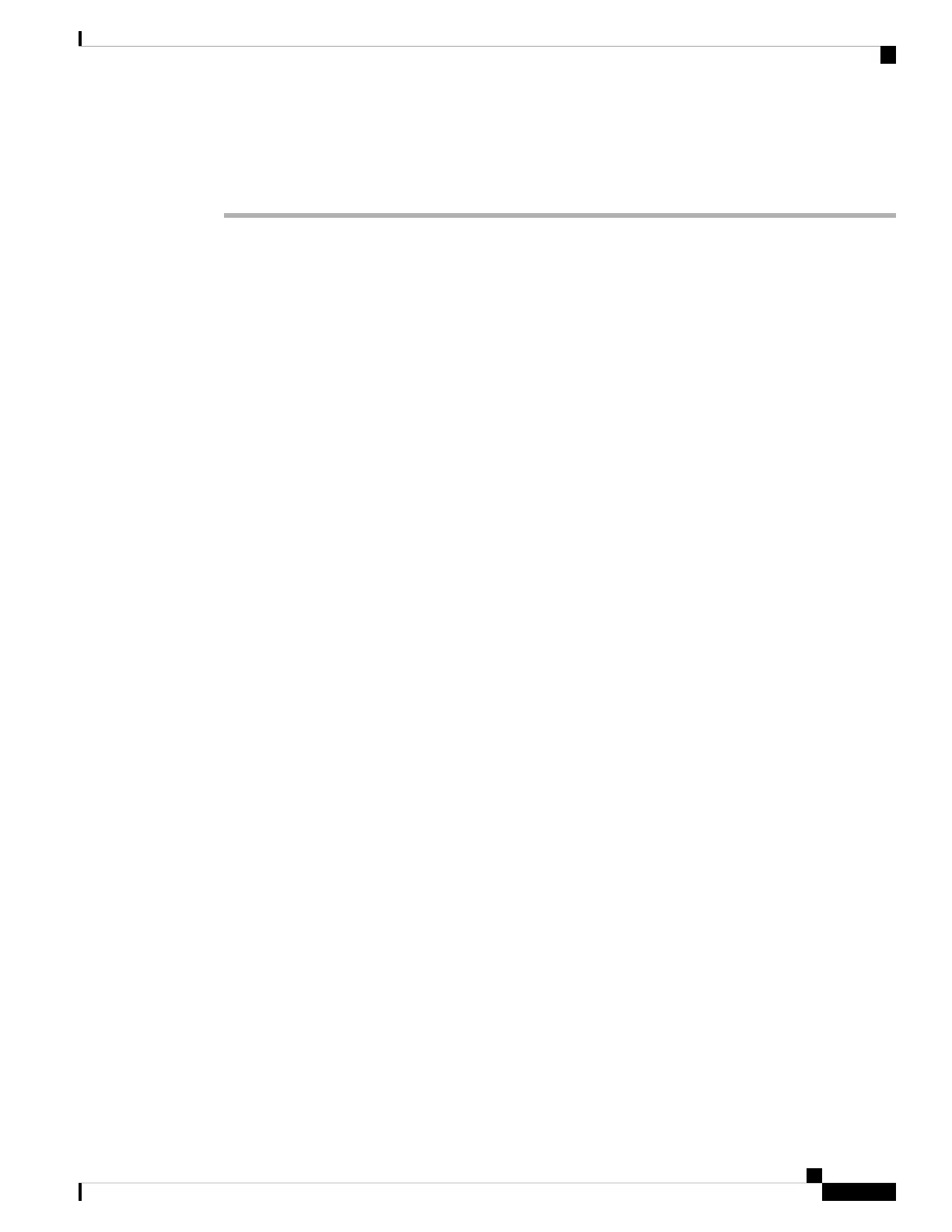To verify that the environmental parameters are as expected, perform the following procedure.
Procedure
Step 1 admin
Enters System Admin EXEC mode.
Example:
RP/0/RP0/CPU0:ios# admin
Step 2 show environment [ all | fan | power | voltages | current | temperatures ] [ location
| location ]
Displays the environmental parameters of the NCS 1002.
Example:
The following example shows sample output from the show environment command with the fan keyword.
sysadmin-vm:0_RP0# show environment fan
Wed Feb 28 03:34:08.625 UTC
=====================================
Fan speed (rpm)
Location FRU Type FAN_0
-------------------------------------
0/FT0 NCS1K-FTA 5400
0/FT1 NCS1K-FTA 5340
0/FT2 NCS1K-FTA 5460
0/PM0 NCS1K-2KW-AC 0
0/PM1 NCS1K-2KW-AC 9664
The following example shows sample output from the show environment command with the temperatures
keyword.
sysadmin-vm:0_RP0# show environment temperatures location 0/RP0
Wed Feb 28 03:34:16.110 UTC
================================================================================
Location TEMPERATURE Value Crit Major Minor Minor Major Crit
Sensor (deg C) (Lo) (Lo) (Lo) (Hi) (Hi) (Hi)
--------------------------------------------------------------------------------
0/RP0
Thermistor 1 32 -10 0 0 55 55 85
Thermistor 2 32 -10 0 0 55 55 85
Hot Spot Temperature 31 -10 0 0 55 55 85
The following example shows sample output from the show environment command with the power keyword.
sysadmin-vm:0_RP0# show environment power
Wed Feb 28 03:34:28.920 UTC
================================================================================
CHASSIS LEVEL POWER INFO: 0
================================================================================
Total output power capacity (N + 1) : 2000W + 0W
Total output power required : 975W
Total power input : 272W
Total power output : 227W
Power Group 0:
================================================================================
Power Supply ------Input---- ------Output--- Status
System Setup and Software Installation Guide for Cisco NCS 1002
31
Perform Preliminary Checks
Verify Environmental Parameters
