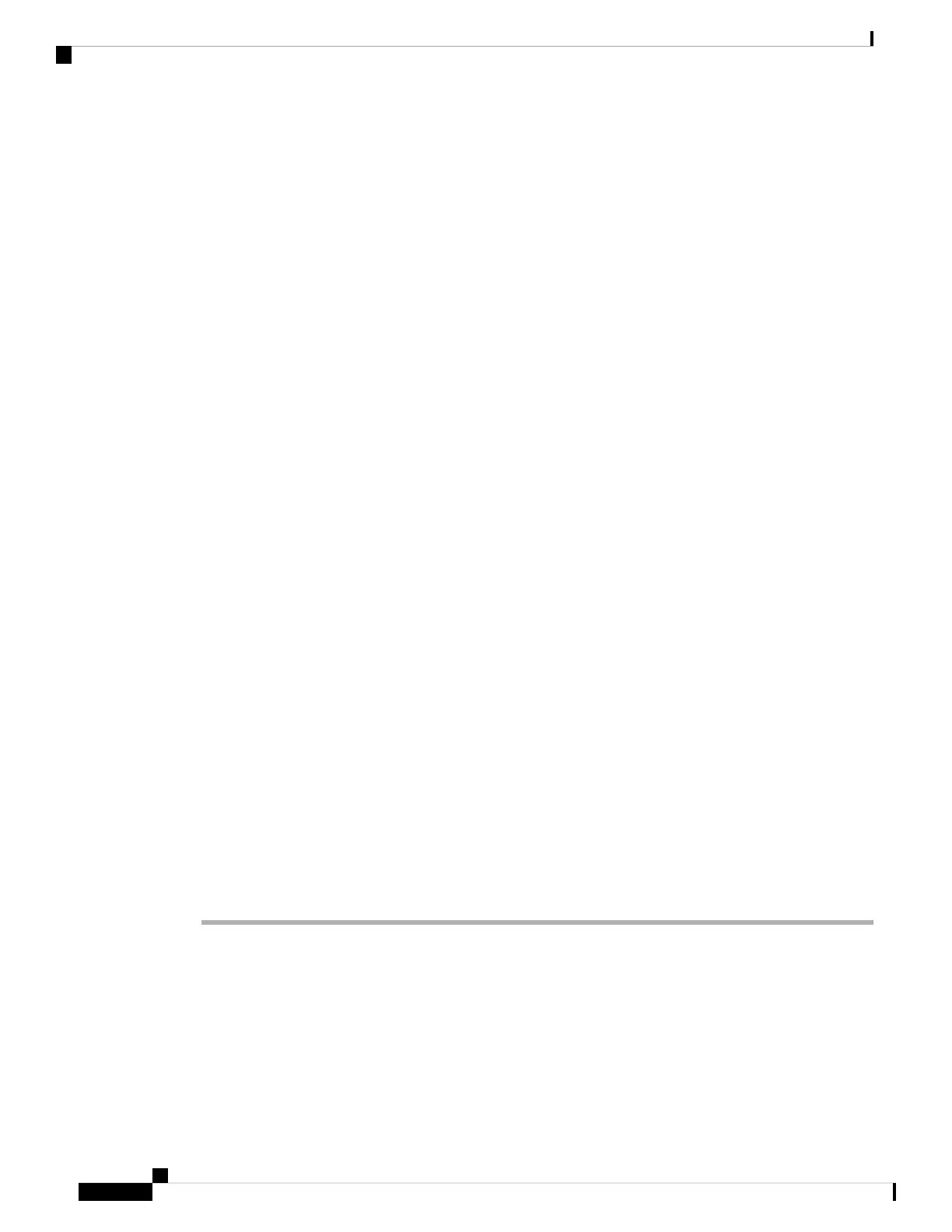Module Type Volts Amps Volts Amps
================================================================================
0/PM0 2kW-AC 0.0 0.0 12.0 0.0 FAILED or NO PWR
Total of Power Group 0: 0W/ 0.0A 0W/ 0.0A
Power Group 1:
================================================================================
Power Supply ------Input---- ------Output--- Status
Module Type Volts Amps Volts Amps
================================================================================
0/PM1 2kW-AC 226.5 1.2 12.0 18.9 OK
Total of Power Group 1: 272W/ 1.2A 227W/ 18.9A
================================================================================
Location Card Type Power Power Status
Allocated Used
Watts Watts
================================================================================
0/0 NCS1002-K9 820 - ON
0/RP0 NCS1K-CNTLR 35 - ON
0/FT0 NCS1K-FTA 40 - ON
0/FT1 NCS1K-FTA 40 - ON
0/FT2 NCS1K-FTA 40 - ON
The following example shows sample output from the show environment command with the voltages
keyword.
sysadmin-vm:0_RP0# show environment voltages location 0/RP0
Wed Feb 28 03:34:34.750 UTC
================================================================================
Location VOLTAGE Value Crit Minor Minor Crit
Sensor (mV) (Lo) (Lo) (Hi) (Hi)
--------------------------------------------------------------------------------
0/RP0
VP1P0_CPU 1001 900 950 1050 1100
CPU_CORE_VCC 705 400 450 1350 1400
CPU_CORE_VNN 943 400 450 1350 1400
VP1P1 1074 990 1050 1160 1210
VP1P2 1203 1080 1140 1260 1320
VP1P35_DDR 1347 1220 1280 1420 1490
VP1P35 1346 1220 1280 1420 1490
VP1P5 1502 1350 1430 1580 1650
VP1P8_CPU 1798 1620 1710 1890 1980
VP3P3_STBY 3318 2970 3140 3470 3630
VP3P3 3346 2970 3140 3470 3630
VP5P0 5013 4500 4750 5250 5500
VP12P0 11992 10800 11400 12600 13200
VREF 1219 1190 1200 1240 1250
12V Input Voltage 11154 8000 10000 14000 16000
What to do next
Environment parameter anomalies are logged in the syslog. As a result, if an environment parameter displayed
in the show environment command output is not as expected, check the syslog using the show logging
command. The syslog provides details on any logged problems.
System Setup and Software Installation Guide for Cisco NCS 1002
32
Perform Preliminary Checks
Verify Environmental Parameters
