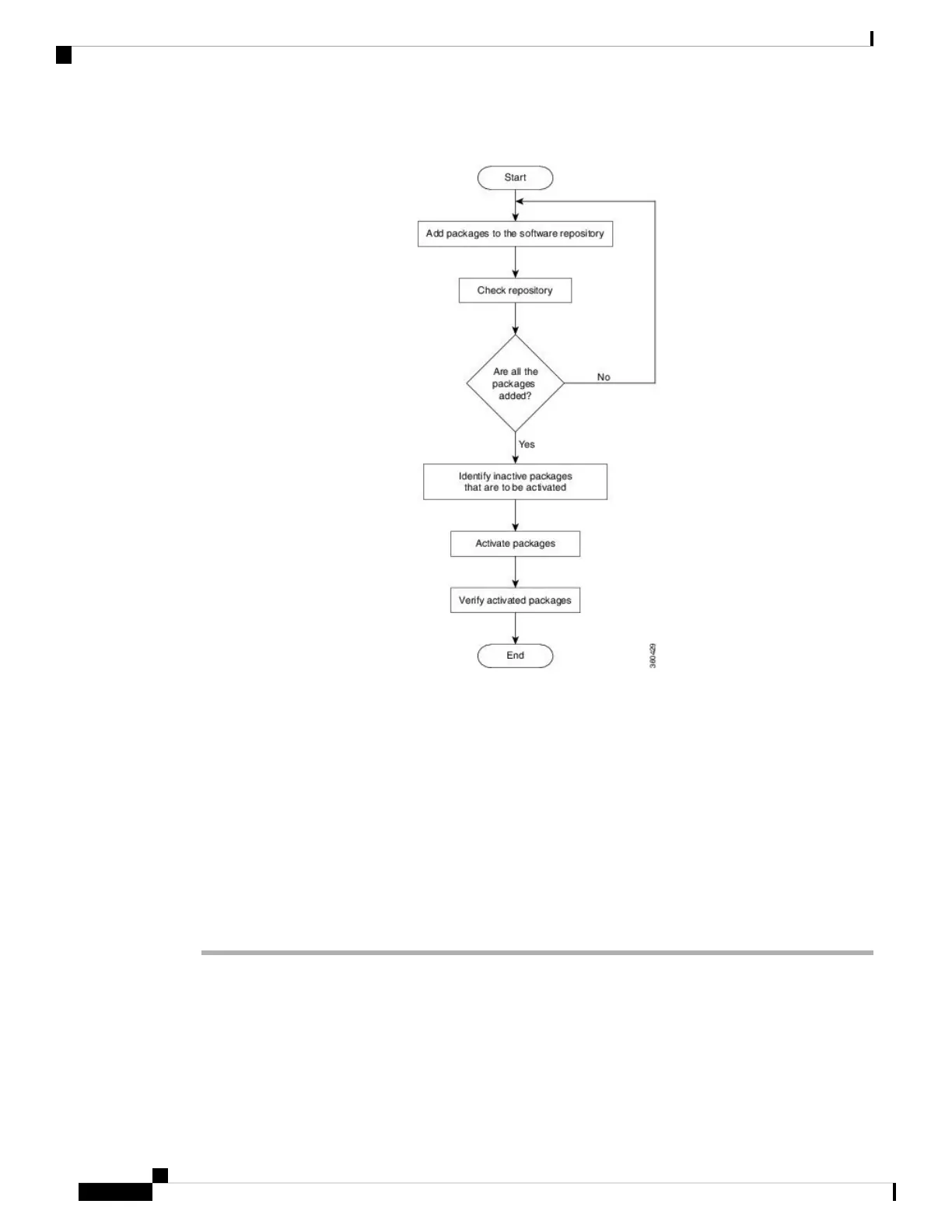Figure 1: Installing Packages Workflow
Before you begin
• Configure and connect to the management port. The installable file is accessed through the management
port. For details about configuring the management port, see Configure Management Interface, on page
12
• Copy the package to be installed either on the NCS 1002 hard disk or on a network server to which the
NCS 1002 has access.
• When ncs1k-k9sec package is not installed, use only FTP or TFTP to copy files or during the install add
operation.
Procedure
Step 1 Execute one of these commands:
• install add source <tftp transfer protocol>/package_path/ filename1 filename2 ...
• install add source <ftp or sftp transfer protocol>//user@server:/package_path/ filename1 filename2
...
Example:
System Setup and Software Installation Guide for Cisco NCS 1002
50
Perform System Upgrade and Install Feature Packages
Install Packages
