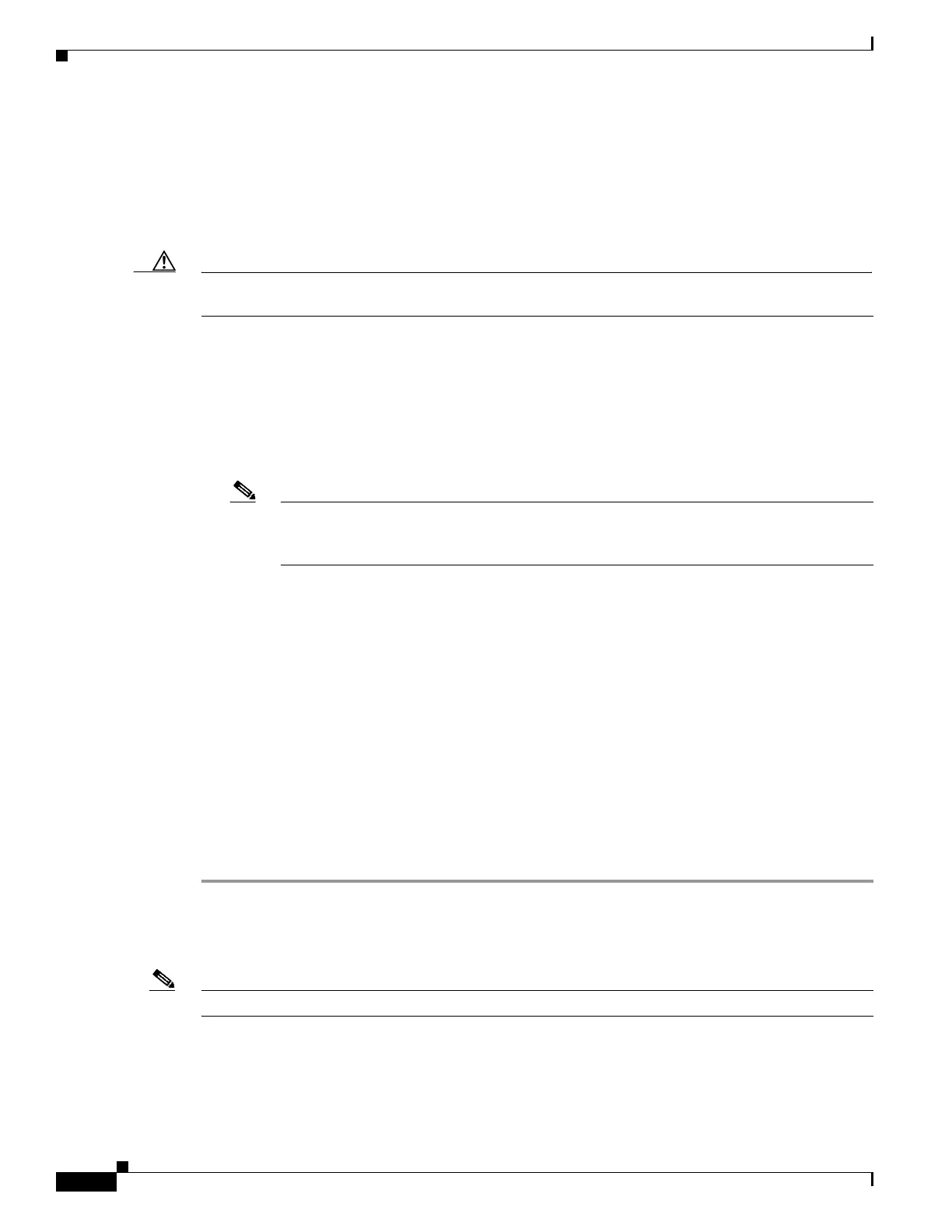1-34
Cisco ONS 15454 SDH Troubleshooting Guide, R5.0
July 2005
Chapter 1 General Troubleshooting
1.2.7 Perform an XC Loopback on a Source-Node STM-N VC (East to West) Carrying an Electrical Circuit
b. Position the cursor over the standby cross-connect card.
c. Right-click and choose RESET CARD.
d. Click Yes in the confirmation dialog box.
Step 2 Initiate an external switching command (side switch) on the cross-connect cards before you retest the
loopback circuit:
Caution Cross-connect side switches are service-affecting. Any live traffic on any card in the node endures a hit
of up to 50 ms.
a. Determine the standby cross-connect card. On both the physical node and the CTC node view
window, the standby cross-connect ACT/STBY LED is amber and the active card ACT/STBY LED
is green.
b. In the node view, select the Maintenance > Cross-Connect > Card tabs.
c. In the Cross-Connect Cards area, click Switch.
d. Click Yes in the Confirm Switch dialog box.
Note After the active cross-connect goes into standby mode, the original standby card becomes
active and its ACT/STBY LED turns green. The former active card becomes standby and its
ACT/STBY LED turns amber.
Step 3 Resend test traffic on the loopback circuit.
The test traffic now travels through the alternate cross-connect card.
Step 4 If the test set indicates a faulty circuit, assume the cross-connect card is not causing the problem. Clear
the XC loopback circuit:
a. Click the Circuits tab.
b. Choose the XC loopback circuit being tested.
c. Click Delete.
d. Click Yes in the Delete Circuits dialog box. Do not check any check boxes.
e. Confirm that the XC loopback circuit is deleted form the Circuits tab list. If the test set indicates a
good circuit, the problem might be a defective cross-connect card.
Step 5 To confirm a defective original cross-connect card, complete the “Retest the Original XC-VXL
Cross-Connect Card” procedure on page 1-34.
Retest the Original XC-VXL Cross-Connect Card
Note This procedure is performed only on STM-N and XC-VXL cards.
