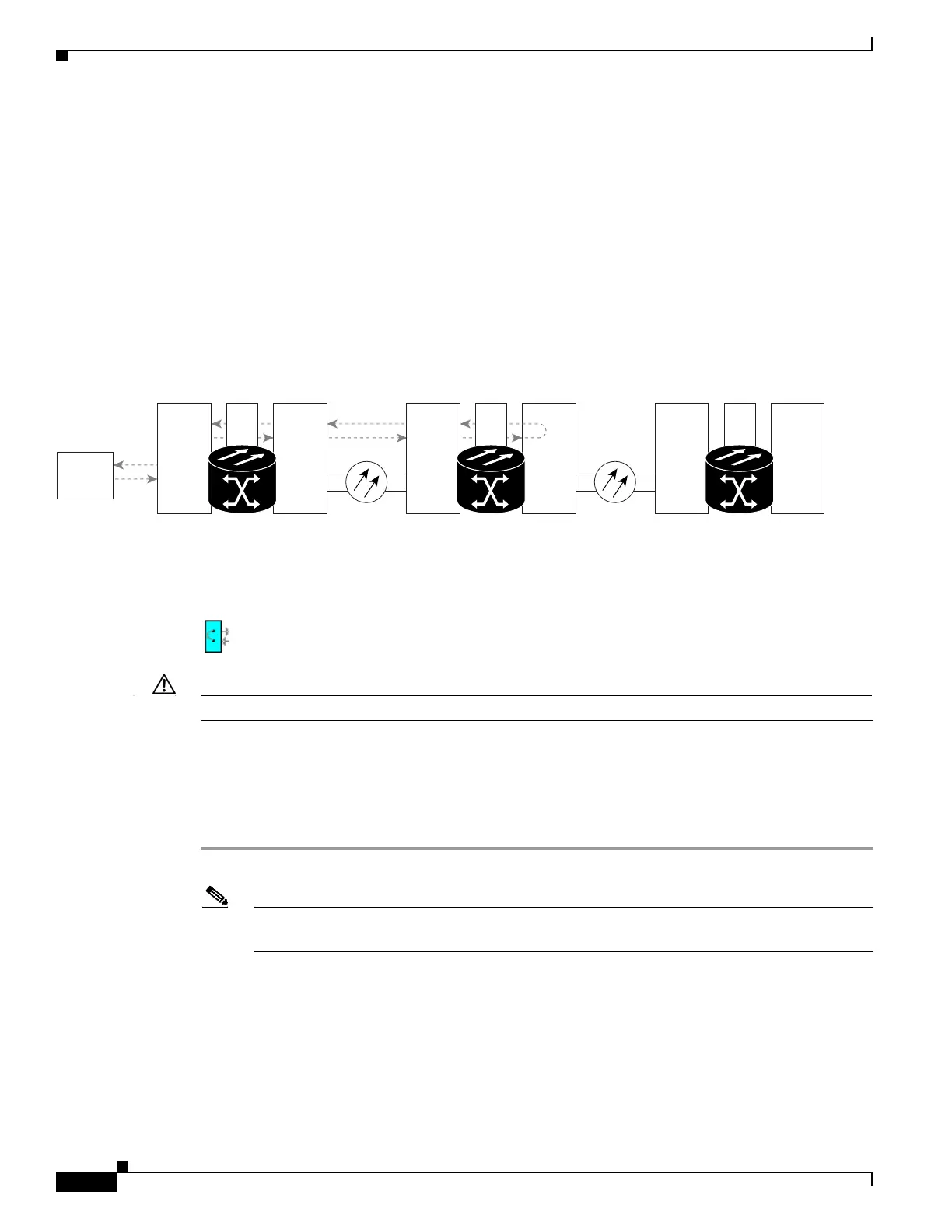1-52
Cisco ONS 15454 SDH Troubleshooting Guide, R5.0
July 2005
Chapter 1 General Troubleshooting
1.3.5 Perform a Terminal (Inward) Loopback on an Intermediate-Node Optical Ports
1.3.5 Perform a Terminal (Inward) Loopback on an Intermediate-Node Optical
Ports
In the next trouble-shooting test, you perform a terminal loopback on the intermediate-node port to
isolate whether the destination port is causing circuit trouble. In the example situation in Figure 1-24,
the terminal loopback is performed on the intermediate optical port in the circuit. You first create a
bidirectional circuit that originates on the source-node optical port and loops back on the node
destination port. You then proceed with the terminal loopback test. If you successfully complete a
terminal loopback on the node, this node is excluded from possible sources of circuit trouble.
Figure 1-24 Terminal Loopback Path to an Intermediate-Node STM-N Port
STM-N cards placed in facility loopback state display an icon, shown in Figure 1-25.
Figure 1-25 Facility Loopback Indicator
Caution Performing a loopback on an Unlocked circuit is service-affecting.
Complete the “Create the Terminal Loopback on Intermediate-Node Optical Ports” procedure on
page 1-52.
Create the Terminal Loopback on Intermediate-Node Optical Ports
Step 1 Connect an optical test set to the port you are testing:
Note Refer to the manufacturer’s instructions for detailed information on connection and setup of the
optical test set.
a. If you just completed the “1.3.4 Perform a Facility (Line) Loopback on an Intermediate-Node
Optical Port” procedure on page 1-48, leave the optical test set hooked up to the source-node port.
b. If you are starting the current procedure without the optical test set hooked up to the source port,
use appropriate cabling to attach the Tx and Rx terminals of the optical test set to the port you are
testing. Both Tx and Rx connect to the same port.
Step 2 Adjust the test set accordingly.
Destination
ONS Node
STM-N STM-NXC
Source
ONS Node
Intermediate
ONS Node
STM-N
Test Set
STM-N XC STM-N STM-N XC
90598
