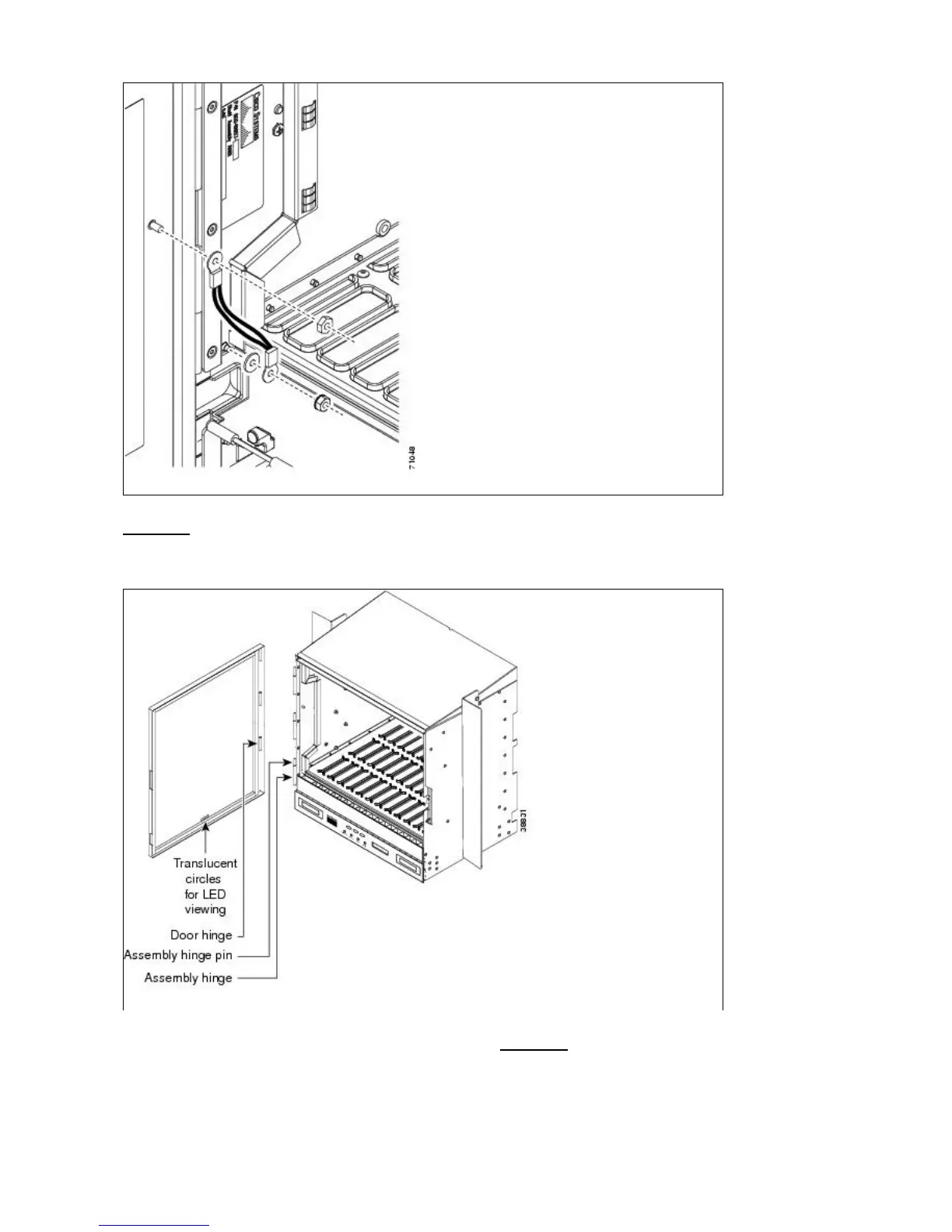Figure 1-6 shows how to remove the front door.
Figure 1-6: Removing the ONS 15454 Front Door
An erasable label is pasted on the inside of the front door (Figure 1-7). You can use the label to record slot
assignments, port assignments, card types, node ID, rack ID, and serial number for the ONS 15454.
ONS_15454_Reference_Manual_R8.5.x_--_Shelf_and_Backplane_Hardware
Figure 1-5: ONS 15454 Front Door Ground Strap 10