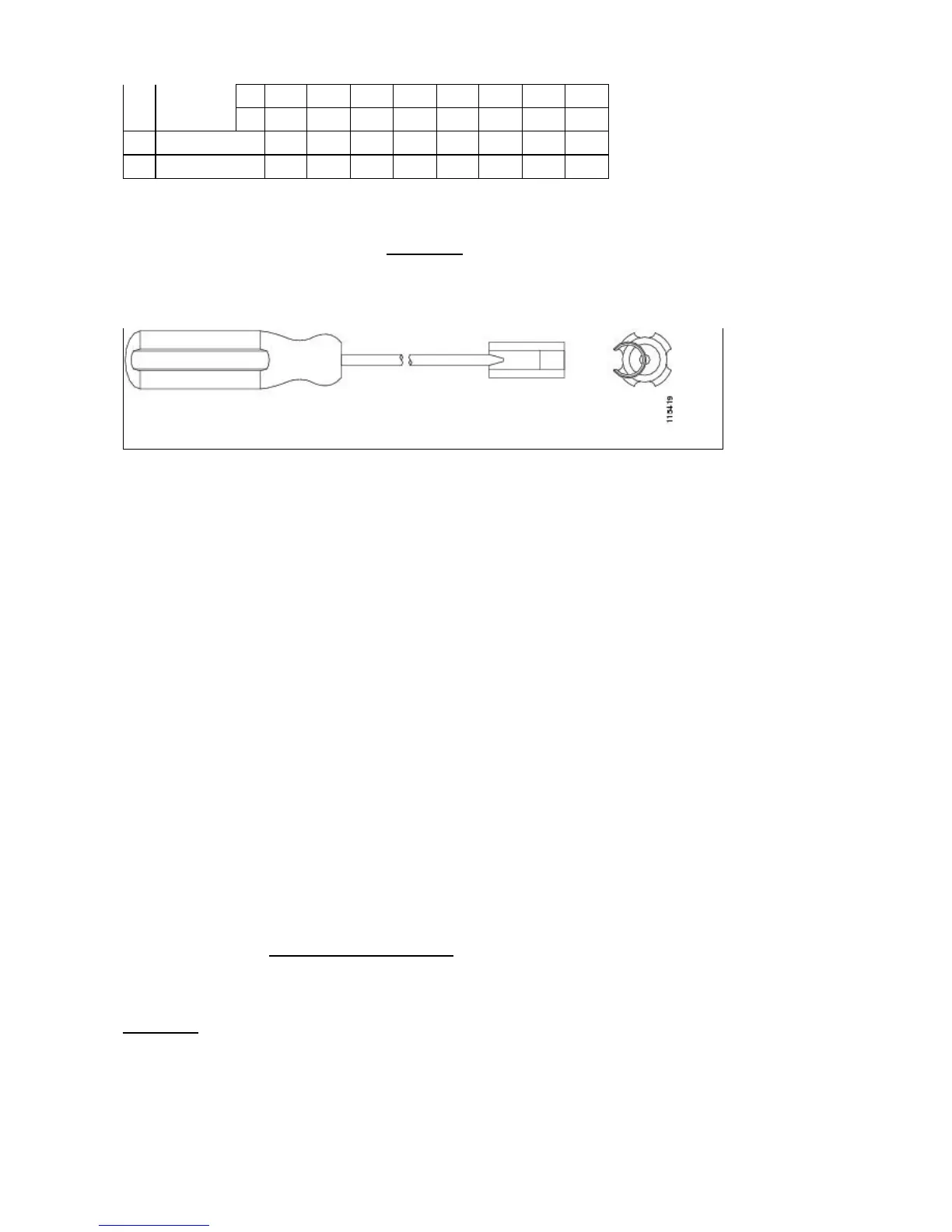R12 R24 R36 R48 R12 R24 R36 R48
Ports Ports Ports Ports Ports Ports Ports Ports
17 HD DS-3 1-12 13-24 25-36 37-48 - - - -
16 HD DS-3 - - - - 1-12 13-24 25-36 37-48
MiniBNC Insertion and Removal Tool
Due to the large number of MiniBNC connectors on the MiniBNC EIA, you might require a special tool for
inserting and removing MiniBNC EIAs (Figure 1-17). This tool also helps with ONS 15454 patch panel
connections.
Figure 1-17: MiniBNC Insertion and Removal Tool
This tool can be obtained with P/N 227-T1000 from:
Amphenol USA (www.amphenol.com)
One Kennedy Drive
Danbury, CT 06810
Phone: 203 743-9272 Fax: 203 796-2032
This tool can be obtained with P/N RT-1L from:
Trompeter Electronics Inc. (www.trompeter.com)
31186 La Baya Drive
Westlake Village, CA 91362-4047
Phone: 800 982-2629 Fax: 818 706-1040
SMB EIA
The ONS 15454 SMB EIA supports AMP 415484-1 75-ohm 4-leg connectors. Right-angle mating
connectors for the connecting cable are AMP 415484-2 (75-ohm) connectors. Use RG-179/U cable to
connect to the ONS 15454 EIA. Cisco recommends these cables for connection to a patch panel; they are not
designed for long runs. Range does not affect loopback testing.
You can use SMB EIAs with DS-1, DS-3 (including the DS3XM-6 and DS3XM-12), and EC-1 cards. If you
use DS-1 cards, use the DS-1 electrical interface adapter (balun) to terminate the twisted pair DS-1 cable to
the SMB EIA (see the Electrical Interface Adapters). SMB EIAs support 14 ports per slot when used with a
DS-1 card, 12 ports per slot when used with a DS-3 or EC-1 card, and 6 ports per slot when used with a
DS3XM-6 card.
Figure 1-18 shows the ONS 15454 with preinstalled SMB EIAs and the sheet metal cover and screw
locations for the EIA. The SMB connectors on the EIA are AMP 415504-3 (75-ohm) 4-leg connectors.
To install SMB connectors, refer to the "Install Shelf and Backplane Cable" chapter in the Cisco ONS 15454
Procedure Guide.
ONS_15454_Reference_Manual_R8.5.x_--_Shelf_and_Backplane_Hardware
Table 1-7: J-Labeling Port Assignments for a Shelf Configured with High-Density Electrical Cards (B Side)25