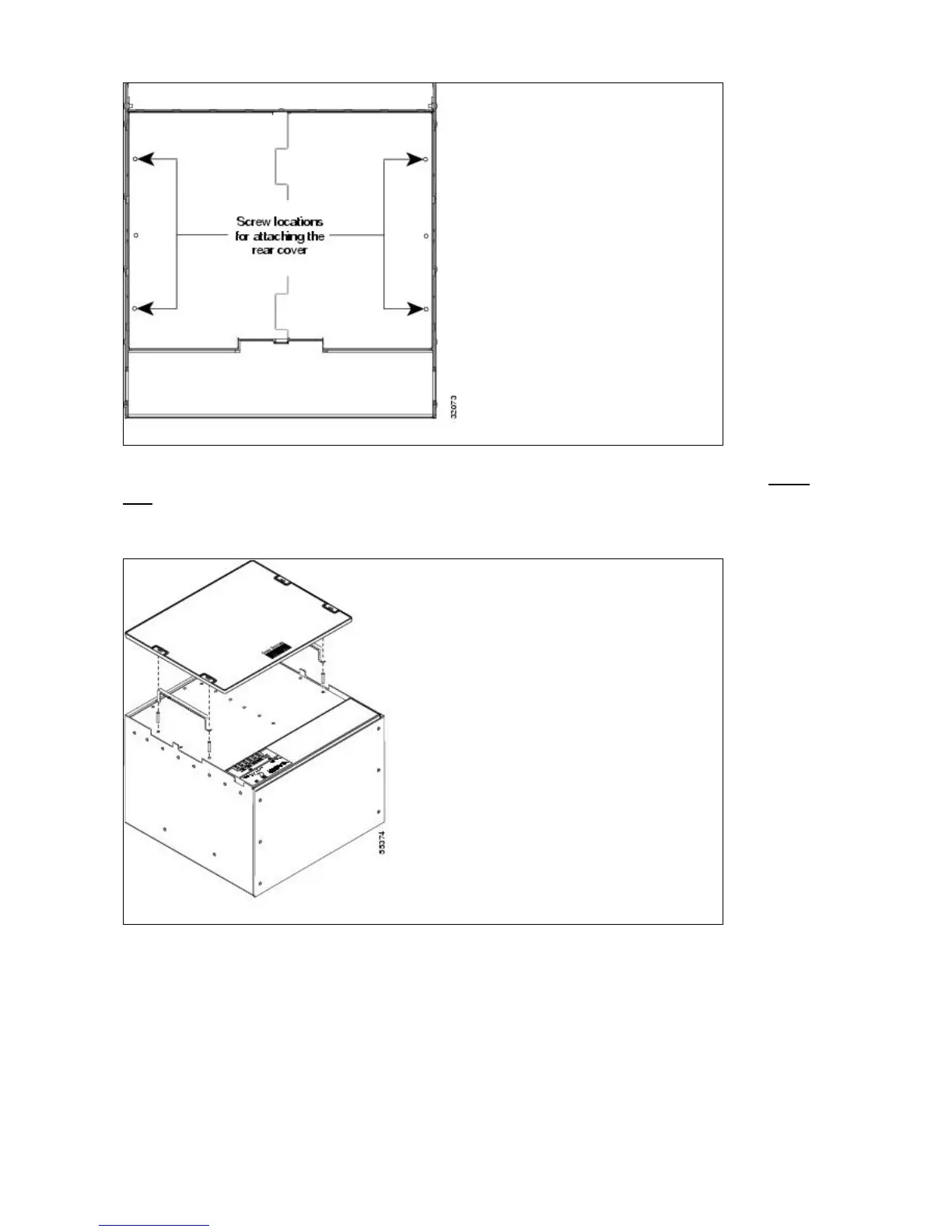You can also install the optional spacers if more space is needed between the cables and rear cover (Figure
1-12).
Figure 1-12: Installing the Plastic Rear Cover with Spacers
Alarm Interface Panel
The AIP is located above the alarm contacts on the lower section of the backplane. The AIP provides surge
protection for the ONS 15454. It also provides an interface from the backplane to the fan-tray assembly and
LCD. The AIP plugs into the backplane using a 96-pin DIN connector and is held in place with two retaining
screws. The panel has a nonvolatile memory chip that stores the unique node address (MAC address).
ONS_15454_Reference_Manual_R8.5.x_--_Shelf_and_Backplane_Hardware
Figure 1-11: Backplane Attachment for Cover 13
