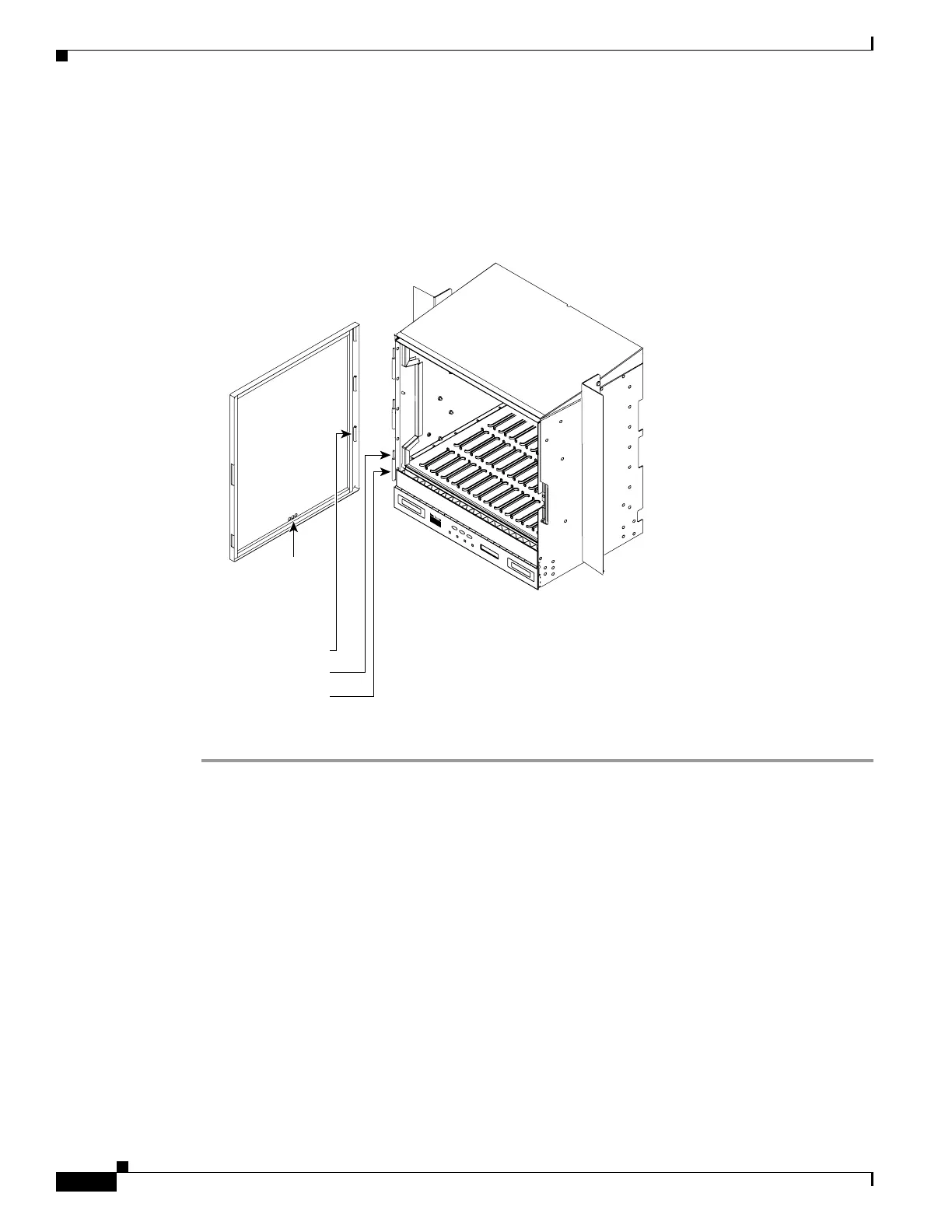1-14
Cisco ONS 15454 Procedure Guide, R4.0
March 2003
Chapter 1 Install the Shelf and Backplane Cable
NTP-A3 Open and Remove the Front Door
b. To detach the other end of the ground strap from the longer screw on the fiber guide, loosen the
#4 kep nut (49-0337-01) on the terminal lug using the open-end wrench. Remove the terminal lug
and lock washer.
Step 3 Lift the door from its hinges at the top left corner of the door (Figure 1-4).
Figure 1-4 Removing the ONS 15454 Front Door
Step 4 Return to your originating procedure (NTP).
Door hinge
Assembly hinge pin
Assembly hinge
Translucent
circles
for LED
viewing
38831
FAN FAIL
CRIT
MAJ
MIN
