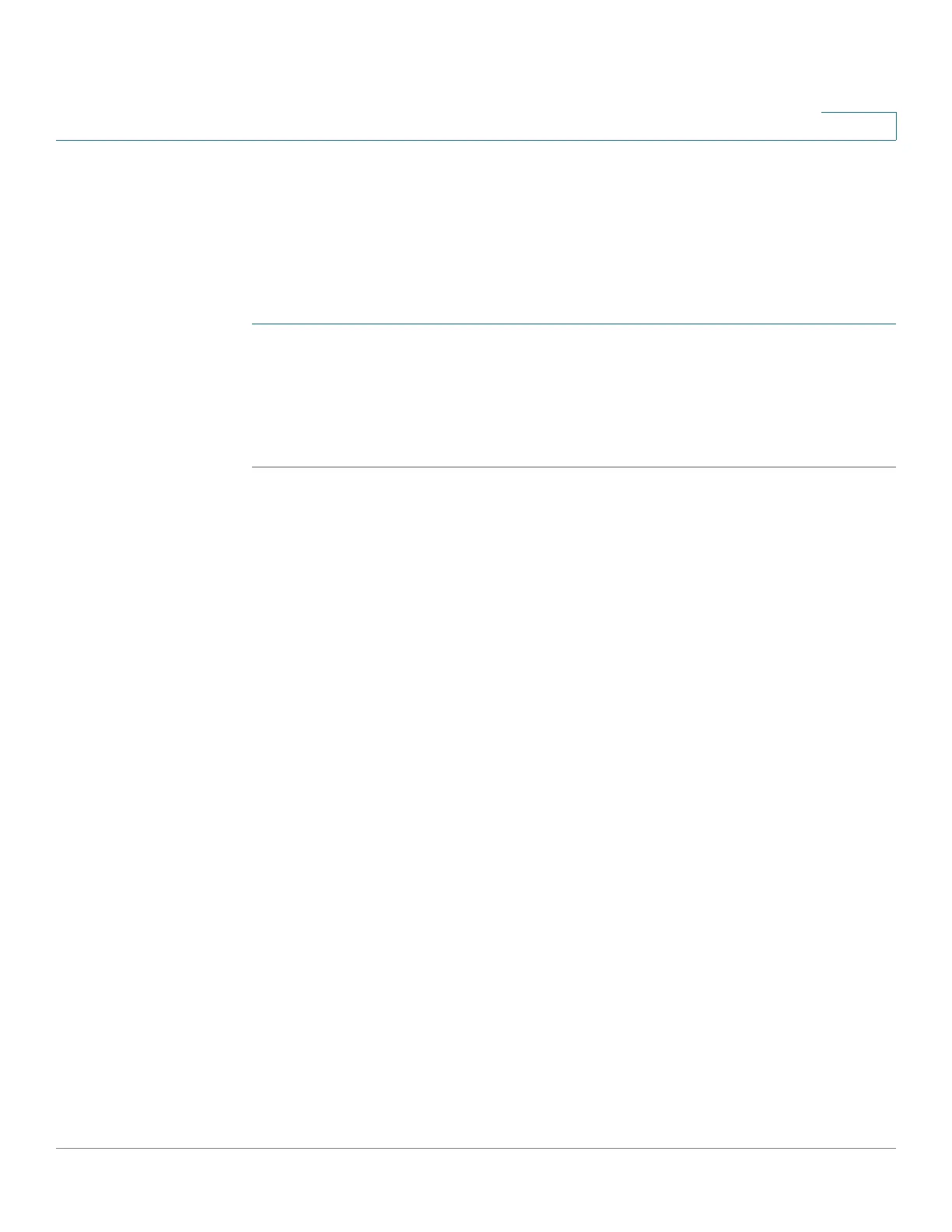VPN
Configuring VPN Passthrough
Cisco RV132W ADSL2+ Wireless-N and RV134W VDSL2 Wireless-AC VPN Router Administration Guide 115
6
Configuring VPN Passthrough
VPN passthrough allows VPN traffic that originates from VPN clients to pass
through the device.
To configure VPN passthrough:
STEP 1 Choose VPN > VPN Passthrough.
STEP 2 Check the Enable check box to choose the type of traffic to allow to pass through
the device.
STEP 3 Click Save.