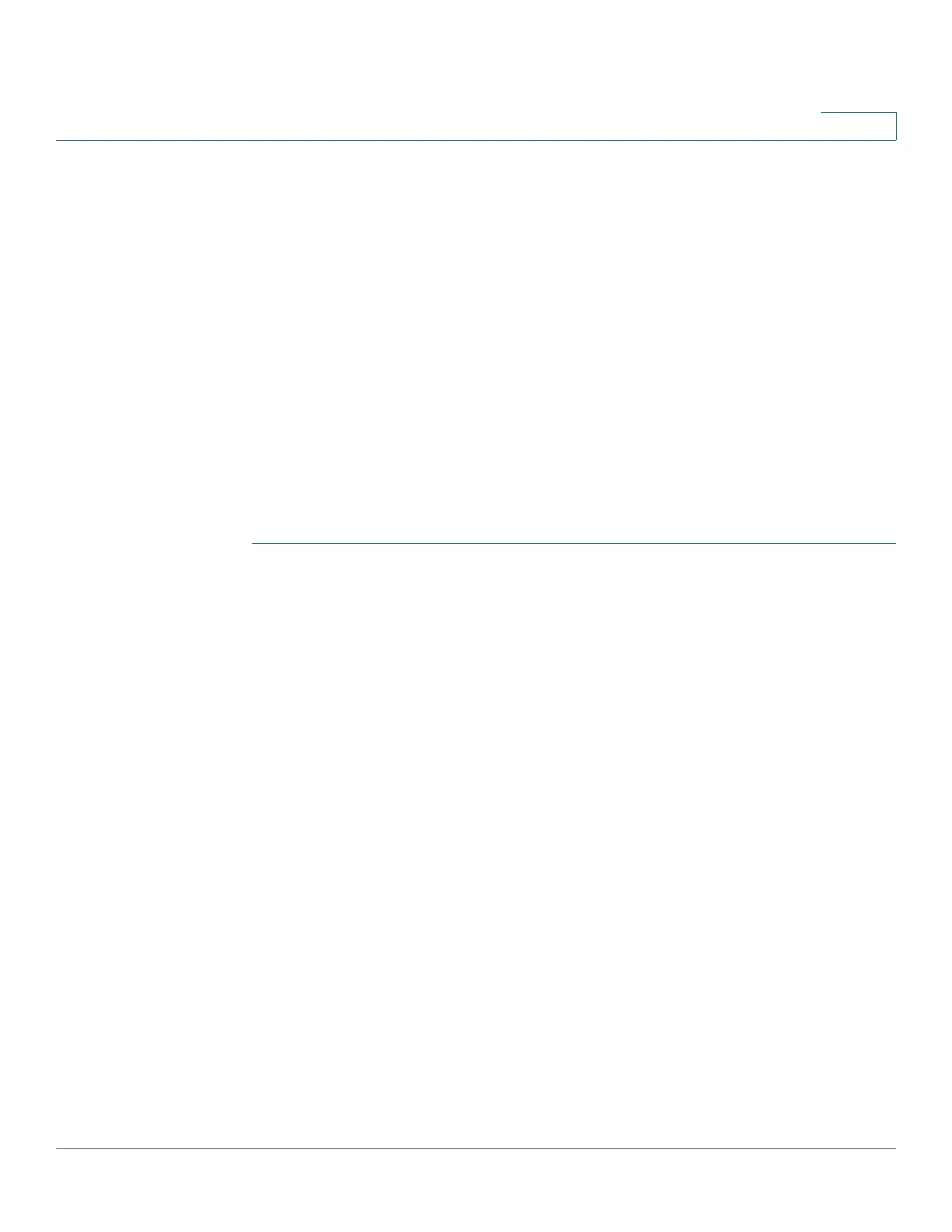Firewall
One-to-One NAT Configuration
Cisco RV132W ADSL2+ Wireless-N and RV134W VDSL2 Wireless-AC VPN Router Administration Guide 97
5
For example, to block the example.com URL, select URL Address from the drop-
down list and enter example.com in the Value field. To block a URL that has the
keyword “example” in the URL, select Keyword from the drop-down list and enter
example in the Value field.
STEP 9 Click Save.
One-to-One NAT Configuration
Use the One-to-one Network Translation (NAT) page to map local IP addresses
behind your firewall to global IP addresses. One-to-one NAT is a way to make
systems configured with private IP addresses, which are behind a firewall, appear
to have public IP addresses.
To add a One-to-One NAT rule:
STEP 1 Select Firewall > One-to-One NAT.
STEP 2 Click Add Row.
STEP 3 In the Private Range Begin field, enter the starting IP address in the private (LAN)
IP address range.
STEP 4 In the Public Range Begin field, enter the starting IP address in the public (WAN)
IP address range.
STEP 5 In the Range Length, enter the number of public IP addresses that should be
mapped to private addresses.
STEP 6 In the Service field, select the service for which the rule applies. Services for one-
to-one NAT allow you to configure the service to be accepted by the private IP
(LAN) address when traffic is sent to the corresponding public IP address.
Configured services on private IP addresses in the range are accepted when
traffic is available on the corresponding public IP address.
STEP 7 Click Save.
