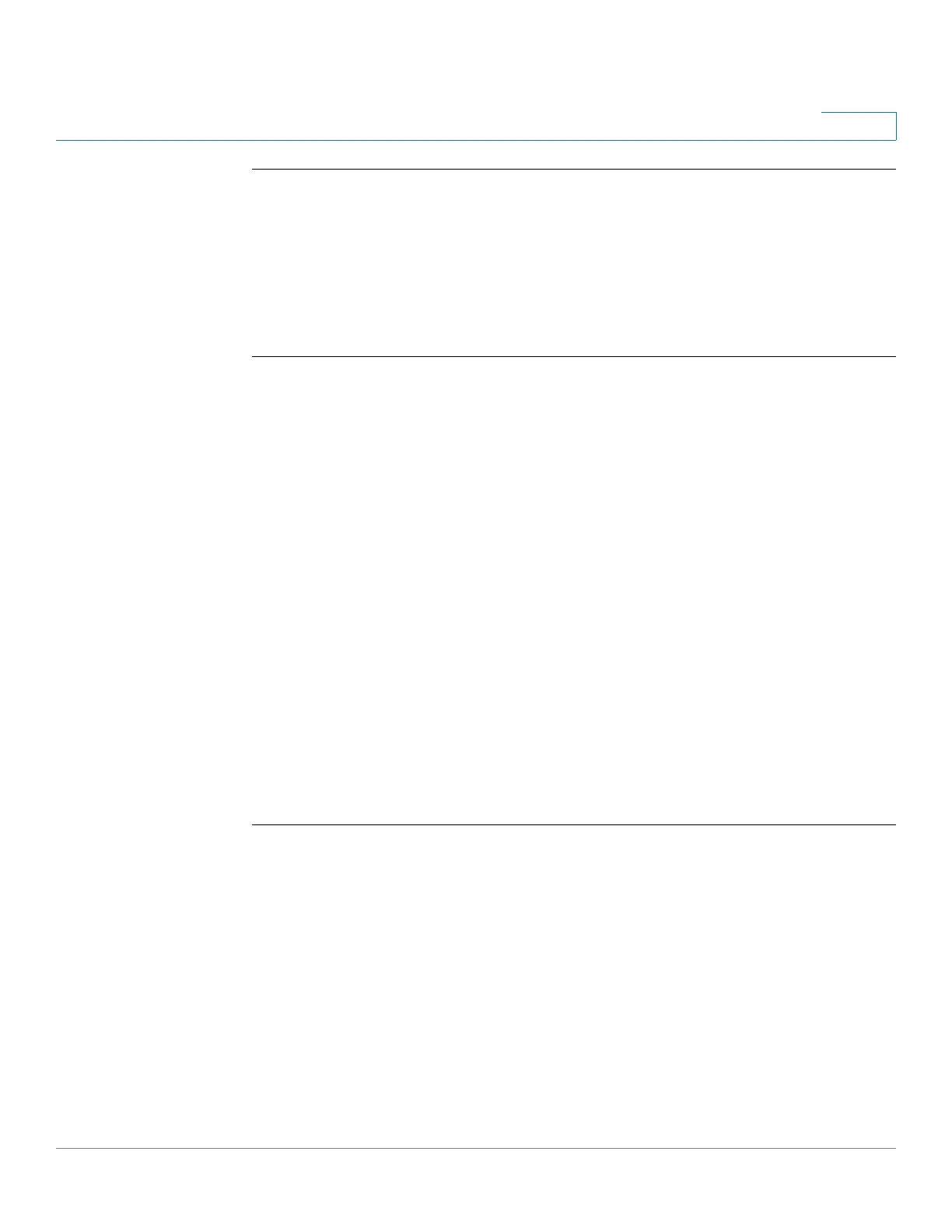Networking
Configuring LAN Settings
Cisco RV132W ADSL2+ Wireless-N and RV134W VDSL2 Wireless-AC VPN Router Administration Guide 50
3
STEP 1 Click Enabled or Disabled.
STEP 2 Select the Monthly Renewal Date from the drop-down list to indicate which day of
the month the bandwidth cap is reset.
STEP 3 In the Monthly Bandwidth Cap field, enter the maximum amount of data in
megabytes that is allowed to pass before the device takes an action, such as
sending an email to an administrator.
E-mail Setting
When the bandwidth data limit is reached, an email message can be sent to the
administrator. To set up the target email address, see Configuring Log E-Mailing.
• When enabled by checking the box, email is sent when:
• Mobile network usage has exceeded a given percentage.
• The device fails over to the backup pathway and recovers.
• At every interval specified while a mobile network link is active.
Setting Failover and Recovery
While both Ethernet and mobile network links are available, only one connection
can be used to establish a WAN link, at a time. When one WAN connection fails, the
device attempts to establish a connection on another interface. This feature is
called Failover. When the primary WAN connection is restored, it reverts to the
original path and ends the backup connection. This feature is called Recovery.
STEP 1 Choose Networking > WAN > Failover & Recovery, to display the Failover &
Recovery window.
STEP 2 Select Enable Failover to 3G WAN to enable the mobile network link and set it to
failover from the DSL or Ethernet link. When the Ethernet WAN link is not active, the
device attempts to enable the mobile network link on the USB interface. (If failover
is not enabled, the mobile network link is always disabled.)
STEP 3 Select Enable Recovery back to DSL/Ethernet WAN to enable the link to return to
the Ethernet link, dropping the mobile network link. The Connect Mode accessed
through WAN > Mobile Network must be set to Auto to use Ethernet WAN
connection recovery.
