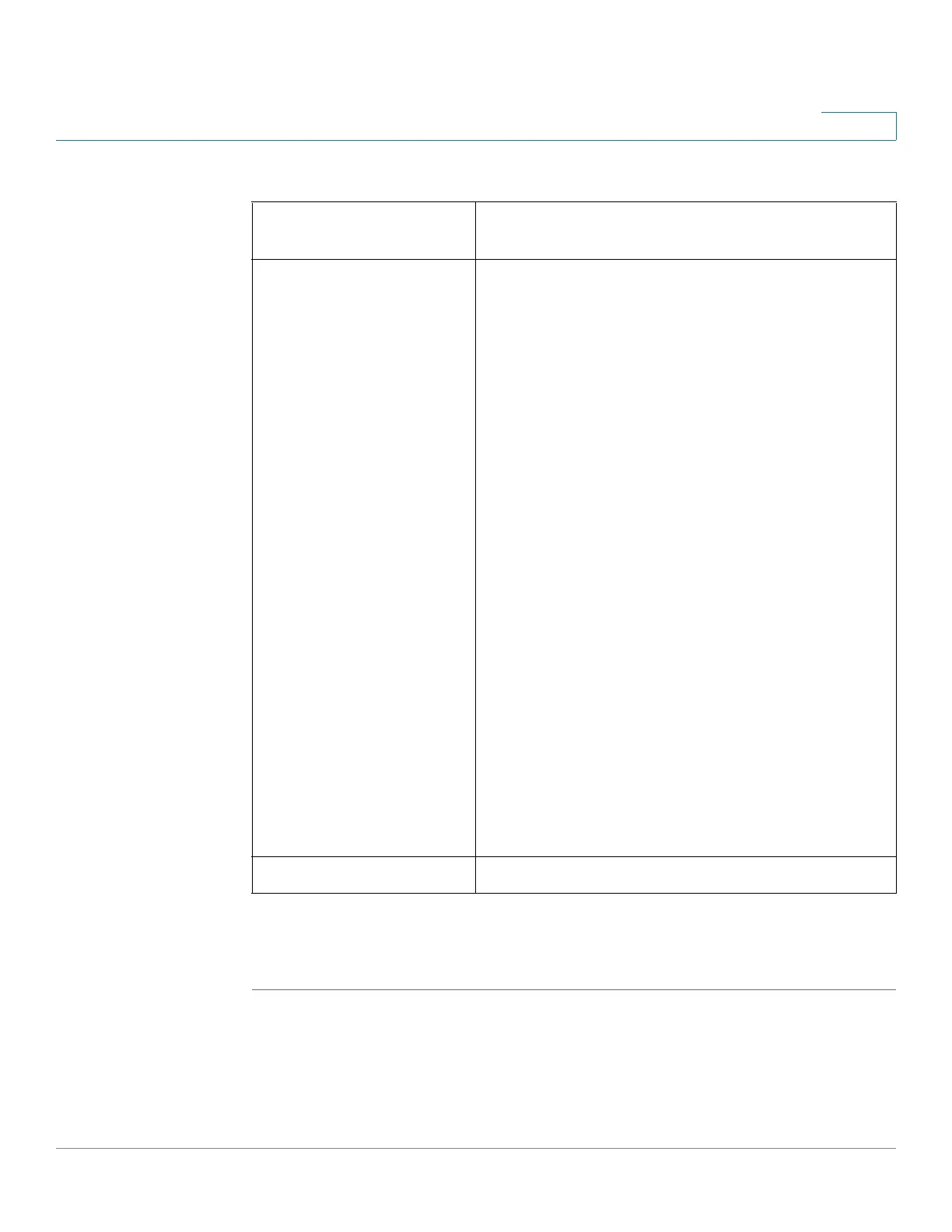Administration
Logging Configuration
Cisco RV132W ADSL2+ Wireless-N and RV134W VDSL2 Wireless-AC VPN Router Administration Guide 130
8
STEP 4 Configure the following settings:
STEP 5 Click Save.
STEP 6 Click View Logs to view the system log table.
To edit an entry in the Logging Setting Table, select the entry and click Edit. Make
your changes, and then click Save.
Remote Log Server Enter the IP address of the log server that will
maintain logs.
Log Severity Select the severity of events for which you want to
maintain and send logs to a specific server/email
address. All log types that are higher in severity
than the selected log type are automatically
included and cannot be excluded. For example, if
you select Error logs, Emergency, Alert, and Critical
are also selected.
The event severity levels are listed from the
highest to the lowest:
• Emergency—System is not usable.
• Alert—Action is needed.
• Critical—System is in a critical condition.
• Error—System is in error condition.
• Warning—System warning occurred.
• Notification—System is functioning
properly, but a system notice occurred.
• Information—Device information.
• Debugging—Detailed event information.
Choosing this severity of logs generates a
long list of logs and is not recommended
during normal router operation.
Enable Check Enable to enable the logging settings.