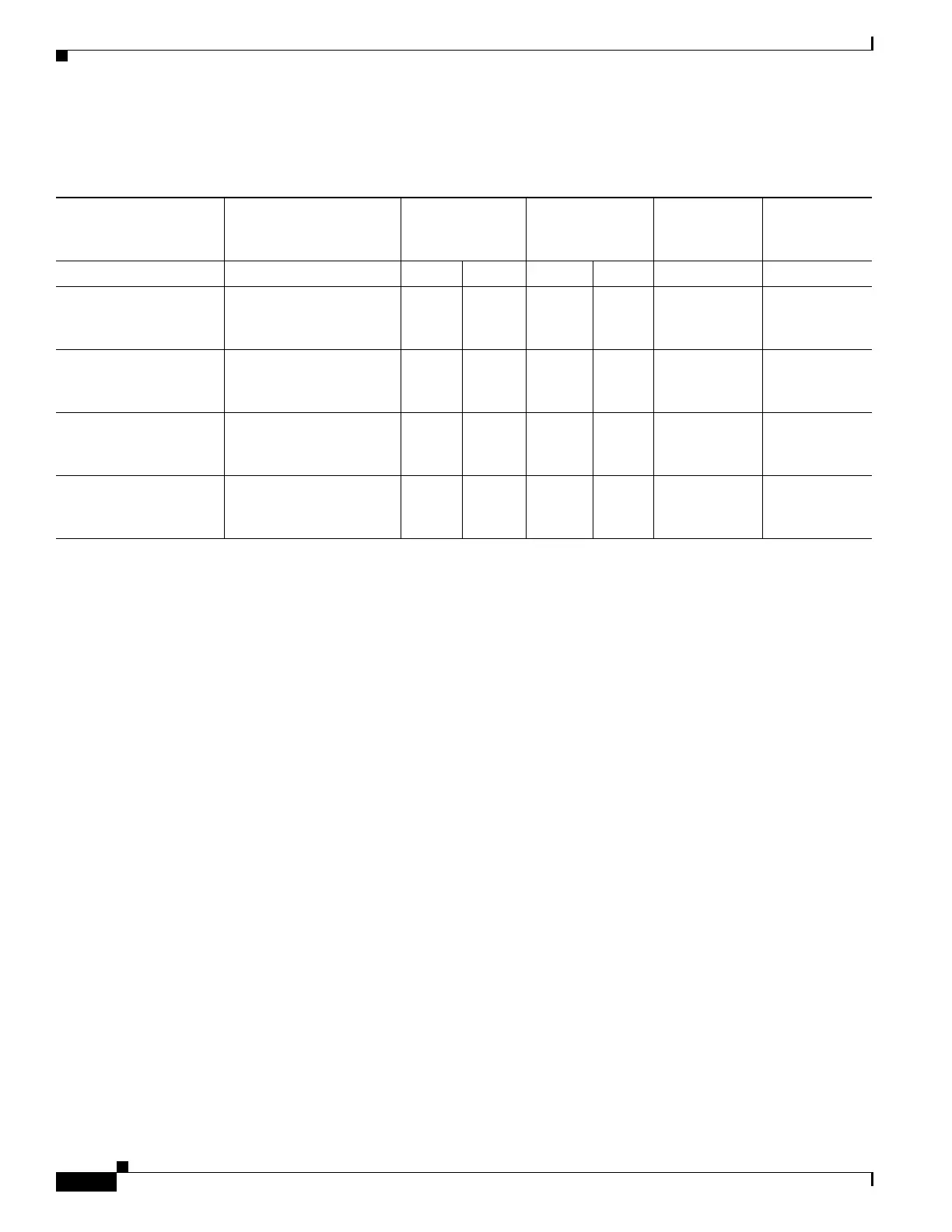6-12
Cisco SCE8000 GBE Installation and Configuration Guide
Chapter 6 Cabling the Line Ports and Completing the Installation
Optical Device Maintenance
Optical Device Maintenance
Any contamination of the fiber connection can cause failure of the component or failure of the whole
system. A particle that partially or completely blocks the core generates strong back reflections, which
can cause instability in the laser system. Inspection, cleaning, and reinspection are critical steps to take
before making fiber-optic connections.
Table 6-2 XFP Transceiver Optical Transmit and Receive Specifications
XFP Product Number
Transceiver Operating
Mode
Transmit Power
(dBm)
Receive Power
(dBm)
Transmit
Wavelength
(nm)
Receive
Wavelength
(nm)
Min Max Min Max
XFP-10GLR-OC192SR 10GBASE-LR, 1310-nm
SMF
(10.3125-Gbps line rate)
-8.2 +0.5 -14.4 +0.5 1260 to 1355 1260 to 1565
XFP-10GER-OC192IR 10GBASE-ER, 1550-nm
SMF
(10.3125-Gbps line rate)
-4.7 +4.0 -15.8 -1.0 1530 to 1565 1260 to 1565
XFP-10GZR-OC192IR 10GBASE-ZR, 1550-nm
SMF
(10.3125-Gbps line rate)
0 +4.0 -24 -7 1530 to 1565 1260 to 1565
XFP-10G-MM-SR 10GBASE-SR, 850-nm
MMF
(10.3125-Gbps line rate)
-1.0
-3.8
OMA
1
1. At 840nm and a spectral width of 0.29nm
-1.0
-11.1
OMA
840 to 860 840 to 860