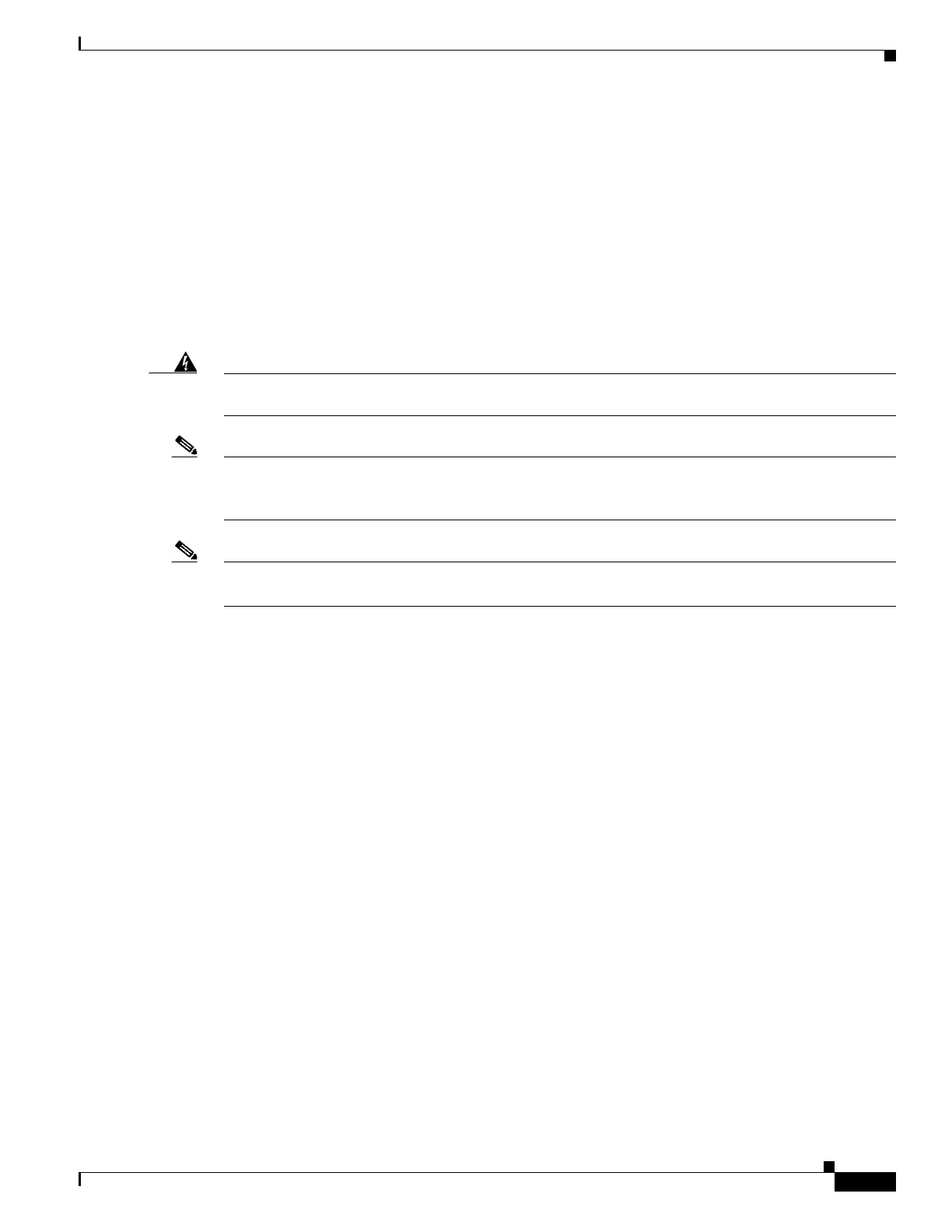4-3
Cisco SCE8000 GBE Installation and Configuration Guide
Chapter 4 Installing the Cisco SCE 8000 Chassis
Preparing for Installation
Preparing for Installation
This section provides information about the following:
• Safety, page 4-3
• Site Requirements, page 4-3
• Power Connection Guidelines, page 4-5
Safety
Warning
Read the installation instructions before connecting the system to the power source.
Statement 1004
Note This equipment must be grounded. Never defeat the ground conductor or operate the equipment in the
absence of a suitably installed ground conductor. Contact the appropriate electrical inspection authority
or an electrician if you are uncertain that suitable grounding is available.
Note This product requires short-circuit (overcurrent) protection, to be provided as part of the building
installation. Install only in accordance with national and local wiring regulations.
Site Requirements
This section provides site power requirements for the Cisco SCE 8000 chassis. Verify the site power
before installation:
• Preventing Electrostatic Discharge Damage, page 4-3
• Environmental Requirements, page 4-4
• Power Requirements, page 4-5
Preventing Electrostatic Discharge Damage
Electrostatic discharge (ESD) damage, which can occur when electronic cards or components are
improperly handled, results in complete or intermittent failures. Port adapters and blades consist of
printed circuit boards that are fixed in metal carriers. Electromagnetic interference (EMI) shielding and
connectors are integral components of the carrier. Although the metal carrier helps to protect the board
from ESD, use a preventive antistatic strap during handling.
Following are guidelines for preventing ESD damage:
• Always use an ESD wrist or ankle strap and ensure that it makes good skin contact.
• Connect the equipment end of the strap to an unfinished chassis surface.