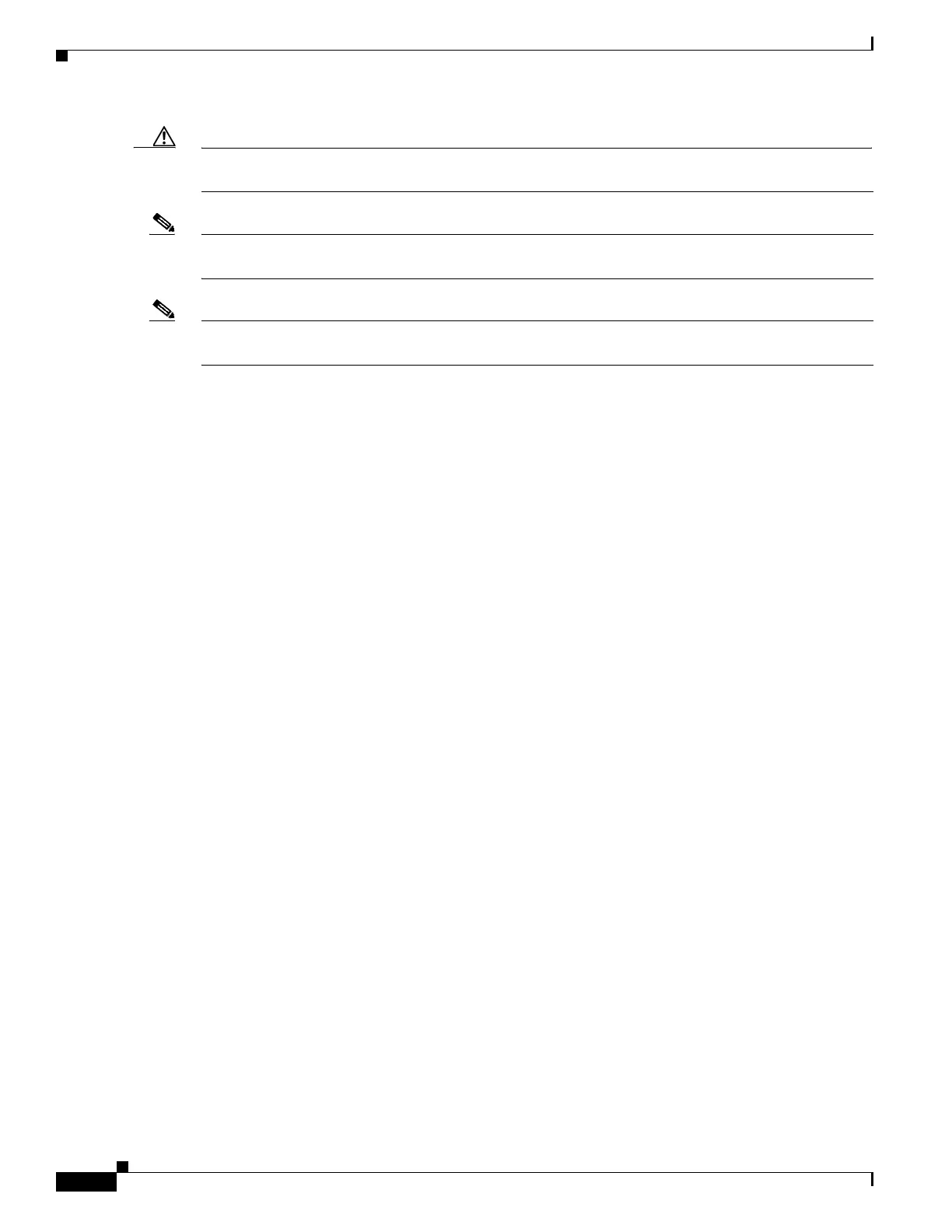4-2
Cisco SCE8000 GBE Installation and Configuration Guide
Chapter 4 Installing the Cisco SCE 8000 Chassis
Introduction
Caution Before working on a chassis or working near power supplies, unplug the power cord on AC units;
disconnect the power at the circuit breaker on DC units.
Note The plug-socket combination must be accessible at all times because it serves as the main disconnecting
device.
Note This unit is intended for installation in restricted access areas. A restricted access area can be accessed
only through the use of a special tool, lock and key, or other means of security.
This chapter contains the following sections:
• Preparing for Installation, page 4-3
• Installing the Cisco SCE 8000 Chassis in the Rack, page 4-15
• Connecting the System Ground, page 4-20
• Installing the Power Supplies in the Cisco SCE 8000 Chassis, page 4-22