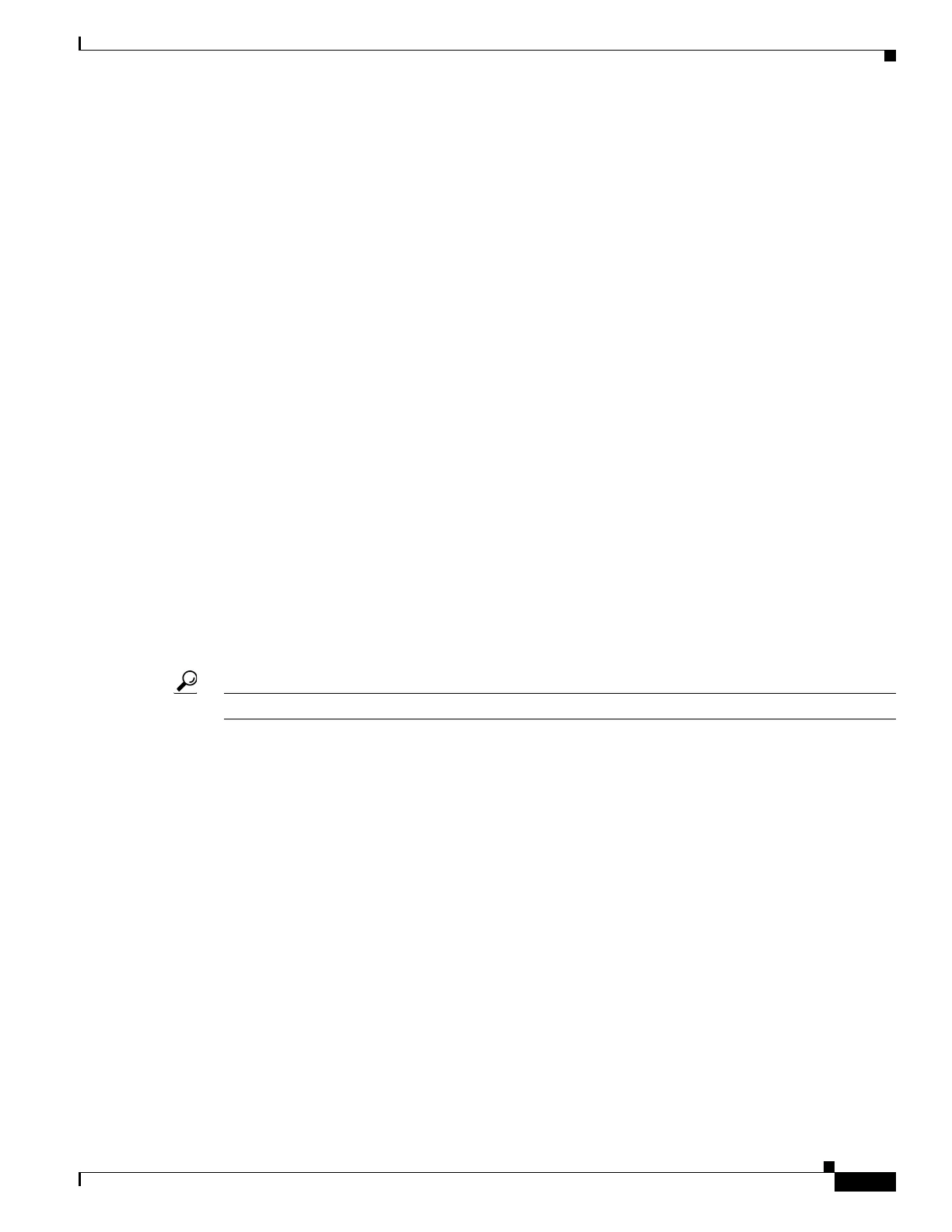7-9
Cisco SCE8000 GBE Installation and Configuration Guide
Chapter 7 Basic Cisco SCE 8000 Platform Operations
Restoring a Previous Configuration
replace spare-memory code bytes 3145728
interface GigabitEthernet 1/1
ip address 10.56.96.46 255.255.252.0
interface TenGigabitEthernet 3/0/0
bandwidth 10000000 burst-size 50000
global-controller 0 name "Default Global Controller"
interface TenGigabitEthernet 3/1/0
bandwidth 10000000 burst-size 50000
global-controller 0 name "Default Global Controller"
interface TenGigabitEthernet 3/2/0
bandwidth 10000000 burst-size 50000
global-controller 0 name "Default Global Controller"
interface TenGigabitEthernet 3/3/0
bandwidth 10000000 burst-size 50000
global-controller 0 name "Default Global Controller"
exit
ip default-gateway 10.56.96.1
line vty 0 4
exit
management-agent property "com.pcube.management.framework.install.activation.operation"
"Install"
management-agent property "com.pcube.management.framework.install.activated.package" "SCA
BB"
management-agent property "com.pcube.management.framework.install.activated.version"
"3.1.6 build 79"
management-agent property "com.pcube.management.framework.install.activation.date" "Sun
May 11 08:44:04 GMT+00:00 2008"
flow-filter partition name "ignore_filter" first-rule 4 num-rules 32
flow-filter partition name "udpPortsToOpenBySw" first-rule 40 num-rules 21
SCE8000# copy running-config startup-config
Writing general configuration file to temporary location...
Backing-up general configuration file...
Copy temporary file to final location...
SCE8000#
Tip To remove a configuration command from the running-config, use the no form of the command.
The following example illustrates how to remove all DNS settings from the running configuration.
SCE8000(config)# no ip name-server
Restoring a Previous Configuration
When you save a new configuration, the system automatically backs up the old configuration in the
directory
/system/prevconf/. Up to nine versions of the startup configuration file are saved, namely
config.tx1-config.tx9, where config.tx1 is the most recently saved file.
View the old startup configuration files using the CLI command more.
