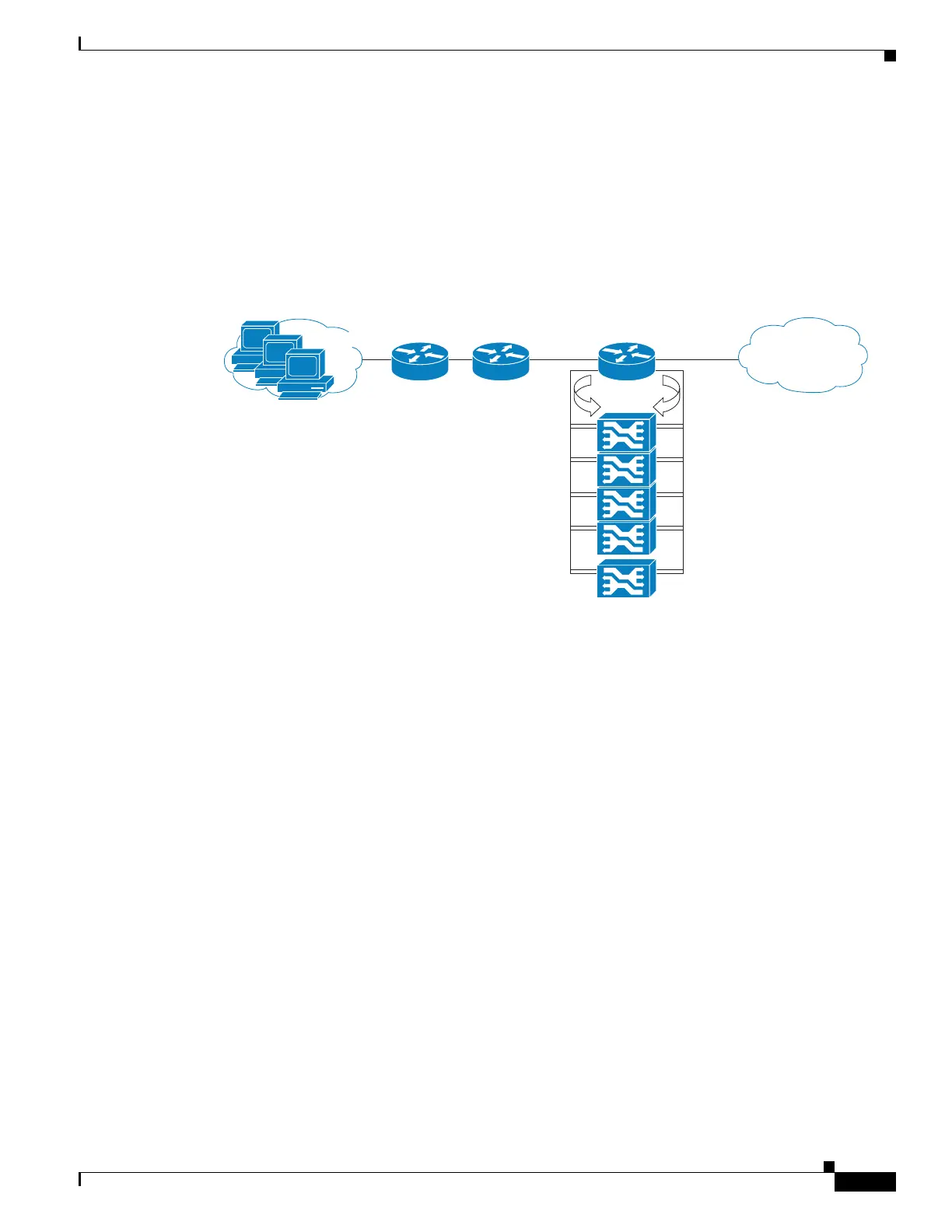3-9
Cisco SCE8000 GBE Installation and Configuration Guide
Chapter 3 Cisco SCE 8000 Topology and Topology-Related Parameters
Multi-Gigabit Service Control Platform (MGSCP) Topology
Multi-Gigabit Service Control Platform (MGSCP) Topology
In this topology, multiple Cisco SCE 8000 platforms are connected to a Cisco 7600 Series router, which
acts as a dispatcher between the platforms (see Figure 3-7). The router contains two EtherChannels
(ECs), one for the subscriber side and one for the network side, that perform load balancing for the SCE
platform traffic. Traffic enters the first router, is distributed between the SCE platforms by the
subscriber-side EC and then returns to the router so it can be forwarded to its original destination.
Figure 3-7 Basic MGSCP Topology
There are several variables to be considered in the MGSCP topology. Two of the main factors to be
considered include:
• Types of SCE Platform Redundancy, page 3-9
• Redundant Cisco 7600 Series Router, page 3-10
Types of SCE Platform Redundancy
• All Active
All ports in the EC and all SCE platforms are active. If there is a failure in one of the SCE platforms,
the links on the related ports in the EC go down and the EC automatically excludes it from the load
distribution. The load then is distributed between the remaining active SCE platforms.
Because the Cisco SCE 8000 supports two links, this configuration requires one SCE platform per
two links (two EC ports).
4+1
SCE8000s
270877
Cisco 7600
40Gig
Subscribers
Internet
