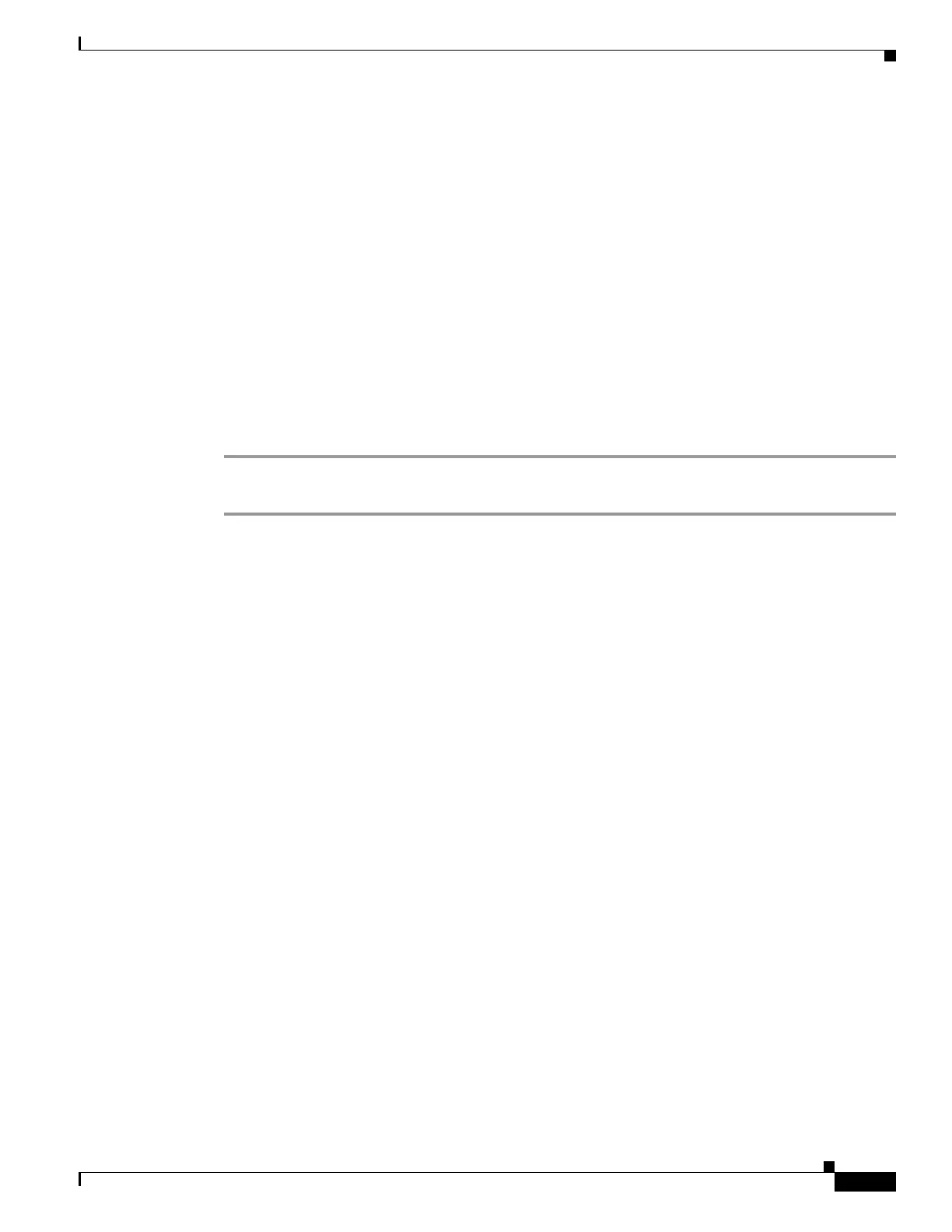6-17
Cisco SCE8000 GBE Installation and Configuration Guide
Chapter 6 Cabling the Line Ports and Completing the Installation
Testing Connectivity: Examining Link LEDs and Counters
The following example shows the counters of the first Ten Gigabit Ethernet interface:
SCE8000> show interface TenGigabitEthernet 3/0/0 counters
In total octets: 100
In good unicast packets: 90
In good multicast packets: 0
In good broadcast packets: 10
In packets discarded: 0
In packets with CRC/Alignment error: 0
In undersized packets: 0
In oversized packets: 0
Out total octets: 93*2^32+1022342538
Out unicast packets: 858086051
Out non unicast packets: 0
Out packets discarded: 0
How to View the User Log Counters
You should view the user log for errors that occurred during the installation process.
Step 1 To view the user log counters, enter show logger device User-File-Log counters at the SCE8000>
prompt and press Enter.
SCE8000# show logger device user-file-log counters
Logger device User-File-Log counters:
Total info messages: 1
Total warning messages: 0
Total error messages: 0
Total fatal messages: 0
If there are “Total error messages” or “Total fatal messages”, use the show logger device User-File-Log
command to display details about the errors.
