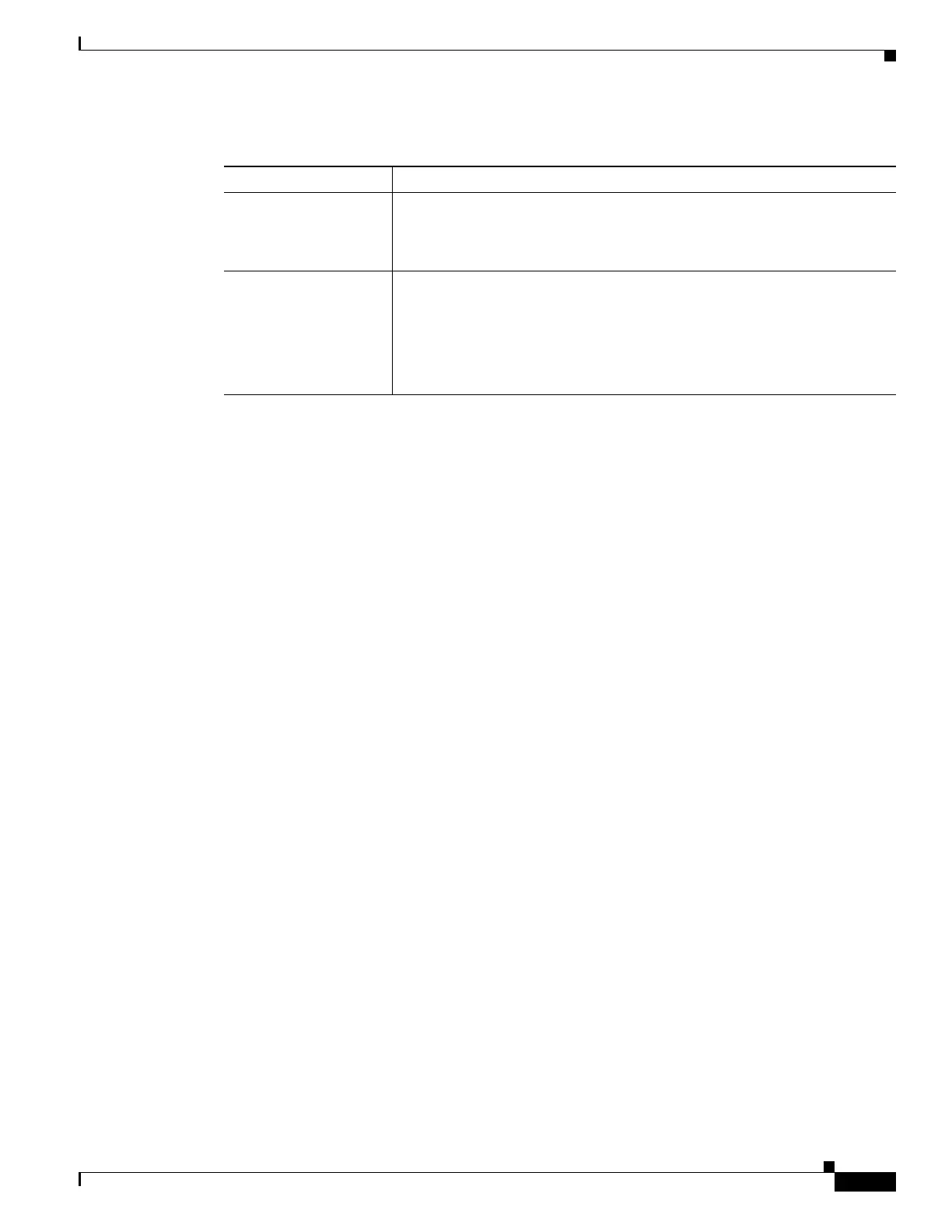2-11
Cisco SCE8000 GBE Installation and Configuration Guide
Chapter 2 Introduction to the Cisco SCE 8000 10 GBE Platform
The 1-Port 10 GBE SPA Interface Module
Ta b l e 2 - 7 S PA L E D s
LEDs Description
Active/Link (1)
• Green—Port is enabled by software and the link is up.
• Amber—Port is enabled by software and the link is down.
• Unlit—Port is not enabled by software.
Status (2) The Status LED indicates the operational status of the SPA module, as
follows:
• Green—SPA is ready and operational.
• Amber—SPA power is on and good, and SPA is being configured.
• Off—SPA power is off.
