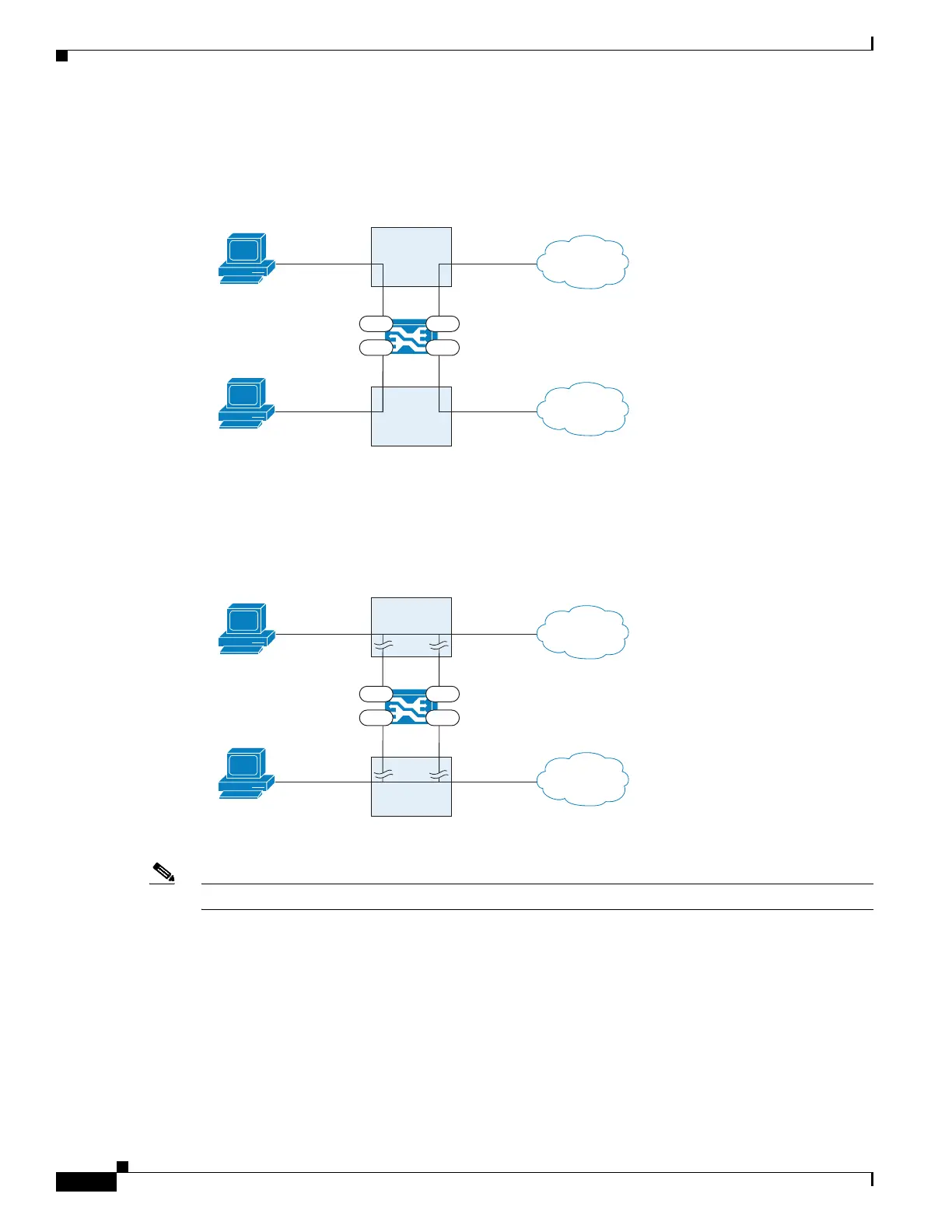3-12
Cisco SCE8000 GBE Installation and Configuration Guide
Chapter 3 Cisco SCE 8000 Topology and Topology-Related Parameters
External Optical Bypass
Under normal operating conditions, traffic flows through the link as usual, with the exception that the
optical bypass module sits on the link (see Figure 3-9).
Figure 3-9 Optical Bypass Under Normal Operating Conditions
If the Cisco SCE 8000 platform fails, traffic flows through the optical bypass module, bypassing the SCE
8000, so that traffic on the link is maintained (see Figure 3-10).
Figure 3-10 Optical Bypass Under Failure Conditions
Note In cascade configuration, installation of the optical bypass module is highly recommended.
This optical bypass module can be added to link without altering the basic characteristics of the
topology. (The installation procedure and the actual connections are somewhat different when the optical
bypass module is used, see “Optical Bypass Module Connectivity” section on page 6-9.)
For more information about the external bypass module, see “The Cisco SCE 8000 Optical Bypass”
section on page 2-12.
OPB
270904
OPB
Subscriber 1
Subscriber 2
3/0/0
3/2/0
3/1/0
3/3/0
Network 1
Network 2
OPB
270903
OPB
Subscriber 1
Network 1
Network 2
3/0/0
3/2/0
3/1/0
3/3/0
Subscriber 2