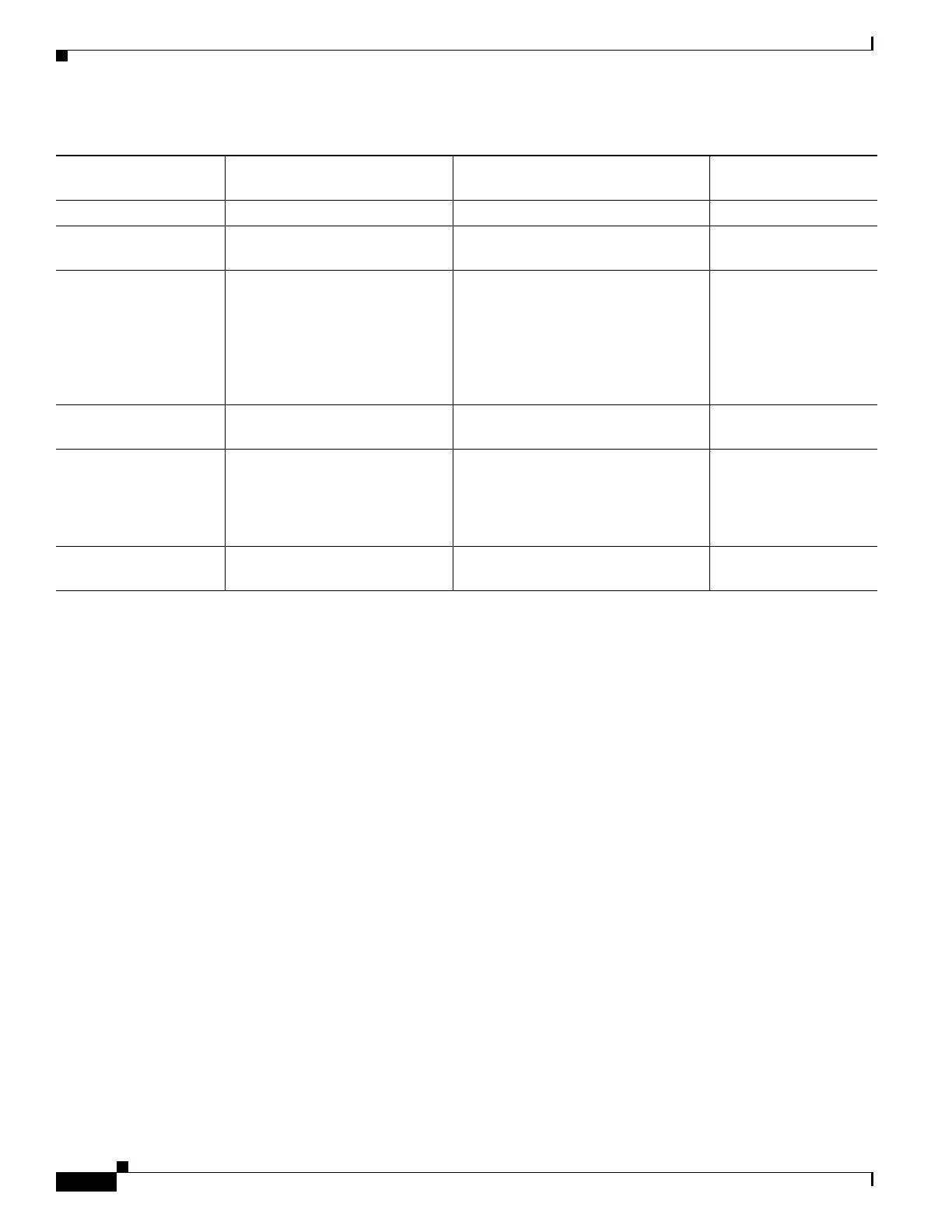5-4
Cisco SCE8000 GBE Installation and Configuration Guide
Chapter 5 Connecting the Management Interfaces
Initial Setup Parameters
Hostname show hostname hostname host-name Global Configuration
Authorization level
passwords
— enable password level level
[encryption-type] password
Global Configuration
Clock show clock
show calendar
calendar set hh:mm:ss day month
year
clock read-calendar
or
clock set hh:mm:ss day month year
clock update-calendar
Privileged EXEC
Time zone show timezone clock timezone zone-name
offset-hours
Global Configuration
Domain name server show hosts ip domain-lookup
ip domain-name domain-name
ip name-server server-address1
[server-address2] [server-address3]
Global Configuration
RDR formatter
destination
show rdr-formatter destination rdr-formatter destination
ip-address port port-number
Global Configuration
Table 5-1 Initial Setup Configuration (continued)
Parameter show command configuration command
Configuration Command
Mode