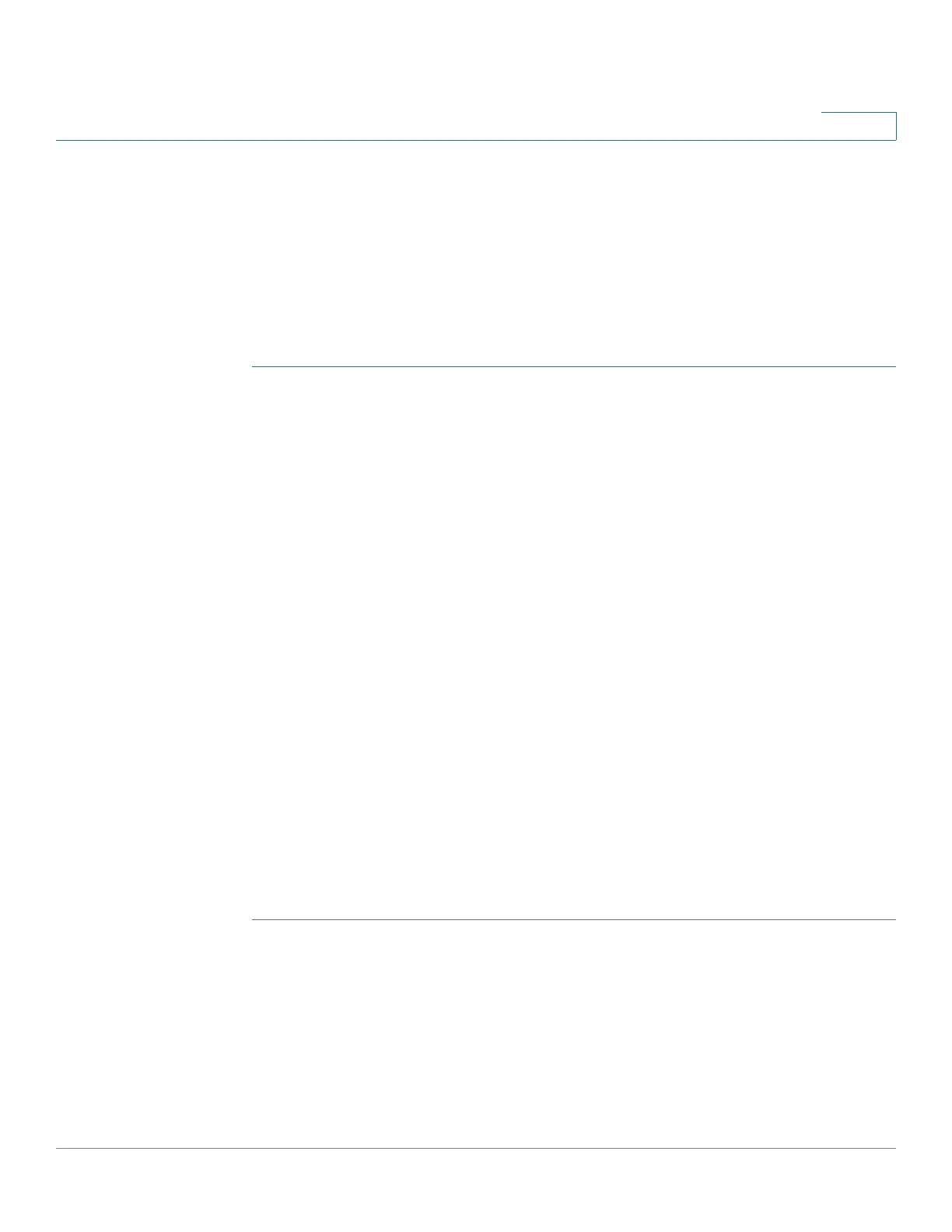MAC Address Tables
Configuring Static MAC Addresses
Cisco 220 Series Smart Switches Administration Guide Release 1.1.0.x 160
13
Configuring Static MAC Addresses
Static MAC addresses are assigned to a specific physical interface and VLAN on
the switch. If that address is detected on another interface, it is ignored, and is not
written to the address table. Up to 256 static MAC addresses can be configured
on the switch.
To define a static MAC address:
STEP 1 Click MAC Address Tables > Static Address.
STEP 2 To add a static MAC address, click Add.
STEP 3 Enter the following information:
• VLAN ID—Select an VLAN ID.
• MAC Address—Enter the MAC address.
• Interface—Select a port or LAG for the MAC address.
• Status—Select how the MAC address is treated. The options are:
- Permanent—The switch never removes this MAC address. If the static
MAC address is saved to the Startup Configuration, it is retained after
rebooting.
- Delete on Reset—The static MAC address is deleted when the switch is
reset.
- Delete on Timeout—The MAC address is deleted when aging occurs.
- Secure—The MAC address is secure when the port is in classic locked
mode.
STEP 4 Click Apply. The static MAC address is added, and the Running Configuration is
updated.