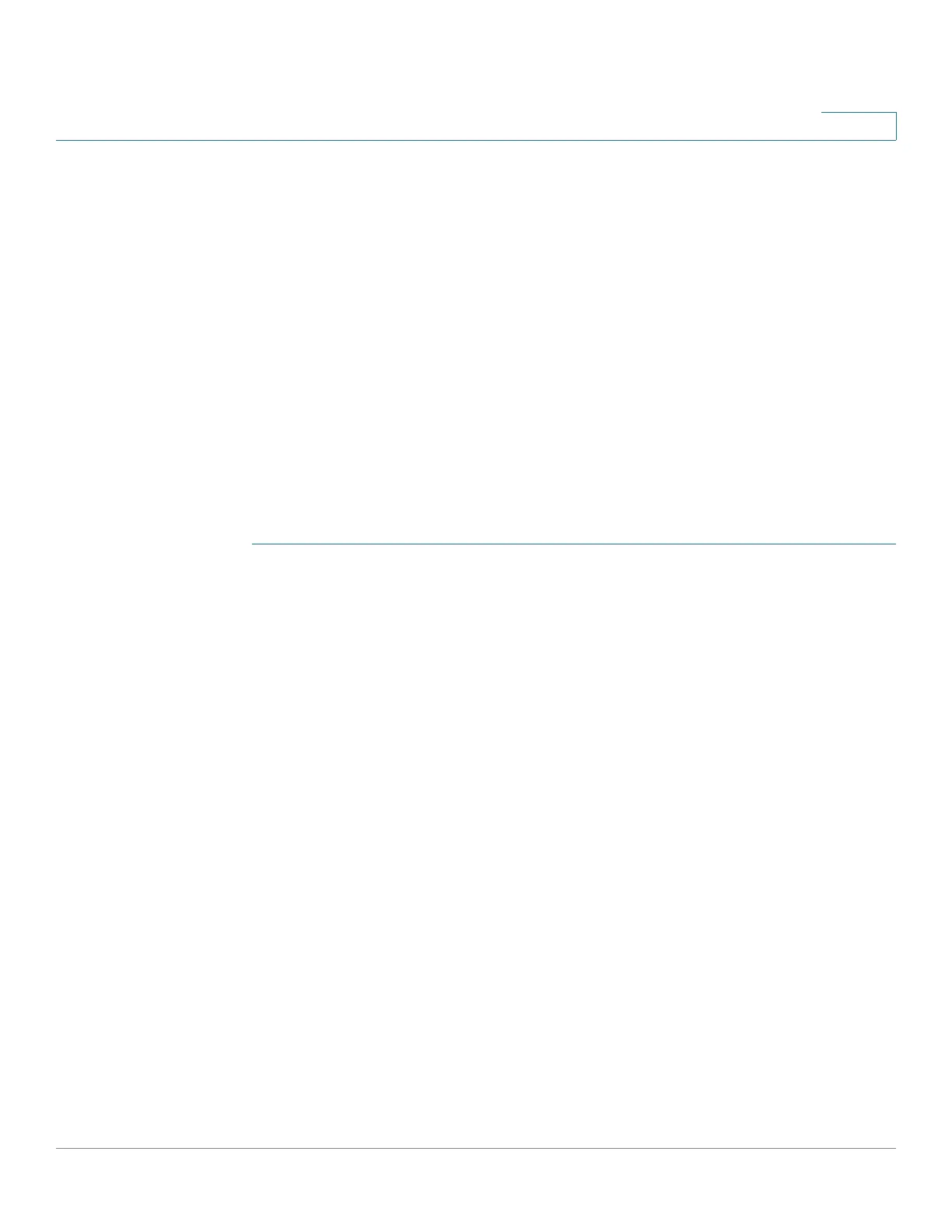Managing VLANs
Configuring Voice VLAN
Cisco 220 Series Smart Switches Administration Guide Release 1.1.0.x 145
11
Adding Interfaces to Voice VLAN on Basis of OUIs
The QoS attributes can be assigned per port to the voice packets in one of the
following modes:
• All—The QoS values configured to the voice VLAN are applied to all
incoming frames that are received on the interface and are classified to the
voice VLAN.
• Telephony Source MAC Address (SRC)—The QoS values configured for
the voice VLAN are applied to any incoming frame that is classified to the
voice VLAN and contains an OUI in the source MAC address that matches a
configured telephony OUI.
Use the Telephony OUI Interface page to add an interface to the voice VLAN on
the basis of the OUI ID and to configure the OUI QoS mode of the voice VLAN.
To configure Telephony OUI on an interface:
STEP 1 Click VLAN Management > Voice VLAN > Telephony OUI Interface.
STEP 2 To configure an interface to be a candidate port of the telephony OUI-based voice
VLAN, select the desired interface and click Edit.
STEP 3 Enter the following information:
• Interface—Select the port or LAG to be configured.
• Telephone OUI VLAN Membership—Check Enable to set the interface as a
candidate port of the telephony OUI-based voice VLAN. When packets that
match one of the configured telephony OUI are received, the interface is
added to the voice VLAN.
• Telephone OUI Mode—Select either Auto or Manual as the port mode.
-
Auto
—The port is identified as a candidate to join the Voice VLAN. When
a packet with a source OUI MAC address that identifies the remote
equipment as voice equipment is seen on the port, the port joins the
voice VLAN as a tagged port. If the time since the last telephony MAC
address was aged out of the MAC address table exceeds the voice
VLAN aging time, the port is removed from the voice VLAN.
-
Manual
—Manually assigned to the voice VLAN.
• Telephony OUI Q oS Mo de—Select one of the following options:
-
Telephony Source MAC Address
—QoS attributes are applied only on
packets from IP phones.
