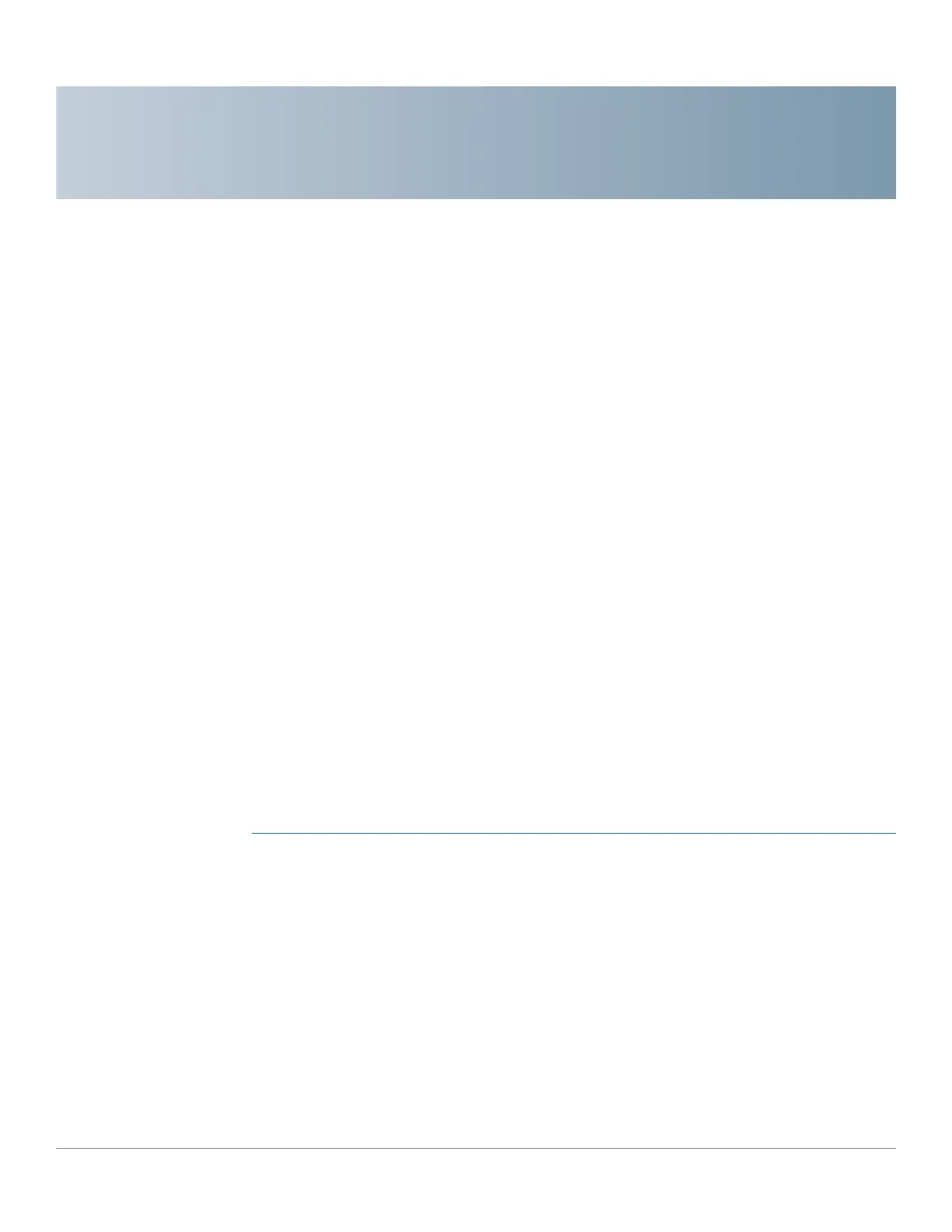2
Cisco 220 Series Smart Switches Administration Guide Release 1.1.0.x 21
Status and Statistics
This chapter describes how to view switch statistics, and includes the following
topics:
• Viewing Ethernet Interface
• Viewing Etherlike Statistics
• Viewing TCAM Utilization
• Viewing Fan Status and Temperature
• Managing RMON
Viewing Ethernet Interface
The Interface page displays traffic statistics per interface. The refresh rate of the
information can be selected. This page is useful for analyzing the amount of traffic
that is both sent and received and its dispersion (Unicast, Multicast, and
Broadcast).
To view Ethernet statistics and/or set the refresh rate:
STEP 1 Click Status and Statistics > Interface.
STEP 2 Enter the following information:
• Interface—Select the port or LAG for which the Ethernet statistics are
displayed.
• Refresh Rate—Select the time period that passes before the Ethernet
statistics are refreshed. The available options are:
-
No Refresh
—Statistics are not refreshed.
-
15 sec
—Statistics are refreshed every 15 seconds.
-
30 sec
—Statistics are refreshed every 30 seconds.
