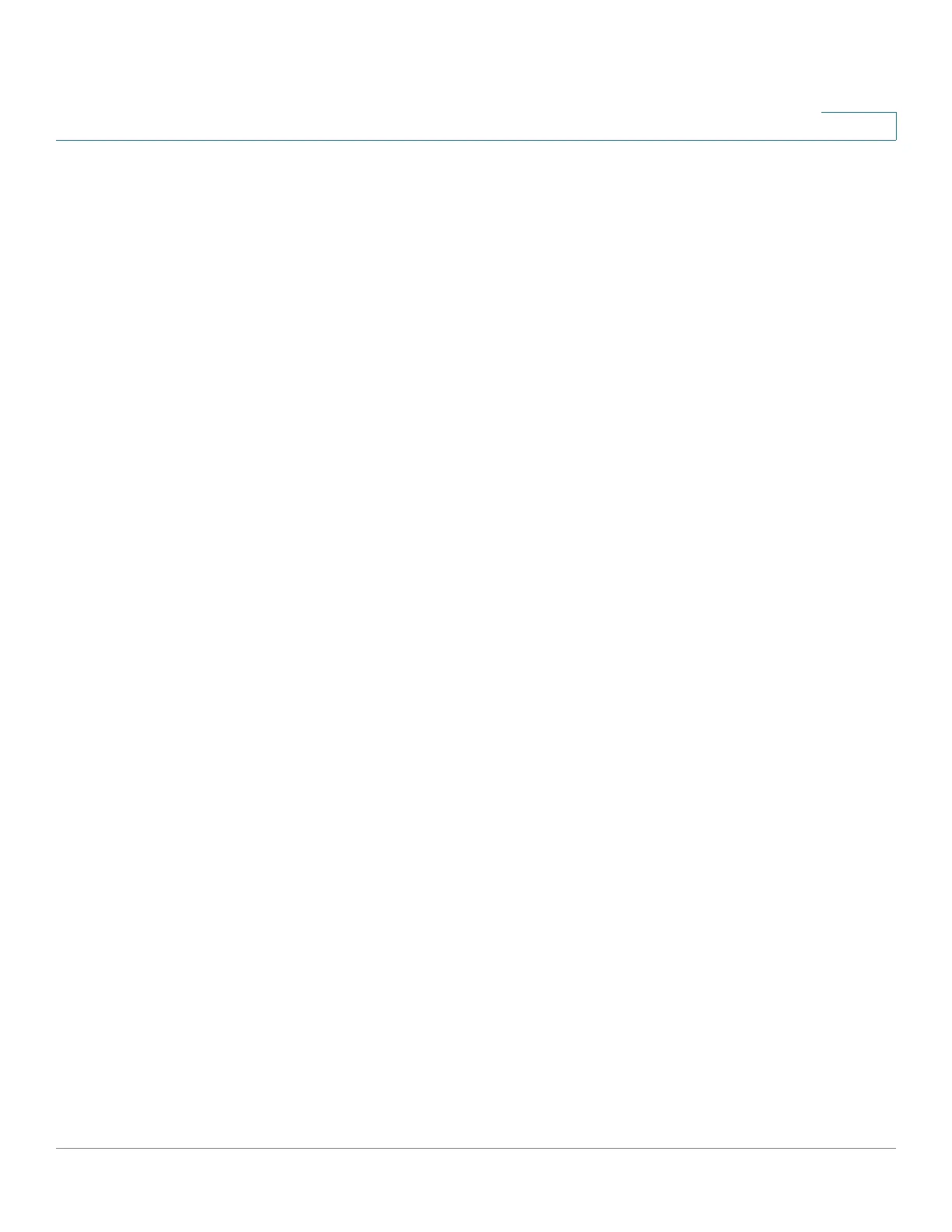Administration: General Information
Viewing System Summary
Cisco 220 Series Smart Switches Administration Guide Release 1.1.0.x 61
5
Viewing System Summary
The System Summary page provides a graphic view of the switch, and displays
general switch information, including system information, software information,
PoE power information (if applicable), TCP/UDP services status, and other items.
To view general switch information, click Status and Statistics > System
Summary. The following fields are displayed:
System Information
• System Description—A description of the switch.
• System Location—Physical location of the switch.
• System Contact—Name of a contact person.
• Host Name—Name of the switch. By default, the switch’s hostname is
composed of the word Switch concatenated with the three least significant
bytes of the switch MAC address (the six furthest right hexadecimal digits).
NOTE You can click Edit to go to the Administration > System Settings page
to edit the location, contact, and/or hostname.
• System Object ID—Unique vendor identification of the network
management subsystem contained in the SNMP entity.
• System Uptime—Time that has elapsed since the last reboot.
• Current Time—Current system time.
• Base MAC Address—MAC address of the switch.
• Jumbo Frames—Jumbo frame support status. This support can be
enabled or disabled on the Port Management > Port Setting page.
NOTE Jumbo frames support takes effect only after it is enabled, and after
the switch is rebooted.
Software Information
• Firmware Version (Active Image)—Version number of the active firmware
image.
• Firmware MD5 Checksum (Active Image)—MD5 checksum of the active
firmware image.
• Firmware Version (Non-active)—Version number of the non-active
firmware image.
