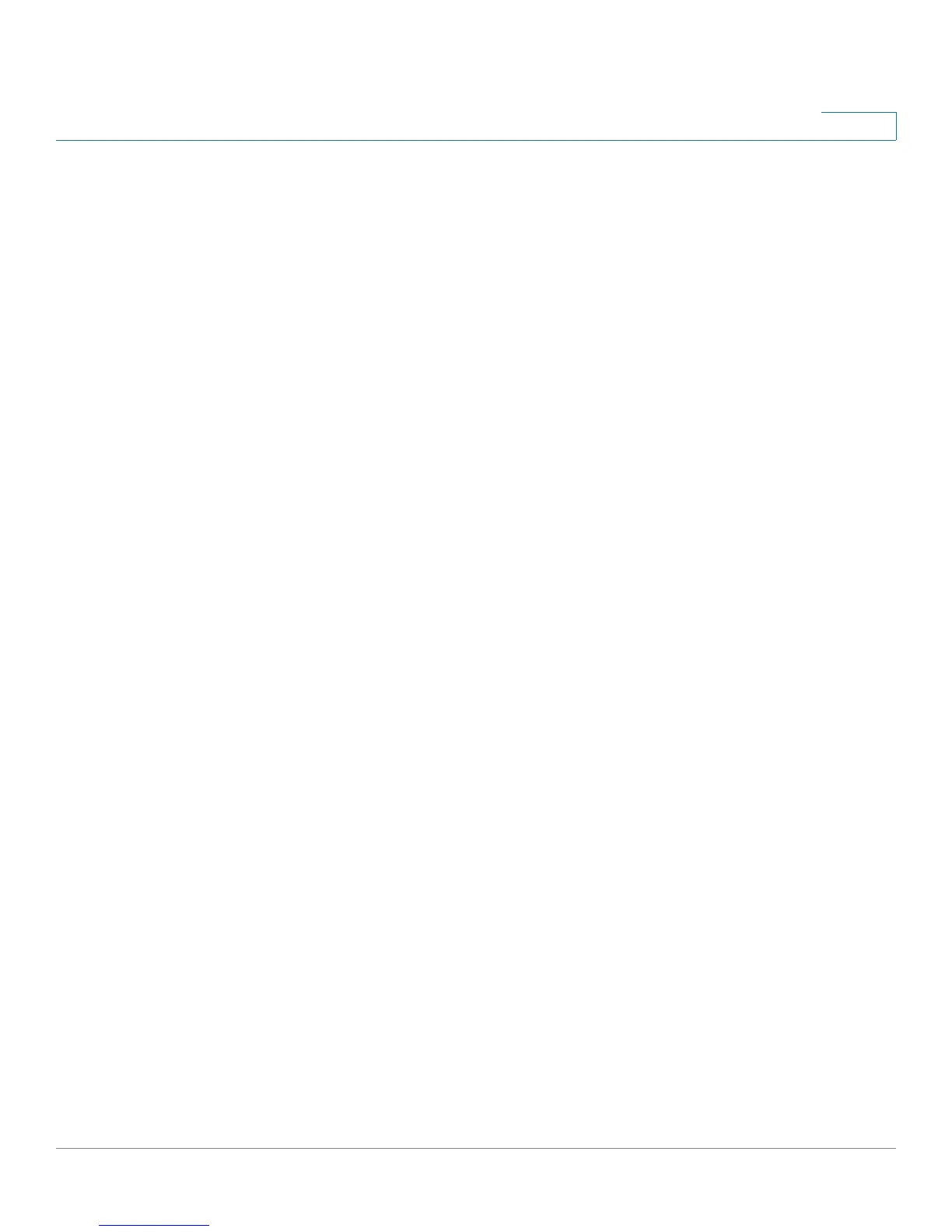Network Security
802.1x Settings
SPS208G/SPS224G4/SPS2024 Service Provider Switches User Guide 117
7
• Status Port Control — Specifies the port authorization state. The possible
field values are as follows:
-
ForceAuthorized
— The controlled port state is set to ForceAuthorized
(forward traffic).
-
ForceUnauthorized
— The controlled port state is set to
ForceUnauthorized (discard traffic).
-
Auto
— A port in Auto mode sends EAP packets to the supplicant and
will not be authorized unless it is authenticated. The Auto mode is
required for selecting Multiple Hosts or Multiple Sessions host
authentication in the
Port Authentication
page (see
Port Authentication
).
• Enable Dynamic VLAN Assignment — Permits DVA per 802.1x enabled port
when host authentication is in multisession mode. When a port is enabled
for 802.1 DVA, each authenticated supplicant on the port can be assigned
with a different VLAN by the RADIUS server and the port automatically
adds itself to the assigned VLAN. The possible field values are:
-
Checked
— Enables DVA.
-
Unchecked
— Disables DVA. This is the default value.
• Enable Periodic Reauthentication — Permits periodic port reauthentication.
The possible field values are:
-
Checked
— Enables immediate port reauthentication.
-
Unchecked
— Disables port reauthentication. This is the default value.
• Enable Guest VLAN — Enables or disables Guest VLAN on the specific
interface. If enabled, Guest VLANs provide a limited network access to
unauthorized ports. If a port is denied network access via port-based
authorization, but the Guest VLAN is enabled, the port receives limited
network access. For example, a network administrator can use Guest
VLANs to deny network access via port-based authentication, but grant
Internet access to unauthorized users.The possible field values are:
-
Checked
— Indicates that an unauthorized user can use the Guest
VLAN.
-
Disabled
— Indicates that an unauthorized user cannot use the Guest
VLAN.
