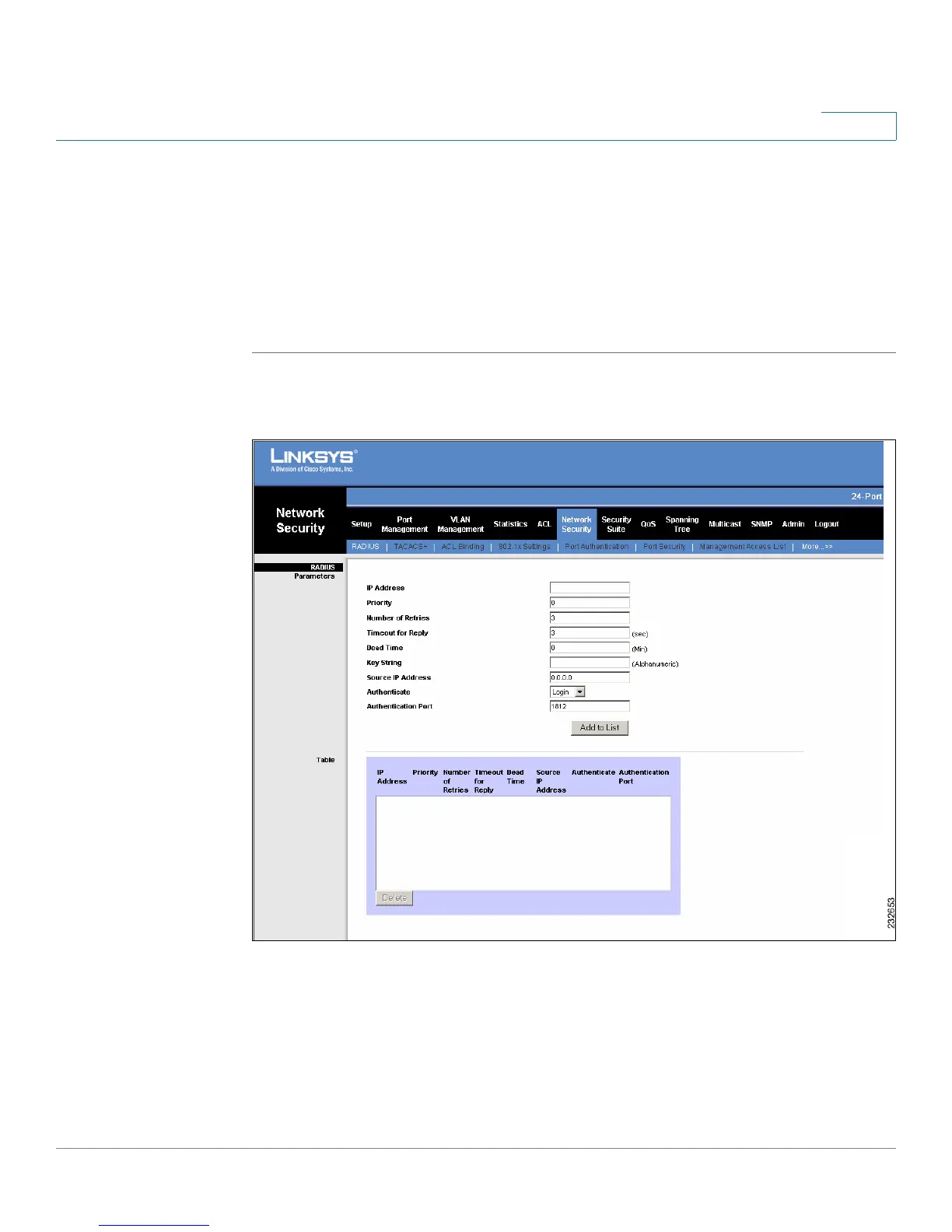Network Security
RADIUS
SPS208G/SPS224G4/SPS2024 Service Provider Switches User Guide 108
7
RADIUS
Remote Authorization Dial-In User Service (RADIUS) servers provide additional
security for networks. RADIUS servers provide a centralized authentication
method for web access.
To configure RADIUS servers:
STEP 1 Click Network Security > RADIUS. The
RADIUS Screen
opens.
Figure 46 RADIUS Screen
The
RADIUS Screen
contains the following fields:
• RADIUS Accounting — The authentication method used for RADIUS session
accounting. Possible field values are:
-
None
— No authentication is used to initiate accounting.
-
Login
— Login authentication is used to initiate accounting.