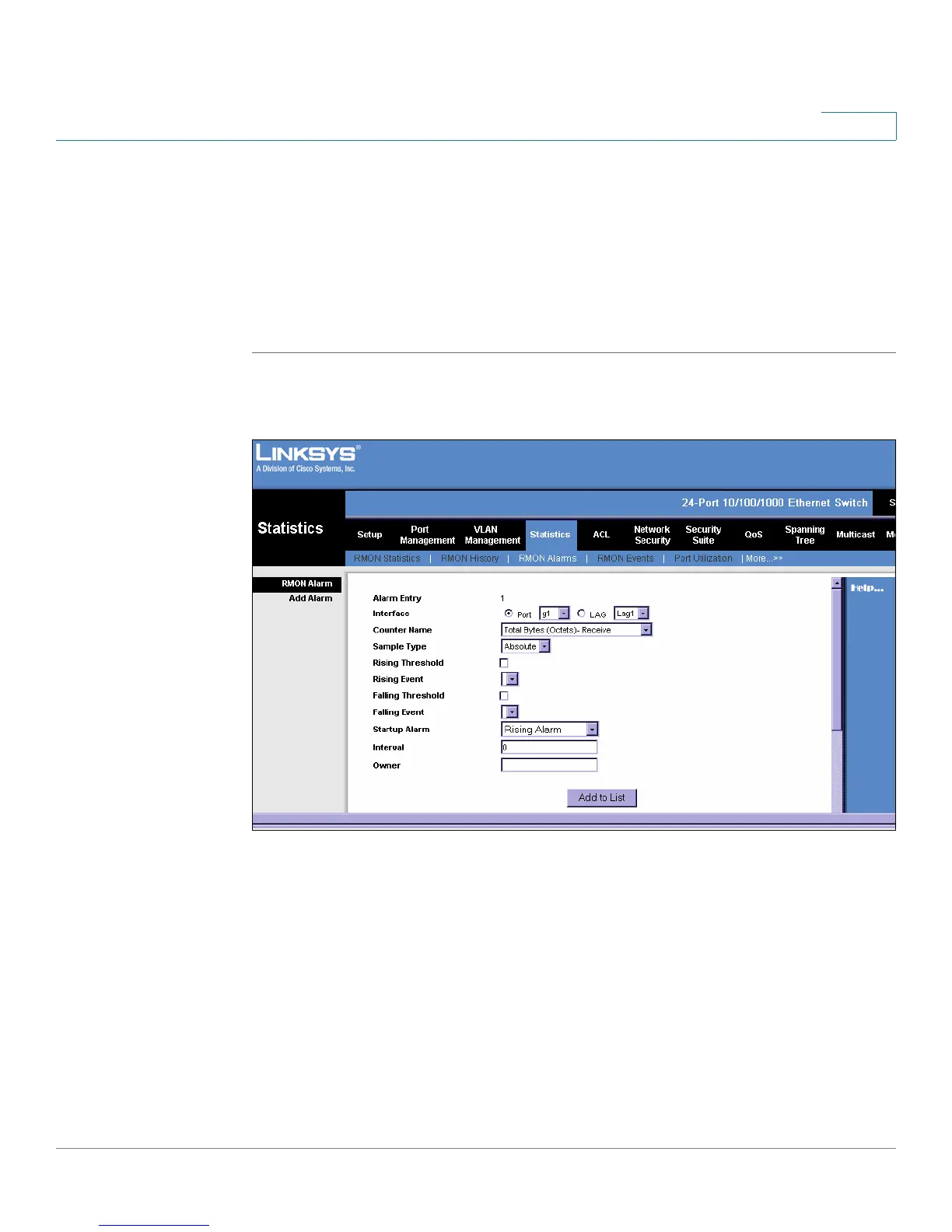Statistics
RMON Alarms
SPS208G/SPS224G4/SPS2024 Service Provider Switches User Guide 80
5
RMON Alarms
The
RMON Alarms Screen
contains fields for setting network alarms. Network
alarms occur when a network problem, or event, is detected. Rising and falling
thresholds generate events.
To s e t R M O N a l a r m s :
STEP 1 Click Statistics > RMON Alarms. The
RMON Alarms Screen
opens.
Figure 33 RMON Alarms Screen
The
RMON Alarms Screen
is divided into the following areas:
• Add Alarm
• Alarm Table
The
Add Alarm
area contains the following fields:
• Alarm Entry — Indicates a specific alarm.
• Interface — Indicates the interface for which RMON statistics are displayed.
The possible field values are:
-
Unit No.
— Indicates the stacking member being managed.