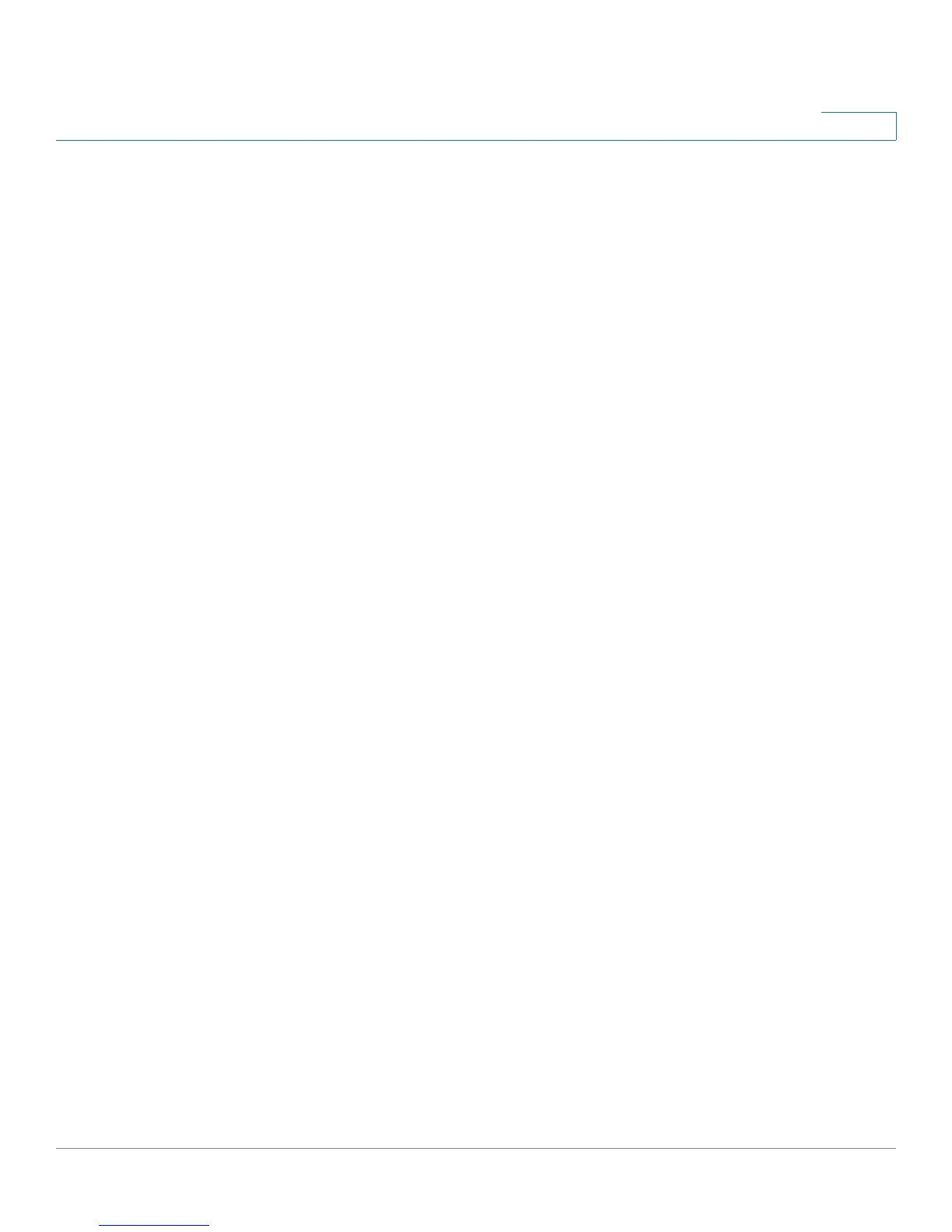Statistics
RMON Alarms
SPS208G/SPS224G4/SPS2024 Service Provider Switches User Guide 81
5
-
Port
— Displays the RMON statistics for the selected port.
-
LAG
— Displays the RMON statistics for the selected LAG.
• Counter Name — Displays the MIB variable (statistic counter type).
• Sample Type — Defines the sampling method for the selected variable and
comparing the value against the thresholds. The possible field values are:
-
Delta
— Subtracts the last sampled value from the current value. The
difference in the values is compared to the threshold.
-
Absolute
— Compares the values directly with the thresholds at the end
of the sampling interval.
• Rising Threshold — Displays the rising counter value that triggers the rising
threshold alarm.
• Rising Event — Selects an event that is defined in the Events table, which
triggers the rising threshold alarm. The Events Table is displayed in the
RMON Events Screen
.
• Falling Threshold — Displays the falling counter value that triggers the
falling threshold alarm.
• Falling Event — Selects an event that is defined in the Events table, which
triggers the falling threshold alarm. The Events Table is displayed in the
RMON Events Screen
.
• Startup Alarm — Displays the trigger that activates the alarm generation.
The possible field values are:
-
Rising Alarm
— The alarm is triggered when a counter value crosses
from a low-value threshold to a higher-value threshold.
-
Falling Alarm
— The alarm is triggered when a counter value crosses
from a high-value threshold to a lower-value threshold.
-
Rising and Falling
— Both rising and falling alarms are triggers.
• Interval — Defines the alarm interval time in seconds.
• Owner — Displays the device or user that defined the alarm.
STEP 2 Define the relevant fields.
STEP 3 Click Add To List. The new alarm is defined, and a new alarm entry appears in the
Alarm Table.