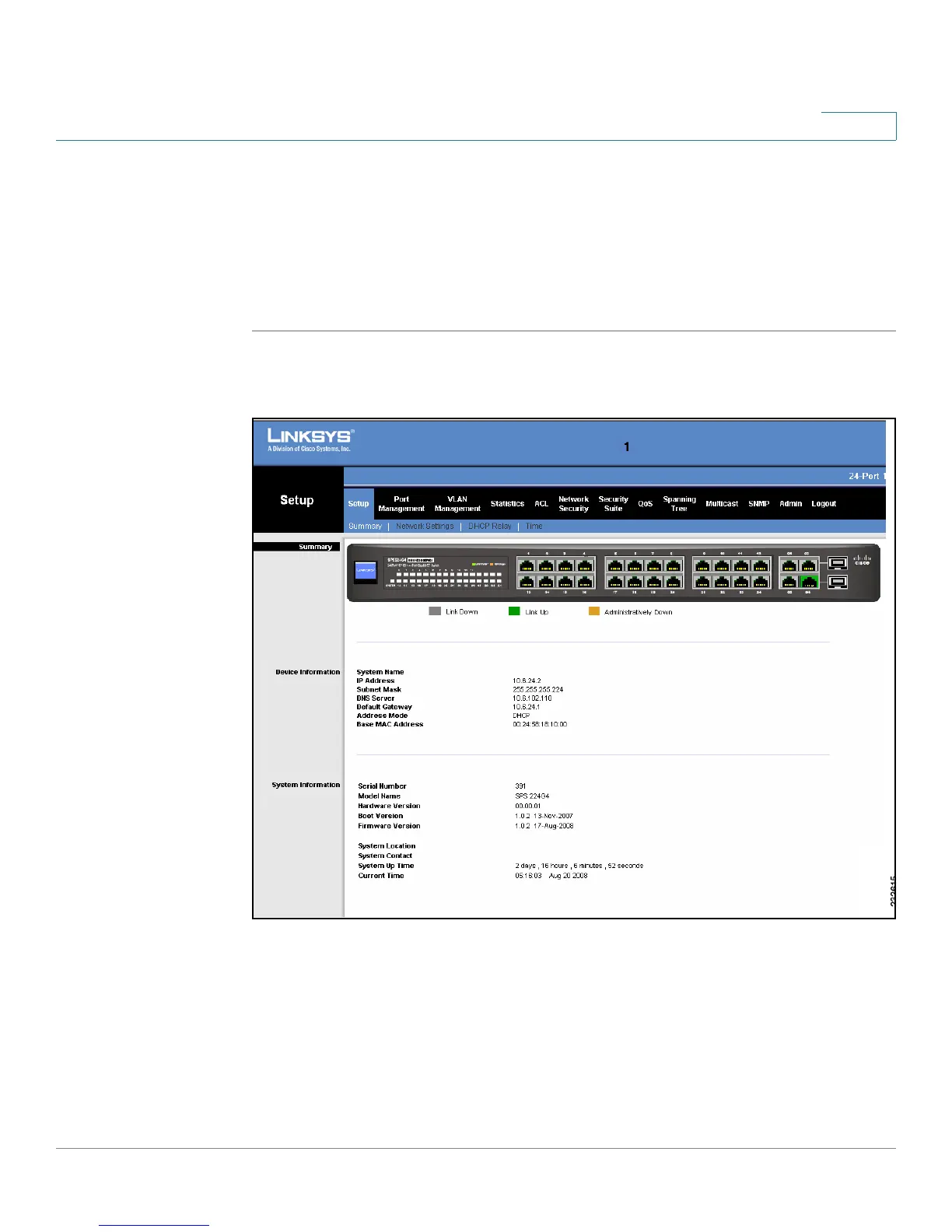Setup
Summary
SPS208G/SPS224G4/SPS2024 Service Provider Switches User Guide 18
2
Summary
The
Summary Screen
contains parameters for configuring general device
information.
To view device information:
STEP 1 Click Setup > Summary. The
Summary Screen
opens.
Figure 6 Summary Screen
The
Summary Screen
contains the following fields:
• System Name — Displays the user-configured name of the system, which is
configured in the Network page.
• IP Address — Displays the device configuration IP address.
• Subnet Mask — Displays the currently configured IP subnet mask.
• DNS Server — Displays the DNS server’s IP address.