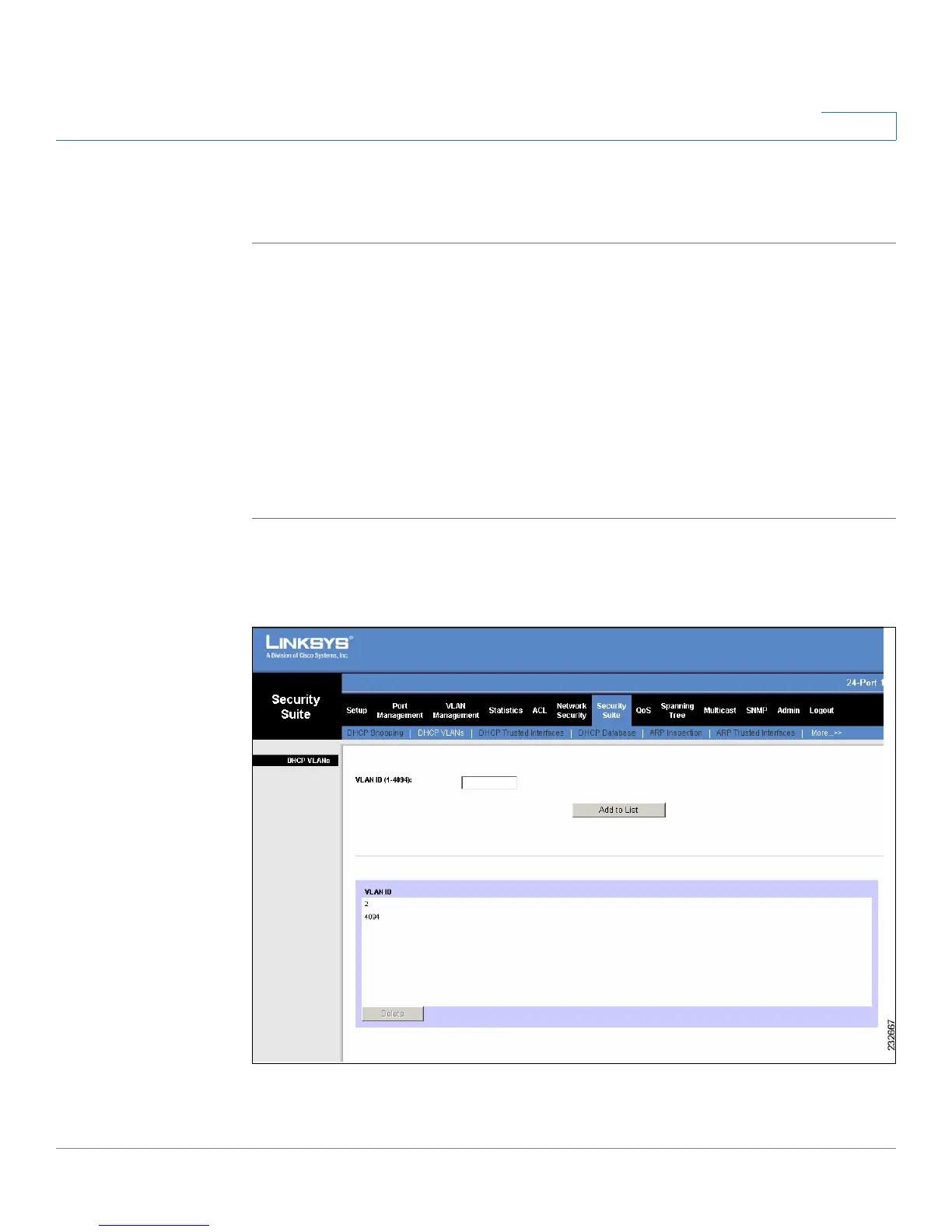Security Suite
DHCP VLANs
SPS208G/SPS224G4/SPS2024 Service Provider Switches User Guide 136
8
STEP 2 Enable or disable the relevant options.
STEP 3 Click Save Settings. DHCP Snooping is enabled, and the device is updated.
DHCP VLANs
The
DHCP Snooping Enabled VLAN Screen (SPS 224G4)
allows network
managers to enable DHCP Snooping on VLANs. DHCP snooping separates ports
in the VLAN. To enable DHCP Snooping on VLANs, ensure that DHCP Snooping is
enabled on the device.
To enable DHCP Snooping on VLANs:
STEP 1 Click Security Suite > DHCP VLANs. The
DHCP Snooping Enabled VLAN Screen
(SPS 224G4)
opens.
Figure 60 DHCP Snooping Enabled VLAN Screen (SPS 224G4)