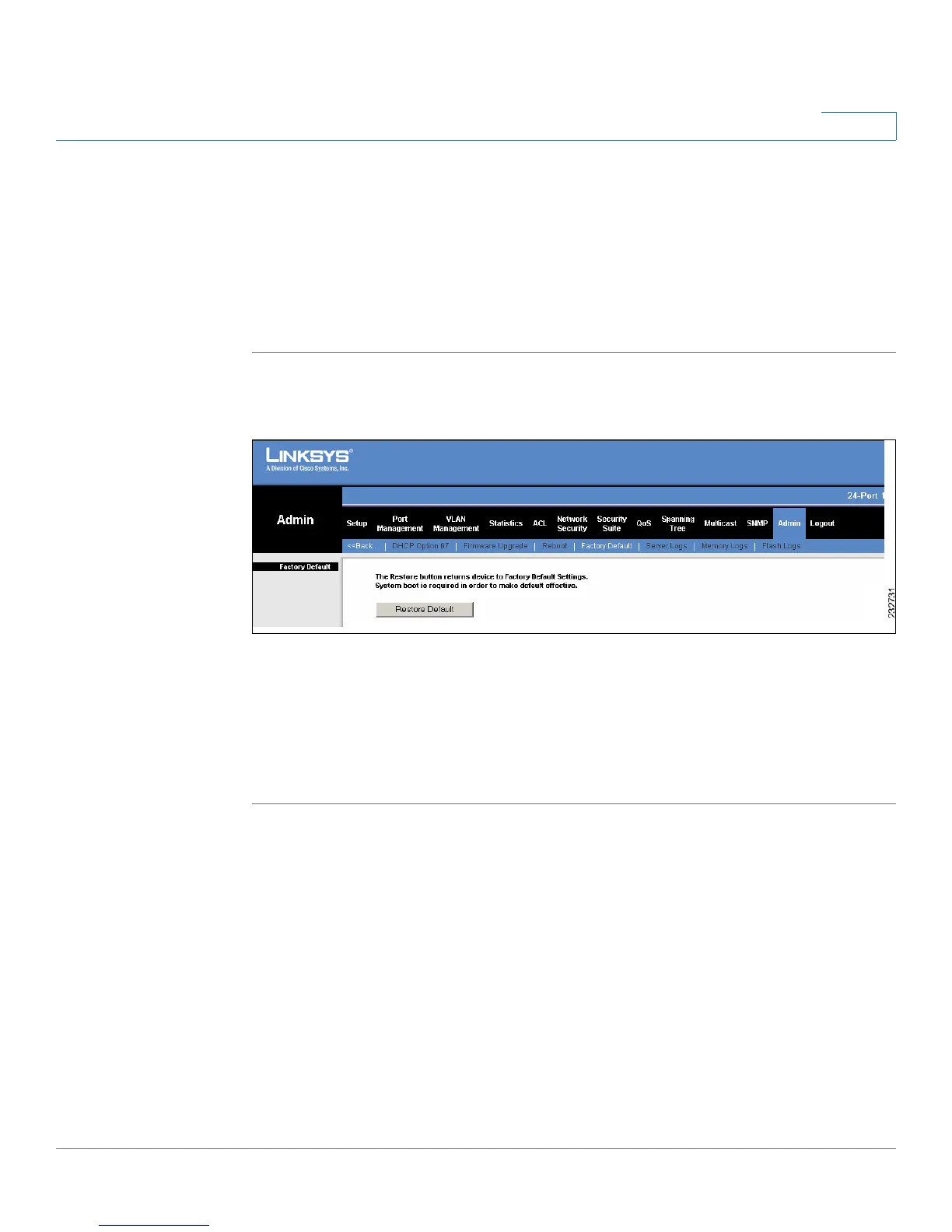Admin
Factory Default
SPS208G/SPS224G4/SPS2024 Service Provider Switches User Guide 263
13
Factory Default
The
Factory Default Screen
allows network managers to reset the device to the
factory defaults shipped with the switch. Restoring factory defaults results in
erasing the configuration file.
To reset the device to the factory default configuration:
STEP 1 Click Admin > More > Factory Default. The
Factory Default Screen
opens.
Figure 120 Factory Default Screen
The
Factory Default Screen
contains the following command:
• Restore Default — The device is restored to the factory default
configuration after system reset. In Stacking mode, unit no. 1 becomes the
Master, and the stacking members are reset.
STEP 2 Click Restore Default to restore the device to the factory default configuration.