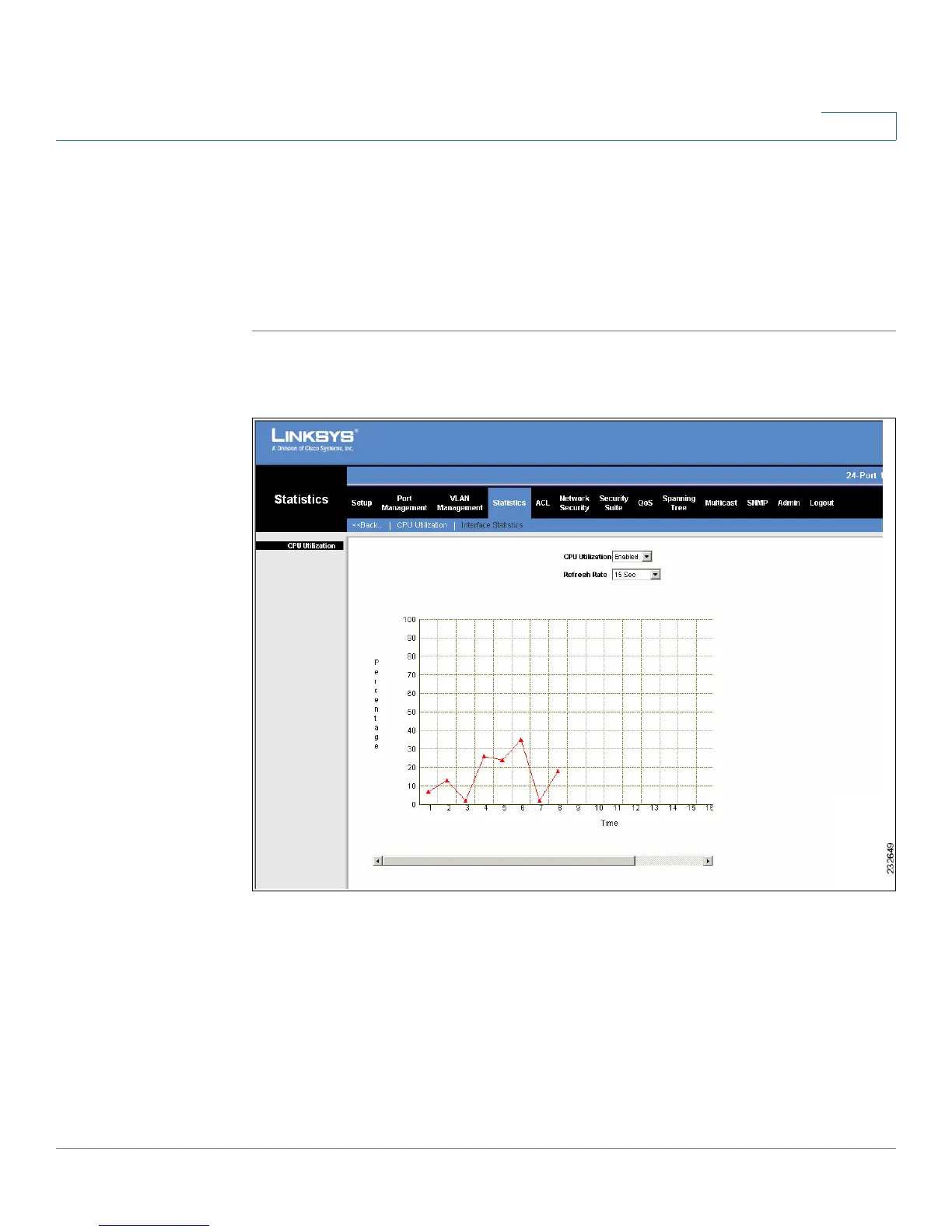Statistics
CPU Utilization
SPS208G/SPS224G4/SPS2024 Service Provider Switches User Guide 92
5
CPU Utilization
The
CPU Utilization Screen
contains information about the system’s CPU resource
utilization.
To view CPU resource utilization:
STEP 1 Click Statistics > More > CPU Utilization. The
CPU Utilization Screen
opens.
Figure 41 CPU Utilization Screen
The
CPU Utilization Screen
contains the following fields:
• Refresh Rate — Amount of time that passes before the statistics are
refreshed. The possible field values are:
-
No Refresh
— Indicates that the CPU utilization statistics are not
refreshed.
-
15 Sec
— Indicates that the CPU utilization statistics are refreshed
every 15 seconds.