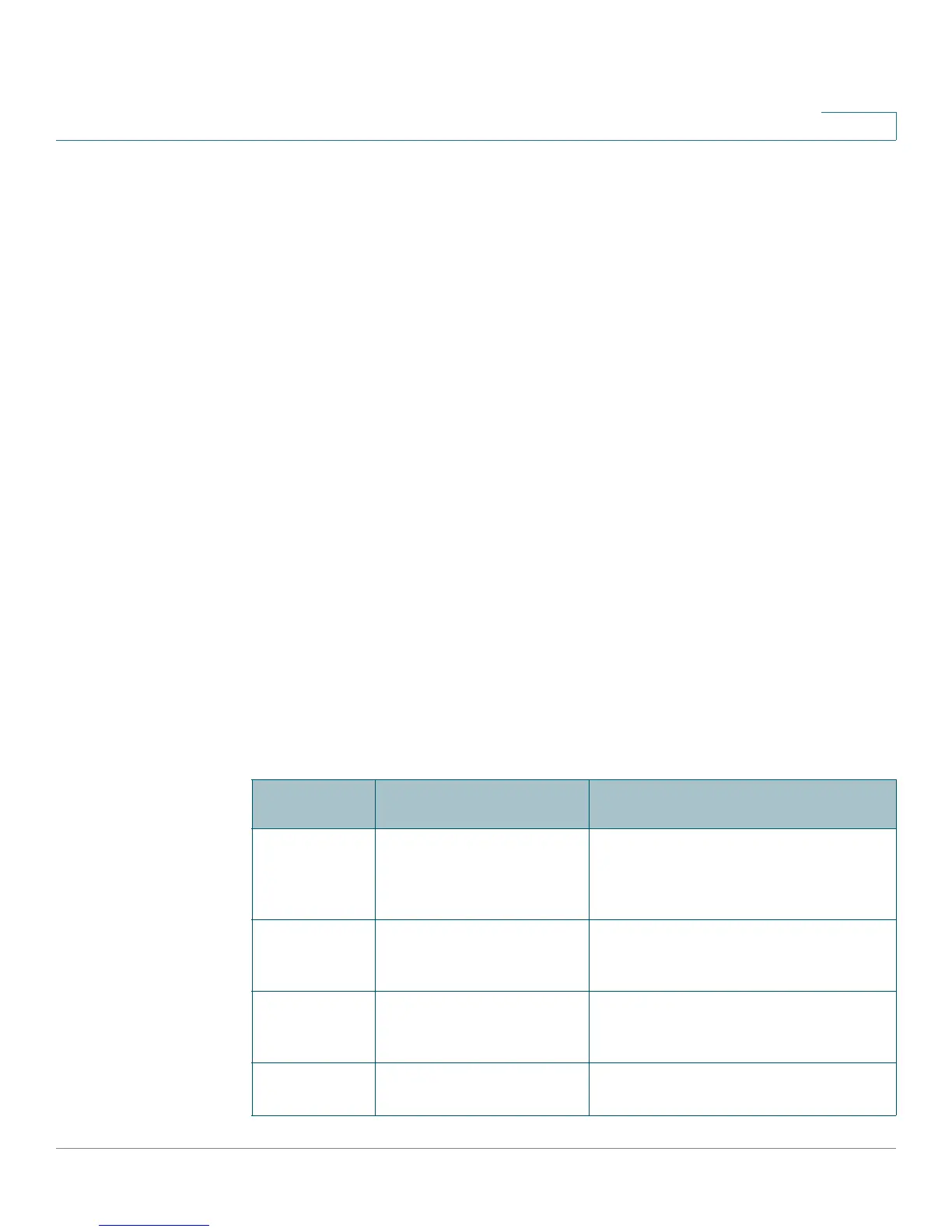VLAN Management
Configuring Q-in-Q
SPS208G/SPS224G4/SPS2024 Service Provider Switches User Guide 59
4
Q-in-Q Implementation
The following describes the Q-in-Q implementation when the system transmits
customer data from customer port to another customer port across a service
provider network.
1. Incoming traffic on an ingress port is assigned to a service-provider-assigned
VLAN regardless of the frame content. If the received frame is VLAN-Tagged,
the VLAN-tag is considered part of the frame’s data.
2. Outgoing traffic to the service provider’s network through a tagged port. The
original packet is encapsulated, and a VLAN Tag with the VID of the service-
provider assigned VLAN is added to the frame as it goes out. If the frame was
originally tagged, the new VLAN tag adds a second (outer) level of tagging. The
service VLAN tagging format complies with IEEE802.1Q, and 0x8100 is used as
a tag-indicator value.
3. Incoming traffic from the service provider’s network is considered tagged and
assigned to the service-provider-assigned VLAN. This prevents the packets
from travelling through ports assigned to other customers.
4. Customer-mode ports (through which frames are sent to customers) are
untagged members of the service-provider-assigned VLAN. Therefore, no
VLAN tag is added to the frame. If the frame is tagged, the original tag remains
part of the data. The customer can send frames tagged with a temporary VLAN
ID, and the original tag is preserved during transmission through the service
provider’s network.
VLANs in Customer mode are untagged. A port in a Customer VLAN handles
traffic in any of the following ways:
Received
Frame Type
Destination Port Type Resulting Frame Type
Tagged Tagged (Trunk or General) Customer port forwards Double-tagged
frames, containing the tag it received
from the sender and the destination port
tag.
Tagged Untagged (Customer,
General, or Access)
Customer port forwards single-tagged
frame, containing the tag it received
from the sender.
Untagged Tagged (Trunk or General) Customer port forwards single-tagged
frame, containing the destination port
tag.
Untagged Untagged (Customer,
General, or Access)
Customer port forwards untagged
frame.