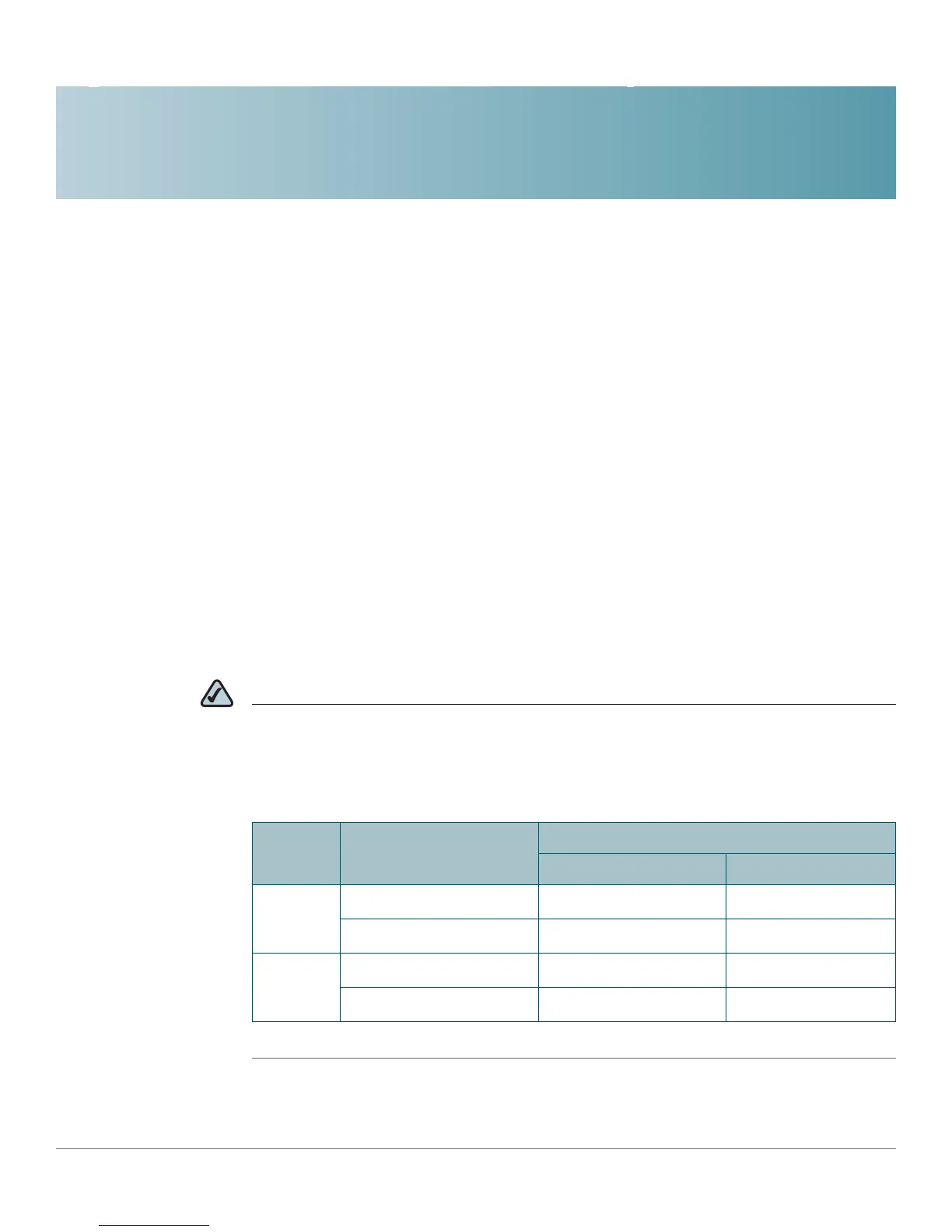3
SPS208G/SPS224G4/SPS2024 Service Provider Switches User Guide 35
Port Management
The Port Management configuration options are as follows:
• Port Settings
• Link Aggregation
• LACP
• PoE Power Setting
Port Settings
The
Port Settings Screen
contains fields for defining port parameters.
NOTE If the Administrative Status of a port is set to down, then the shutdown command
appears in the configuration file. If the Administrative status is set to up, then the no
shutdown command appears.
Device Port Defaults
Administrative Status Configuration
SPS2xx FE ports (UNI ports) down shutdown
GE ports (NNI ports) up no shutdown
SPS2024 Ports 12 & 24 (NNI ports) up no shutdown
All other ports down shutdown