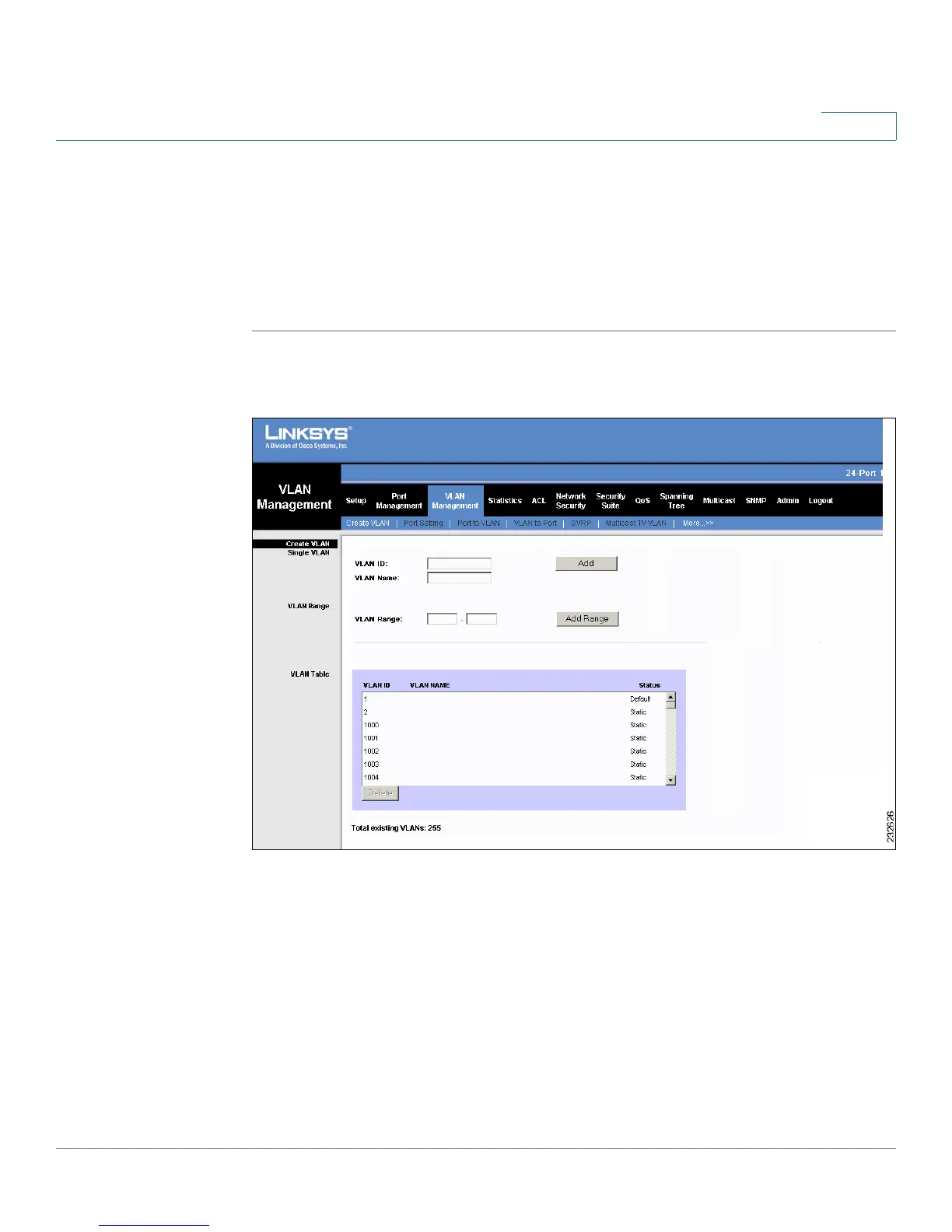VLAN Management
Create VLAN
SPS208G/SPS224G4/SPS2024 Service Provider Switches User Guide 51
4
Create VLAN
The
Create VLAN Screen
provides information and global parameters for
configuring and working with VLANs.
To c r e a t e a n e w V L A N :
STEP 1 Click VLAN Management > Create VLAN. The
Create VLAN Screen
opens.
Figure 17 Create VLAN Screen
The
Create VLAN Screen
is divided into the following areas:
• Single VLAN
• VLAN Range
• VLAN Table